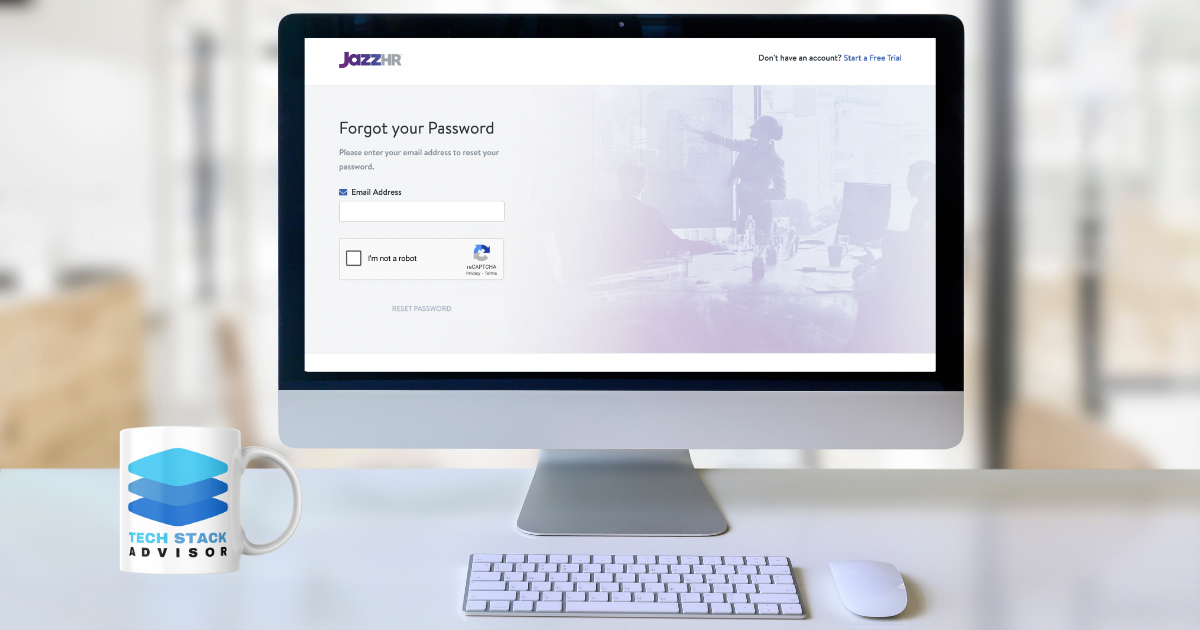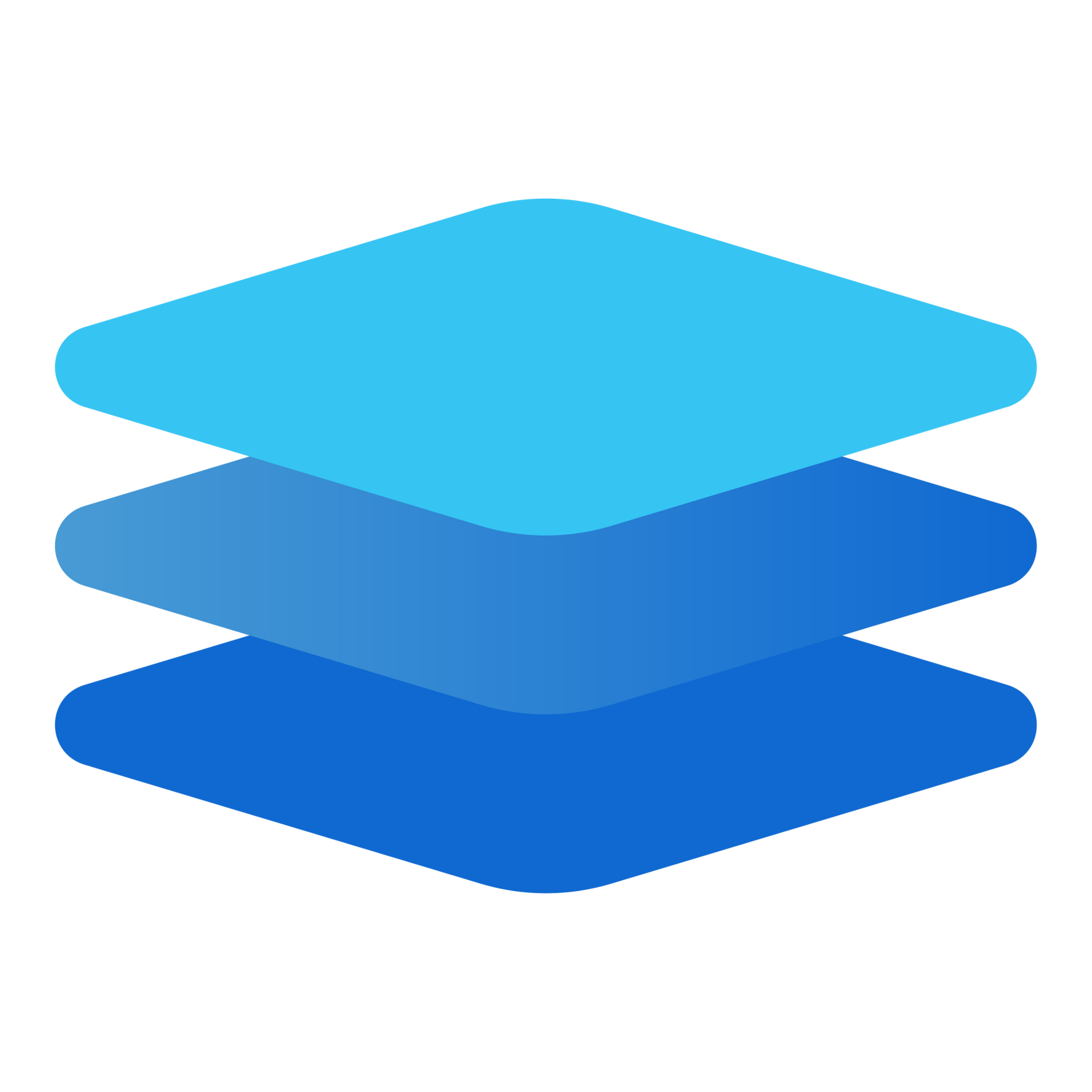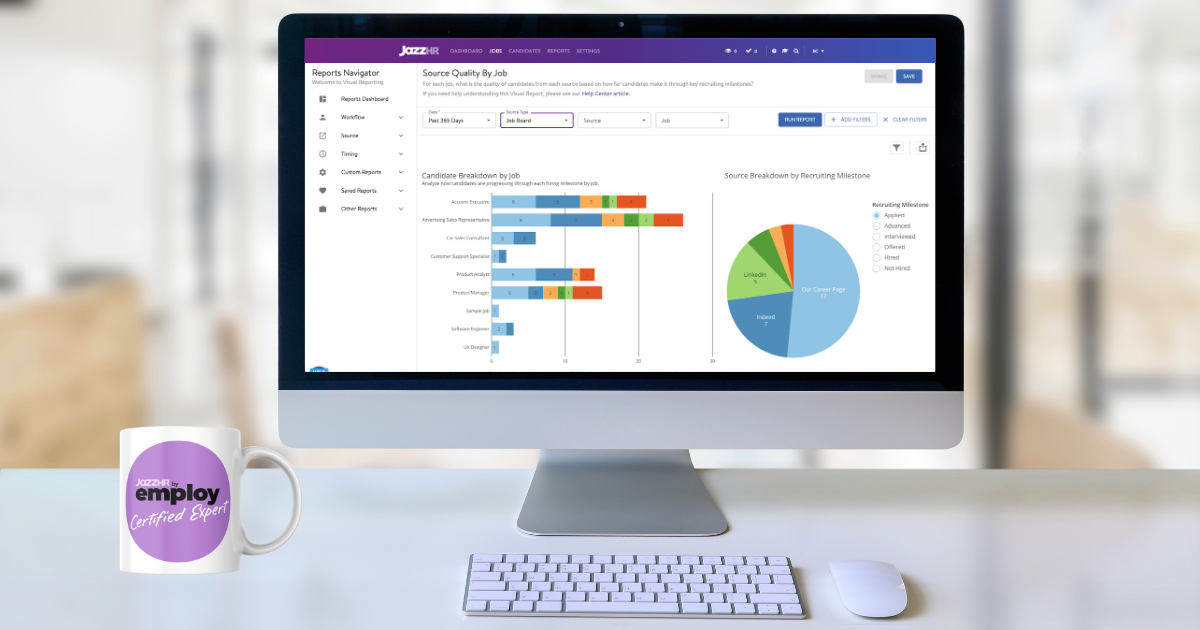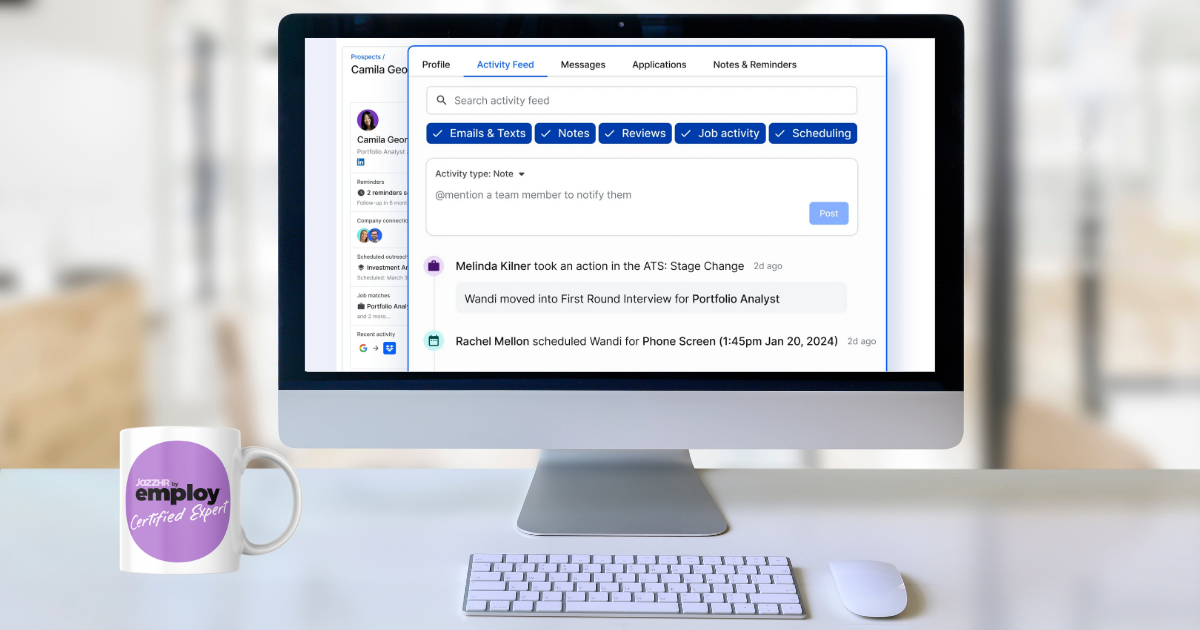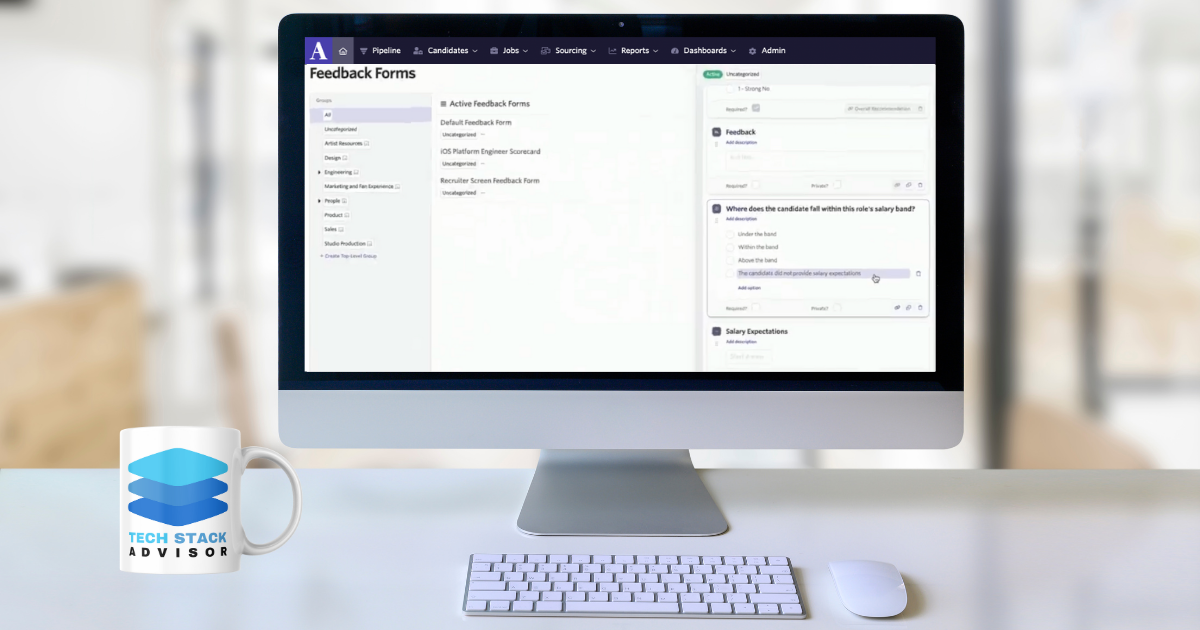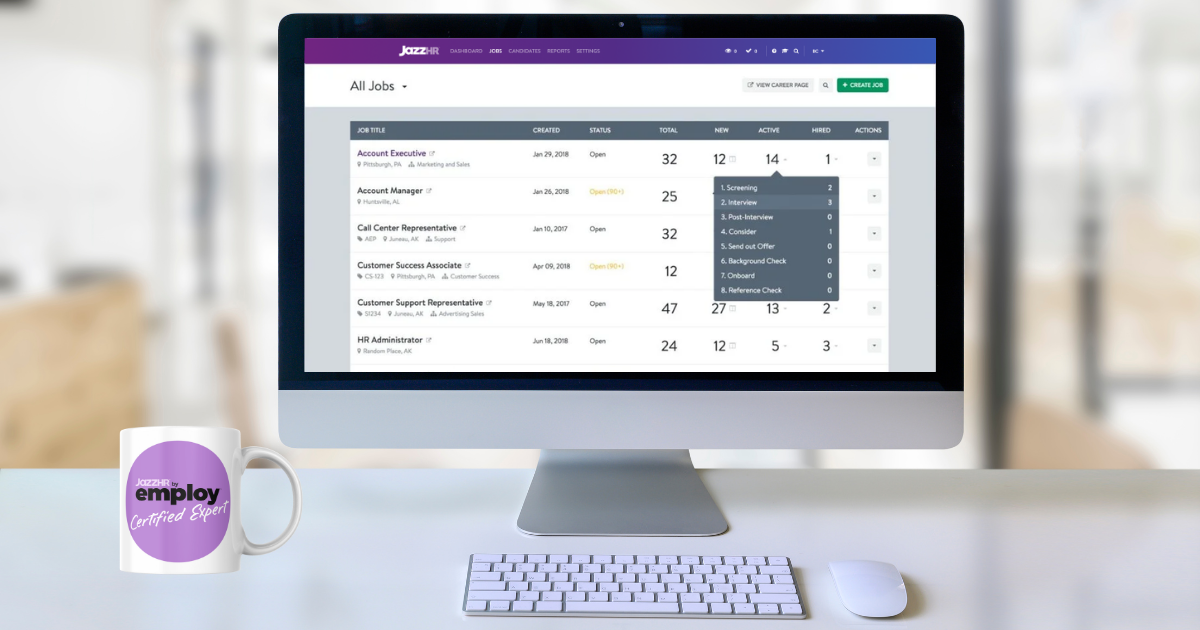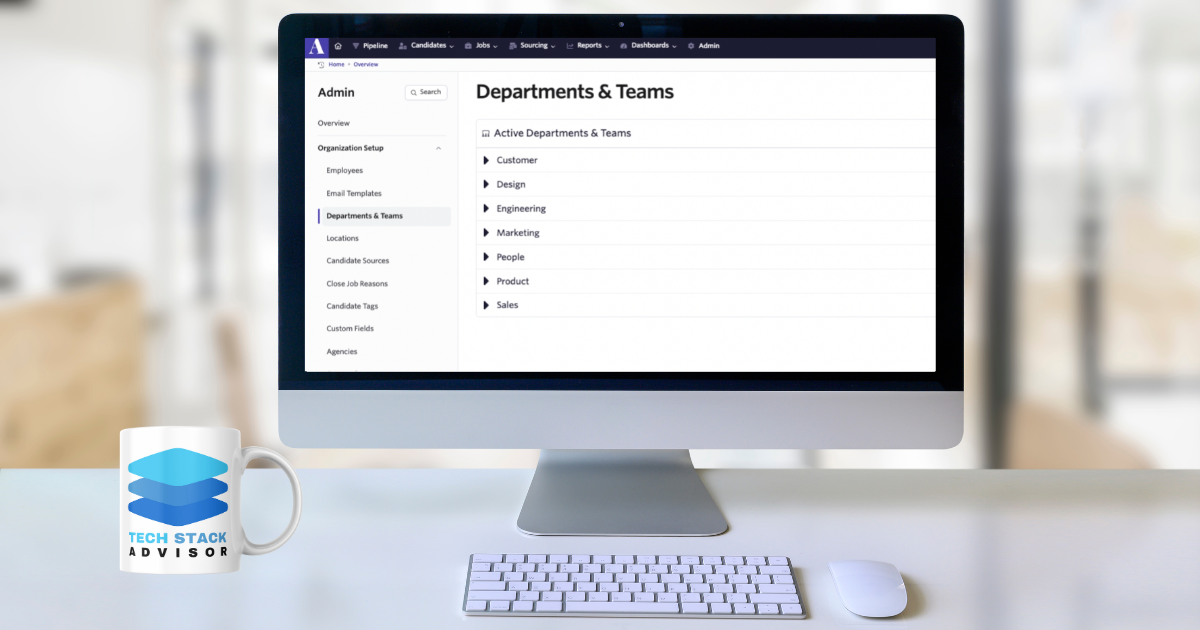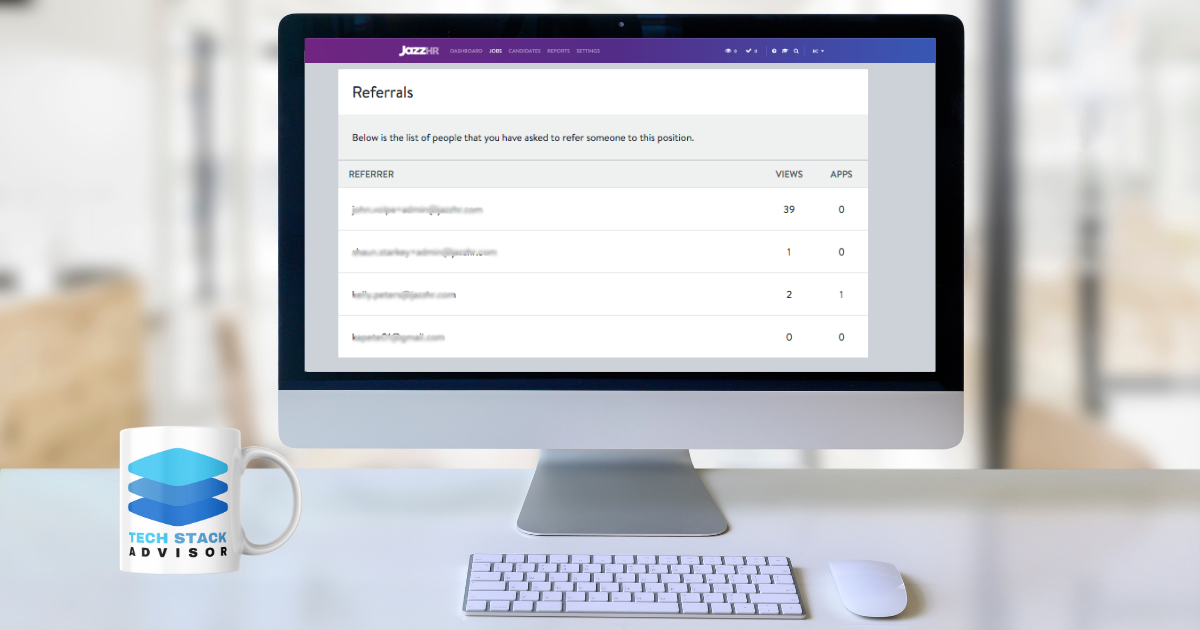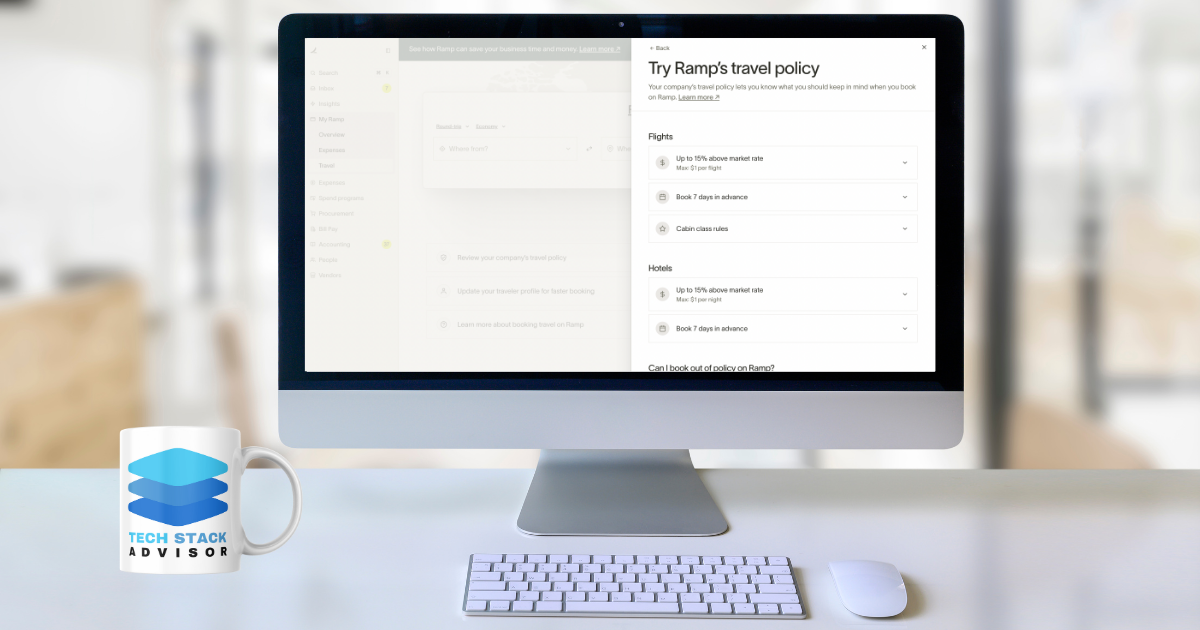JazzHR Login Issues? Here’s How to Troubleshoot & Fix Them Fast!
Struggling with JazzHR login problems? Learn how to fix common issues like incorrect passwords, account lockouts, and 2FA errors.
JazzHR is a powerful recruitment platform, but encountering JazzHR login issues can be frustrating. Whether you're locked out, forgot your password, or facing browser-related problems, we’ve got you covered. This guide will walk you through common JazzHR login issues and provide step-by-step solutions to get you back on track.
Common JazzHR Login Problems Users Face
1. Forgotten Password or Username
Forgetting your login credentials happens to the best of us. If you can't access your JazzHR account, follow these steps:
- Go to the JazzHR Password Reset Page.
- Enter your registered email address and click “Reset Password.”
- Check your inbox for a password reset email and follow the link to create a new password.
- If you forgot your username, contact JazzHR support for assistance.
2. Incorrect Email or Password Error
Seeing an “Incorrect email or password” message? Here’s how to fix it:
- Double-check your credentials for typos or extra spaces.
- Ensure Caps Lock is off, as passwords are case-sensitive.
- Try logging in to JazzHR from a different browser or using incognito mode.
- If issues persist, reset your password as described above.
3. Account Locked Due to Multiple Failed Attempts
Too many incorrect login attempts can lock your account temporarily. Here’s what to do:
- Wait 15-30 minutes and try again.
- Reset your password if you suspect login credential issues.
- Contact JazzHR customer support to unlock your account manually.
4. JazzHR Login Page Not Loading or Showing Errors
If the JazzHR login page isn’t loading properly:
- Clear your browser cache and cookies.
- Try a different browser (Chrome, Firefox, Edge, etc.).
- Disable browser extensions that might be interfering with login.
- Check JazzHR’s system status here to see if there’s a server outage.
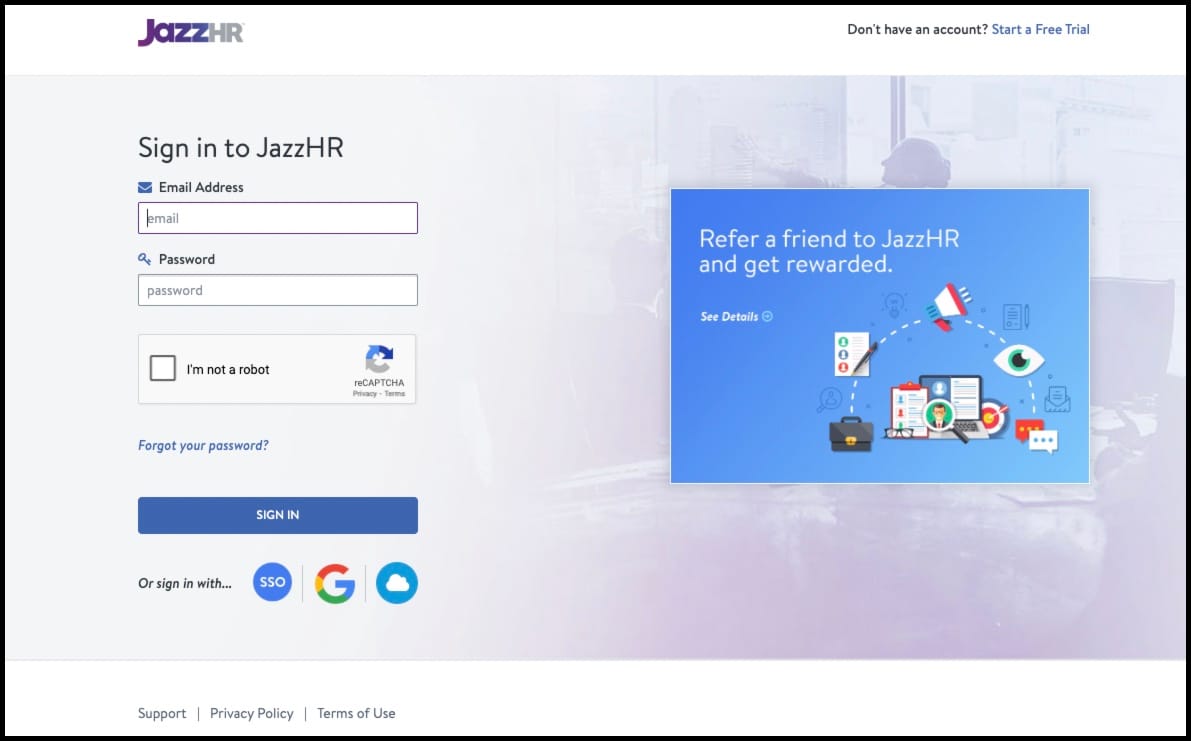
5. Two-Factor Authentication (2FA) Issues
If you’re not receiving your 2FA verification code:
- Ensure your phone number or authenticator app is correctly set up.
- Check your spam/junk folder if using email authentication.
- Try using an alternate method (SMS or authentication app).
- Reach out to JazzHR support if you’ve lost access to your 2FA device.
Step-by-Step Troubleshooting Guide for JazzHR Login Issues
1. Reset Your Password
- Go to the JazzHR password reset page.
- Enter your email and follow the reset link in your inbox.
- Create a strong password that includes a mix of letters, numbers, and symbols.
2. Check Your Internet & Browser Settings
- Restart your Wi-Fi connection and try logging in again.
- Use Google Chrome or Mozilla Firefox, as JazzHR works best on these browsers.
- Clear cache and cookies from browser settings.
3. Verify JazzHR Server Status
If you suspect a server outage, visit JazzHR’s system status page. If the platform is down, you’ll have to wait until it’s restored.
4. Contact JazzHR Support
If none of these solutions work, contact JazzHR support for assistance:
- Submit a support request through the JazzHR Help Center.
- Call customer support (available for premium users).
- Check community forums for solutions from other users.
Preventive Measures to Avoid Future Login Issues
To prevent login problems in the future, follow these best practices:
Enable Secure Login Features
- Turn on two-factor authentication (2FA) for added security.
- Use single sign-on (SSO) if your company supports it.
Keep Your Browser & JazzHR App Updated
Outdated software can cause login problems. Always use the latest version of your browser for the best performance.
Work with Certified JazzHR Experts

Ready to optimize your JazzHR account for better recruiting outcomes? Our team of Certified JazzHR Experts specializes in:
- Account Setup and Configuration – From designing your hiring process to first-time setup and advanced settings, we ensure your platform is tailored to your hiring needs.
- Tool and Software Integrations – We seamlessly connect JazzHR with HR and payroll platforms like HiBob, Gusto, and Deel for a unified workflow.
- Comprehensive Team Training – Empower your staff with hands-on guidance, best practices, and live, personalized demos that streamline everyday recruiting tasks and drive organizational adoption.
By partnering with us, you’ll tap into the full potential of JazzHR’s features to enhance team collaboration, improve candidate experiences, and drive more effective hiring decisions. Let us handle the complexities so you can focus on building a world-class recruiting process.
FAQs on JazzHR Login Issues
How do I reset my JazzHR password?
Visit the password reset page, enter your email, and follow the reset instructions.
What should I do if I’m locked out of my account?
Wait 15-30 minutes and try again. If still locked out, reset your password or contact JazzHR support.
How do I enable two-factor authentication (2FA) in JazzHR?
Go to Account Settings > Security and enable 2FA. You can use an authentication app or SMS verification.
Why isn’t the JazzHR login page loading?
Check your internet connection, clear your browser cache, and try a different browser. Also, check JazzHR’s system status for outages.
Can I log into JazzHR using Google or SSO?
Yes, JazzHR supports Single Sign-On (SSO) for enterprise users. Check with your admin for setup instructions.
How can I contact JazzHR for login support?
Visit the JazzHR Help Center or submit a ticket for assistance.
If you’d prefer expert-guided support to troubleshoot issues and optimize your setup, our team is here to help. Explore Support Options
Final Thoughts
Having JazzHR login issues can be frustrating, but most problems can be fixed with simple troubleshooting steps like resetting your password, clearing your browser cache, or verifying 2FA settings.
If all else fails, TalentLink's team of JazzHR experts is available to help.
By following the solutions in this guide, you can quickly regain access to your account and continue managing your recruitment process efficiently.