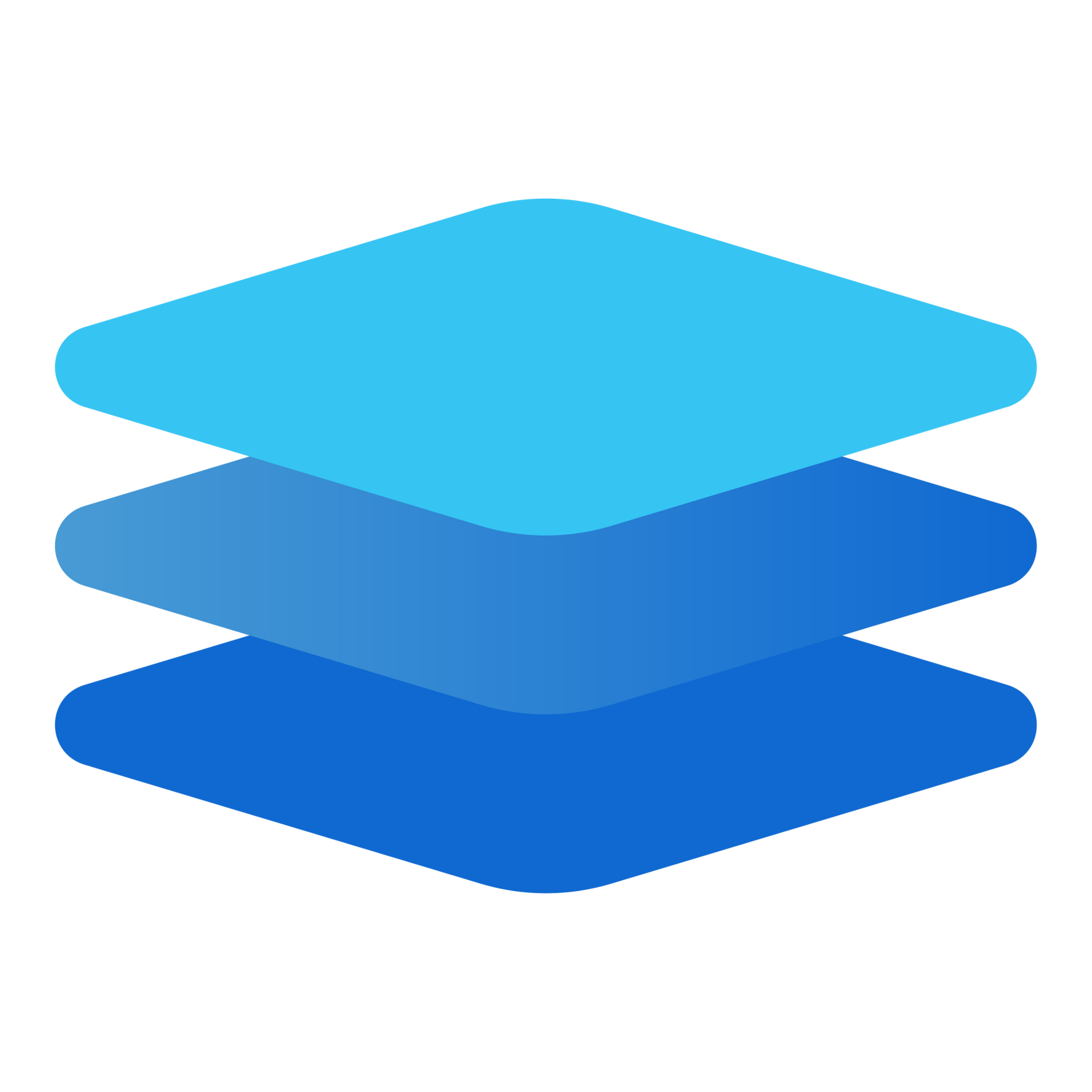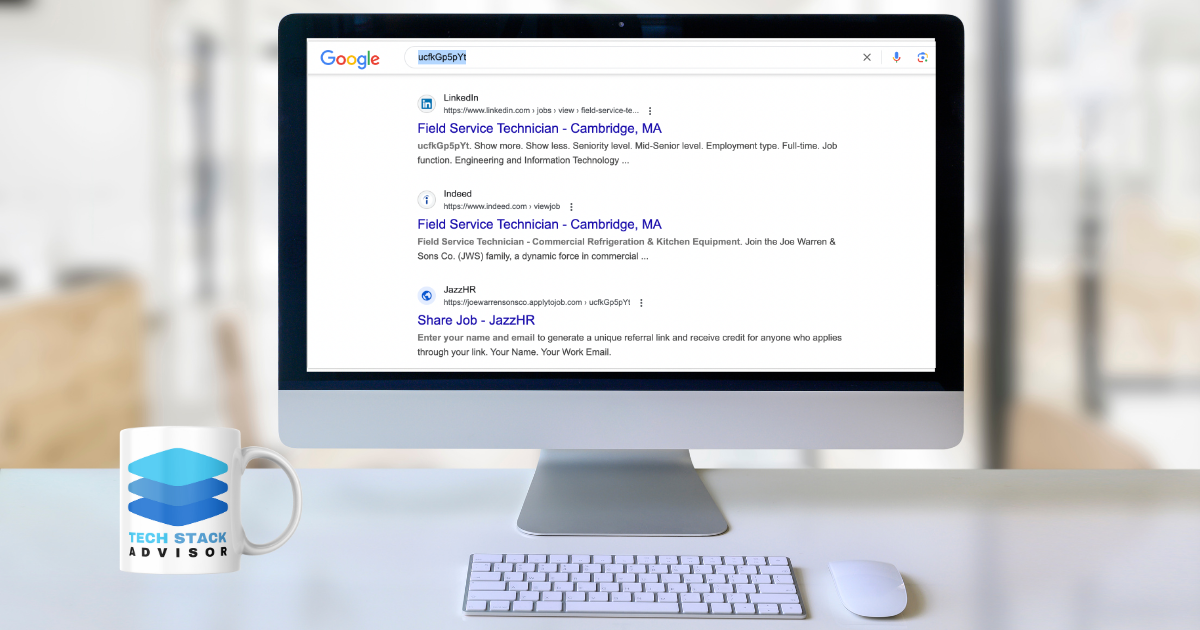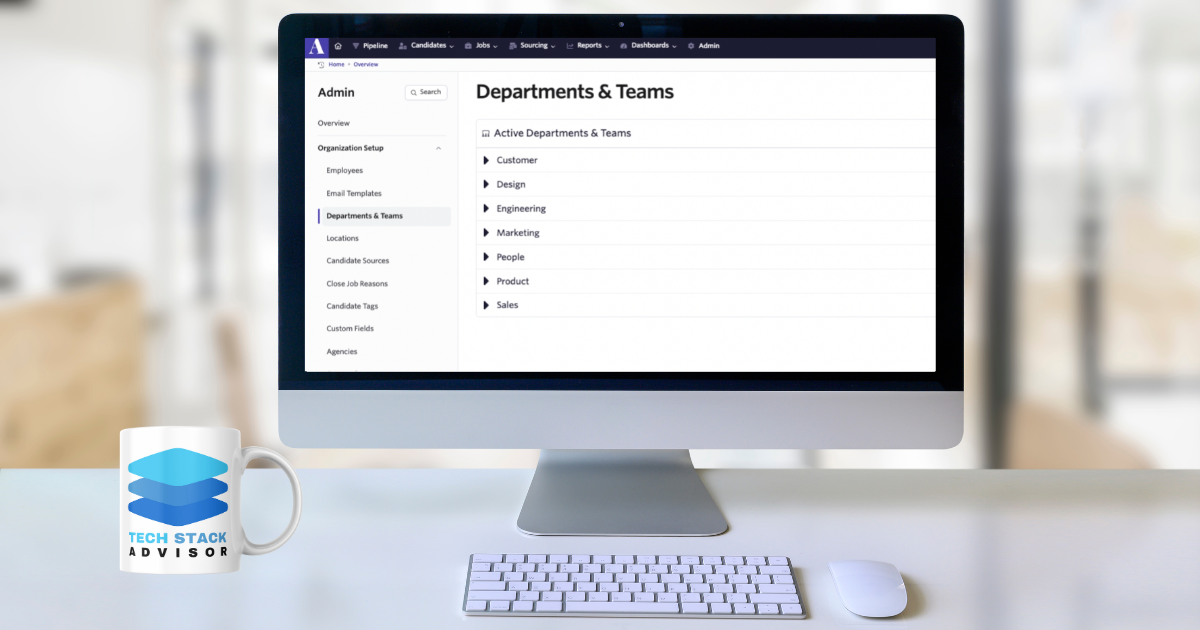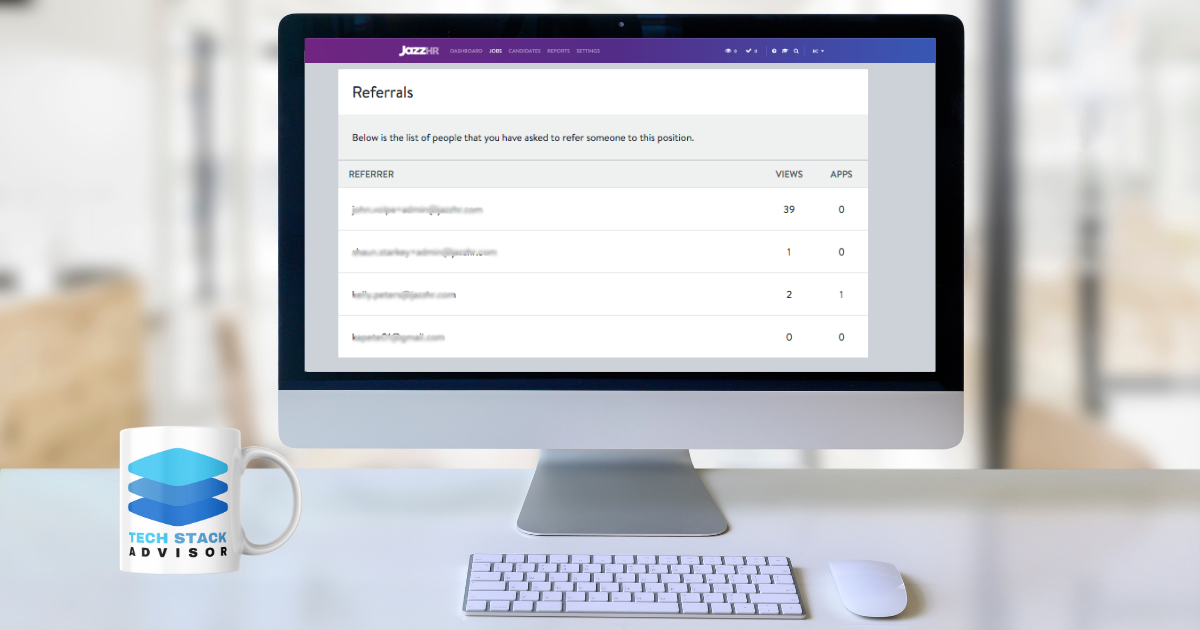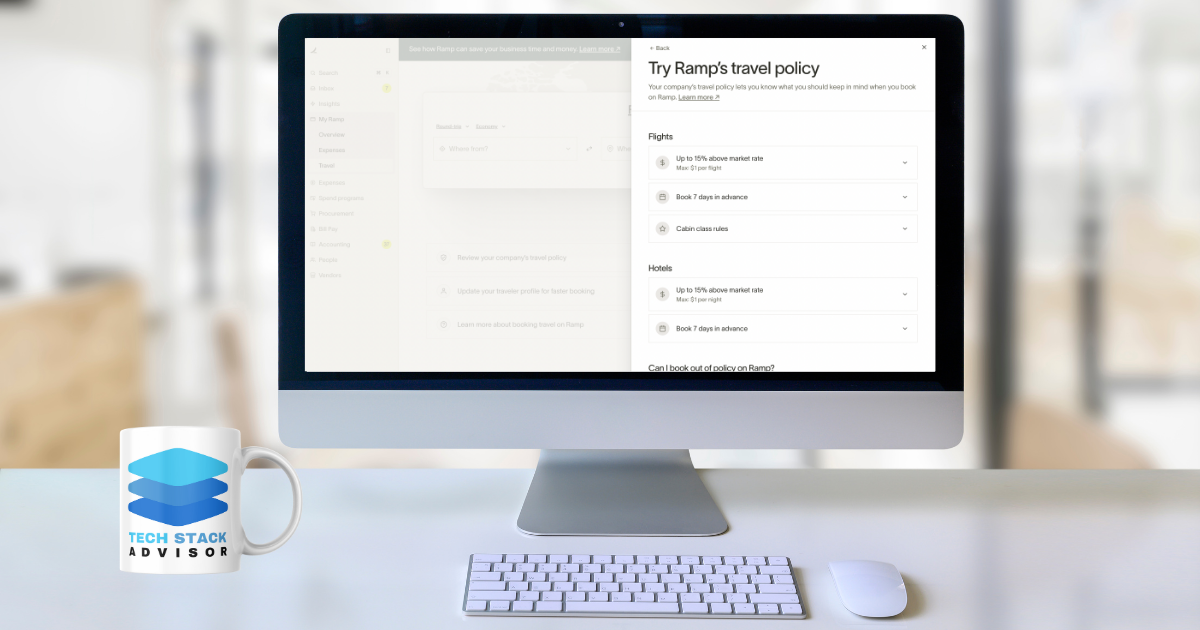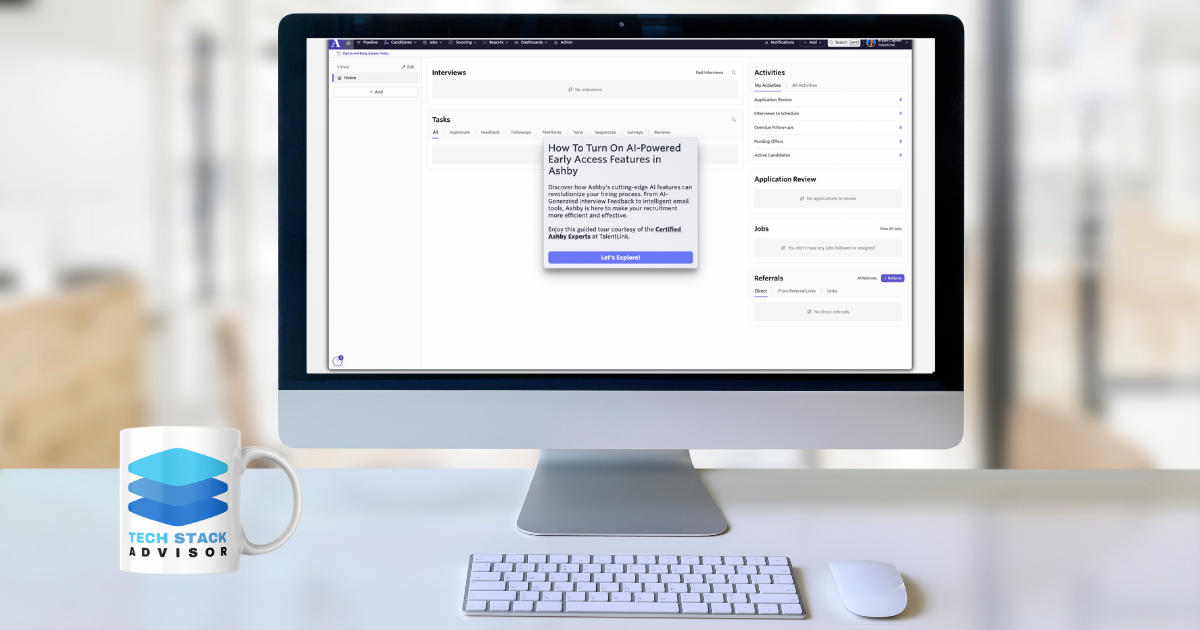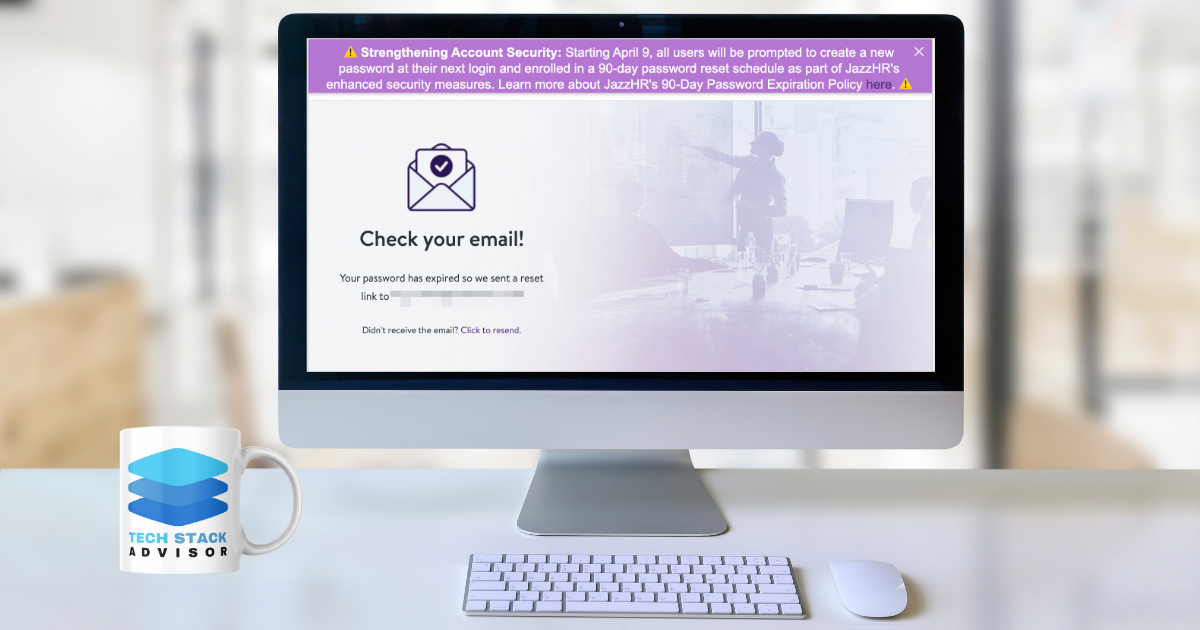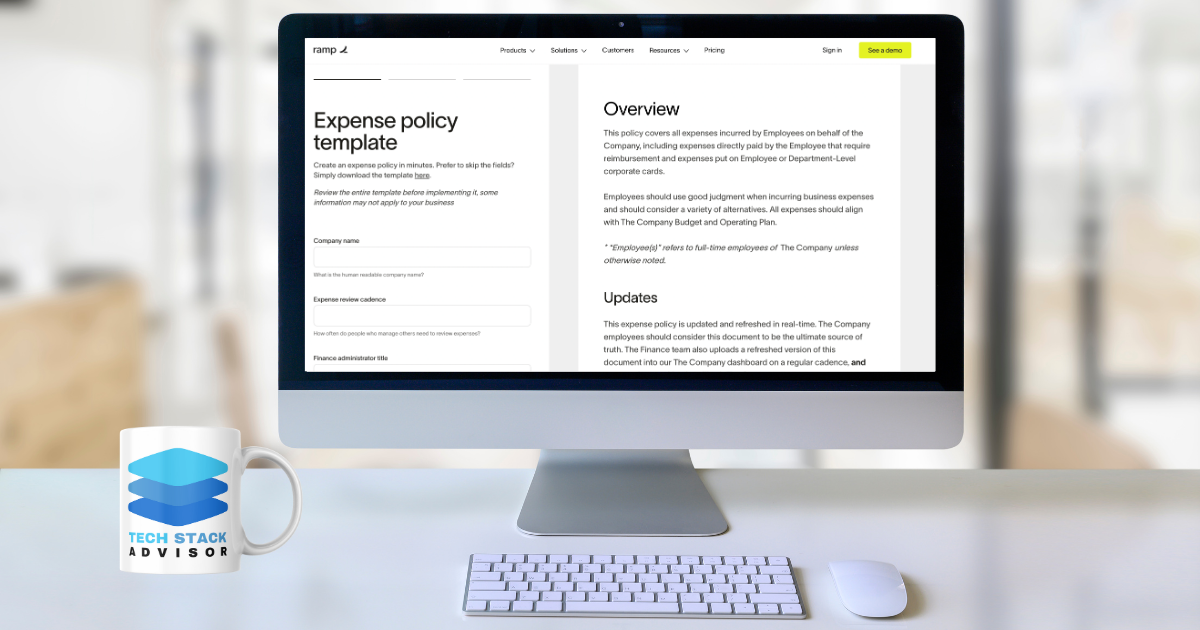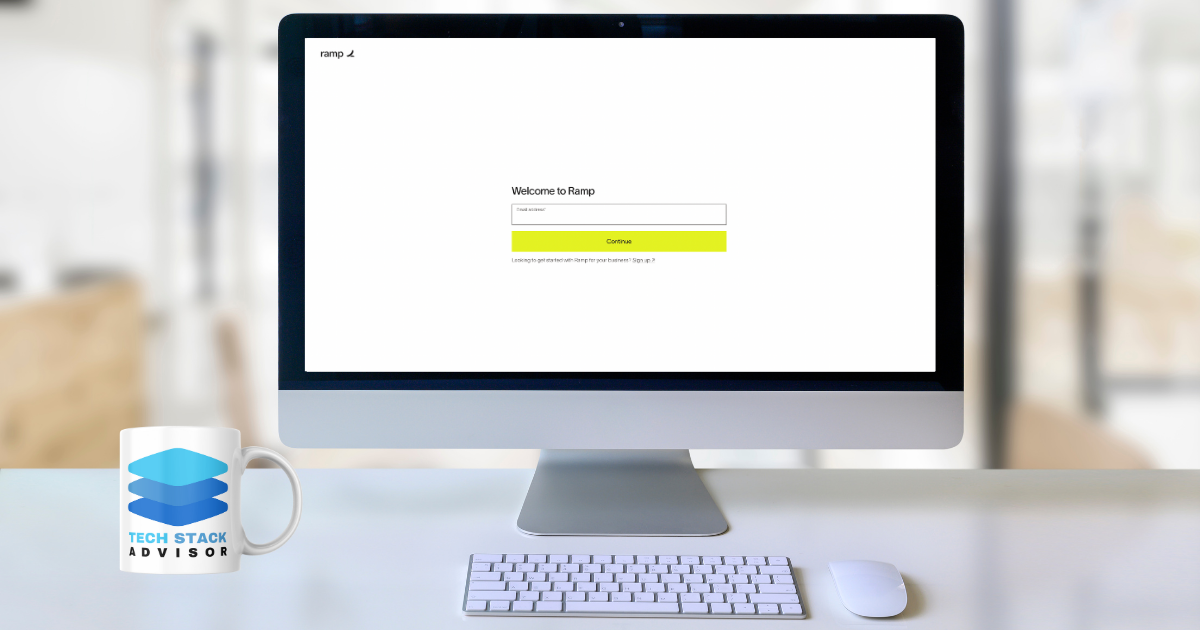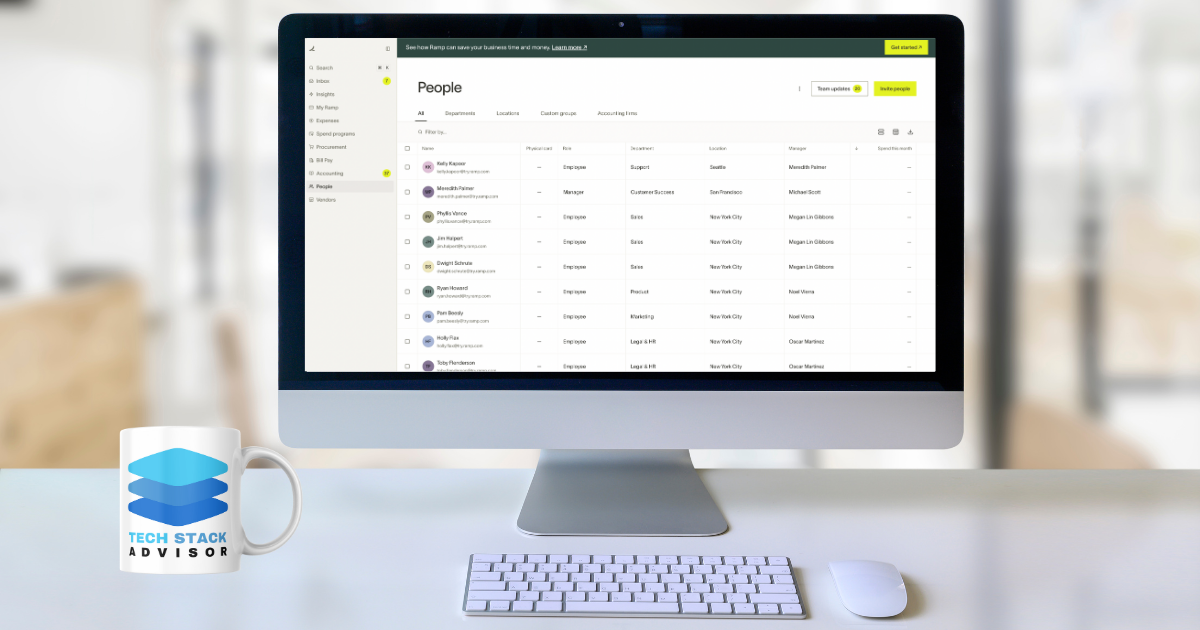How to Check Your JazzHR Job Syndication on Google
Wondering where your JazzHR job postings are actually showing up? There's a surprisingly simple trick that lets you verify your job's presence across multiple job boards—using nothing more than Google.
As Certified JazzHR Experts, TalentLink Advisors recommend this quick method to confirm syndication status, troubleshoot missing listings, and get peace of mind that your open roles are reaching job seekers where it matters.
TL;DR:
- You can track JazzHR job syndication by Googling the job code.
- Your job code is found in the URL of each job’s profile on your JazzHR-hosted career page.
- This search trick reveals every board where your job appears.
What Is the JazzHR Job Code?
Every job you publish through JazzHR is assigned a unique job code. This code is a short string of letters and numbers embedded in the URL of your hosted career page. It acts like a fingerprint - one that allows you to track that specific job across the web.
Example:
https://yourcompany.applytojob.com/apply/AbC123xyz/Marketing-ManagerIn this example, the job code is: AbC123xyz
Our Certified JazzHR Experts provide account setup, configuration, and training to get you up and running fast.
➙ Get Expert Help Today
How to Find Your JazzHR Job Code
Follow these expert-approved steps:
- Log into your JazzHR account.
- Go to Settings > Career Page.
- Select any open job posting.
- Copy the short string of letters and numbers in the job’s URL—this is your job code.
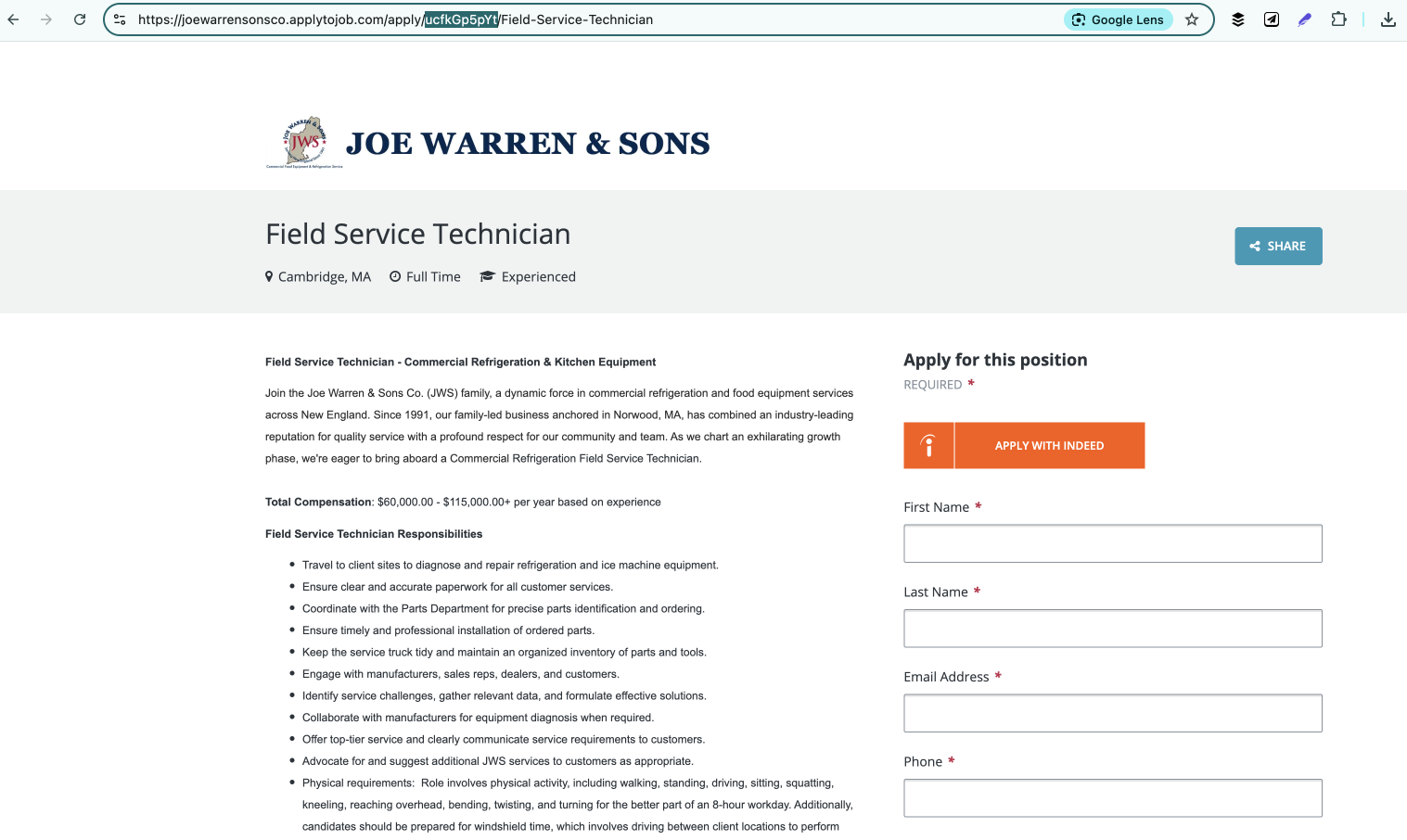
Pro Tip: The job code always comes right after /apply/ in the URL.
How to Search for Syndication Using Google
Once you’ve copied the job code, here’s what to do:
- Open Google.
- Paste the job code into the search bar.
- Hit Enter.
Google will return a list of all indexed pages that feature that unique job ID—including all job boards currently hosting your listing. This may include sites like:
- Glassdoor
- ZipRecruiter
- Talent.com
- Google Jobs
- Job.com
- LiveCareer
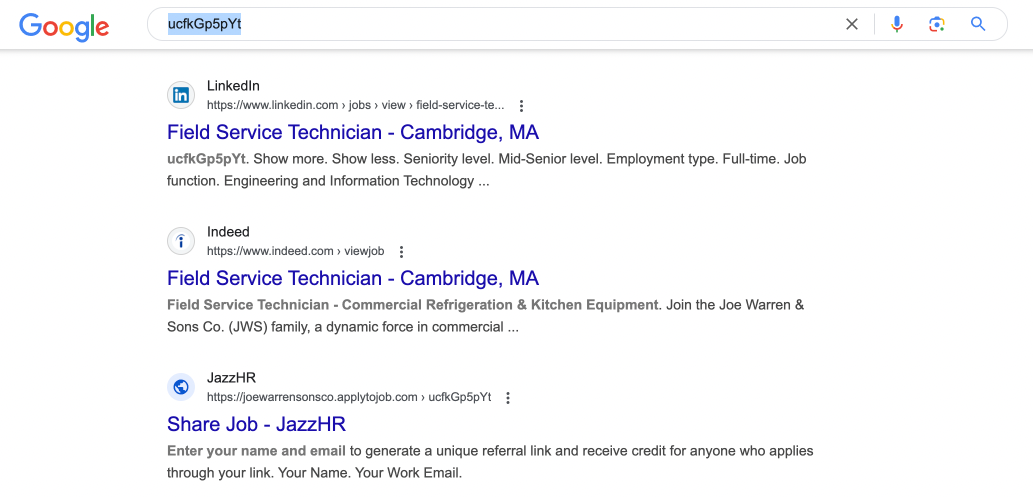
If your job has been syndicated correctly, you should see multiple results. If not, it could indicate an issue with the listing format or syndication rules.
Why This Trick Works
Most job boards syndicate JazzHR postings using the exact job code provided in the hosted URL. Because search engines like Google index these URLs, searching for the job code brings up all occurrences of that specific job across third-party platforms.
It’s a fast, low-tech way to:
- Verify that your jobs are being posted properly
- Identify which platforms are showing your listing
- Catch gaps or inconsistencies in job board coverage
Why am I not seeing my job when I try to check the syndication status?
- Sometimes, it can take up to 24 hours for your job to appear on these sites.
- You will not see your job on Indeed if you are a Recruiting/Staffing firm or have been removed from Indeed based on an Indeed Decision.
- You will not see your job on ZipRecruiter if you are a Recruiting/Staffing firm or have been removed from ZipRecruiter based on a ZipRecruiter Decision.
- You may not see your job if you are not located in the United States.
Putting It All Together
This quick Google search trick is one of the fastest ways to audit your JazzHR job syndication. No integrations, no tools—just a job code and a search engine. For busy HR teams or hiring managers, it’s an easy quality-check step that can save time and ensure maximum visibility.
Need help optimizing your JazzHR setup or syndication strategy? Our certified JazzHR Experts are here to help.
Work with Certified JazzHR Experts

Ready to optimize your JazzHR account for better recruiting outcomes? Our team of Certified JazzHR Experts specializes in:
- Account Setup and Configuration – From designing your hiring process to first-time setup and advanced settings, we ensure your platform is tailored to your hiring needs.
- Tool and Software Integrations – We seamlessly connect JazzHR with HR and payroll platforms like HiBob, Gusto, and Deel for a unified workflow.
- Comprehensive Team Training – Empower your staff with hands-on guidance, best practices, and live, personalized demos that streamline everyday recruiting tasks and drive organizational adoption.