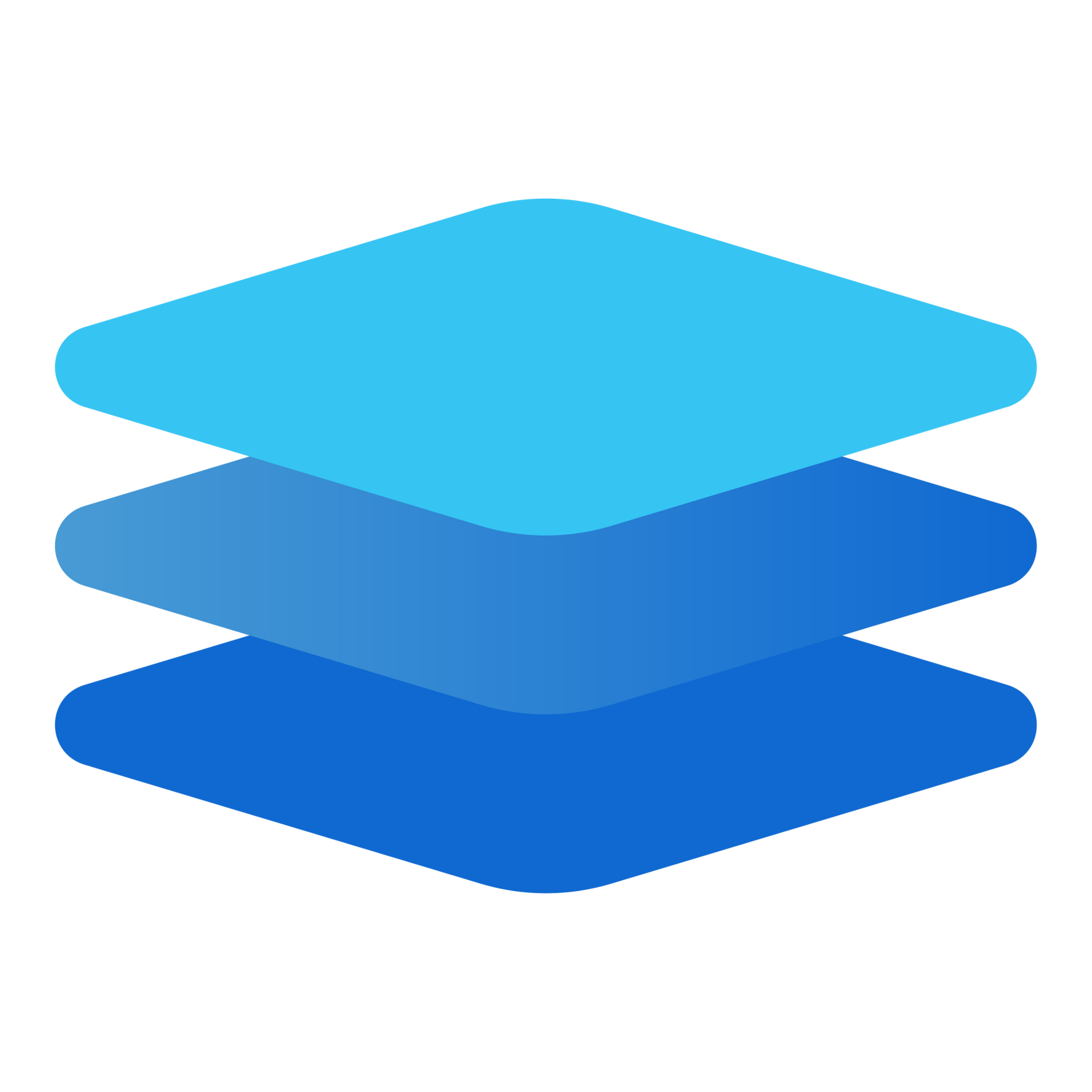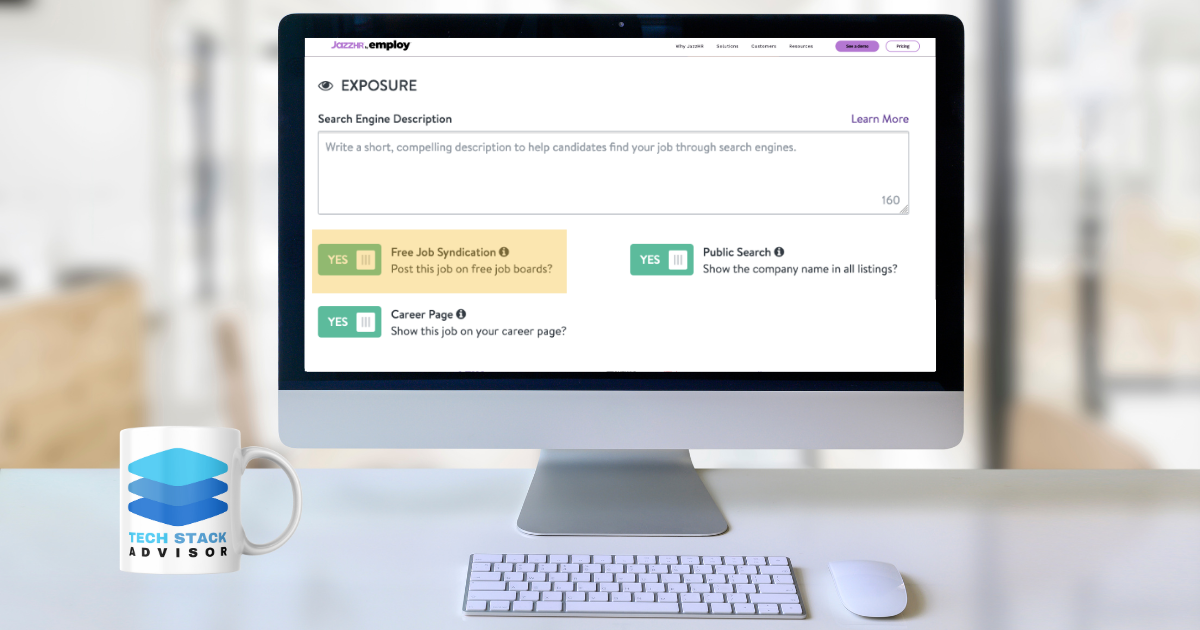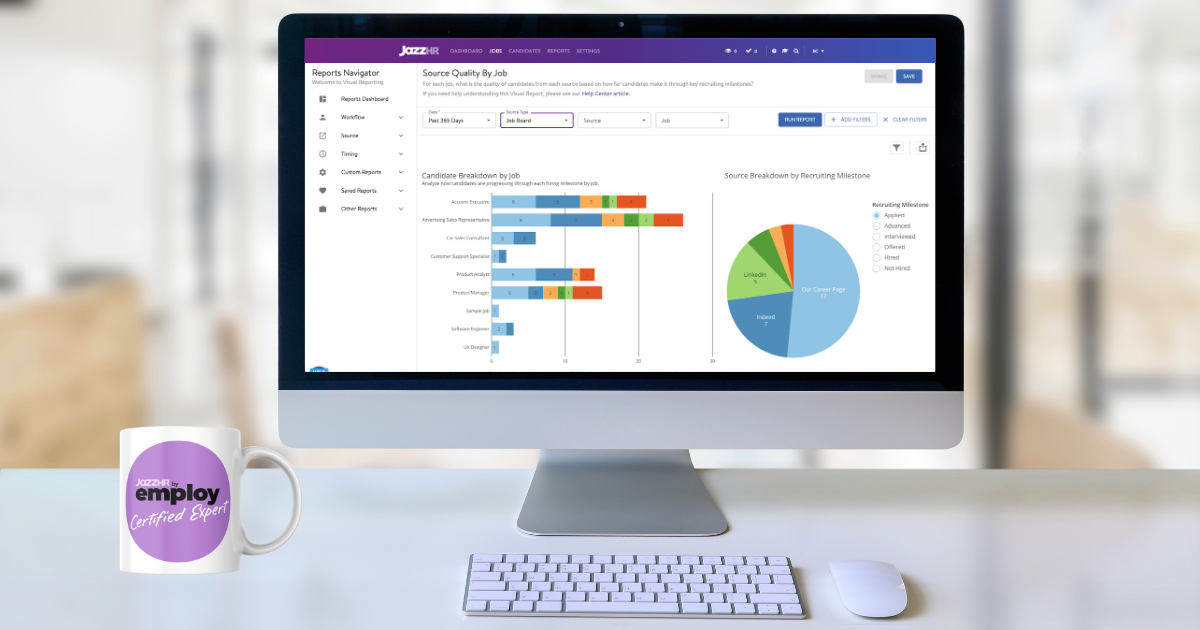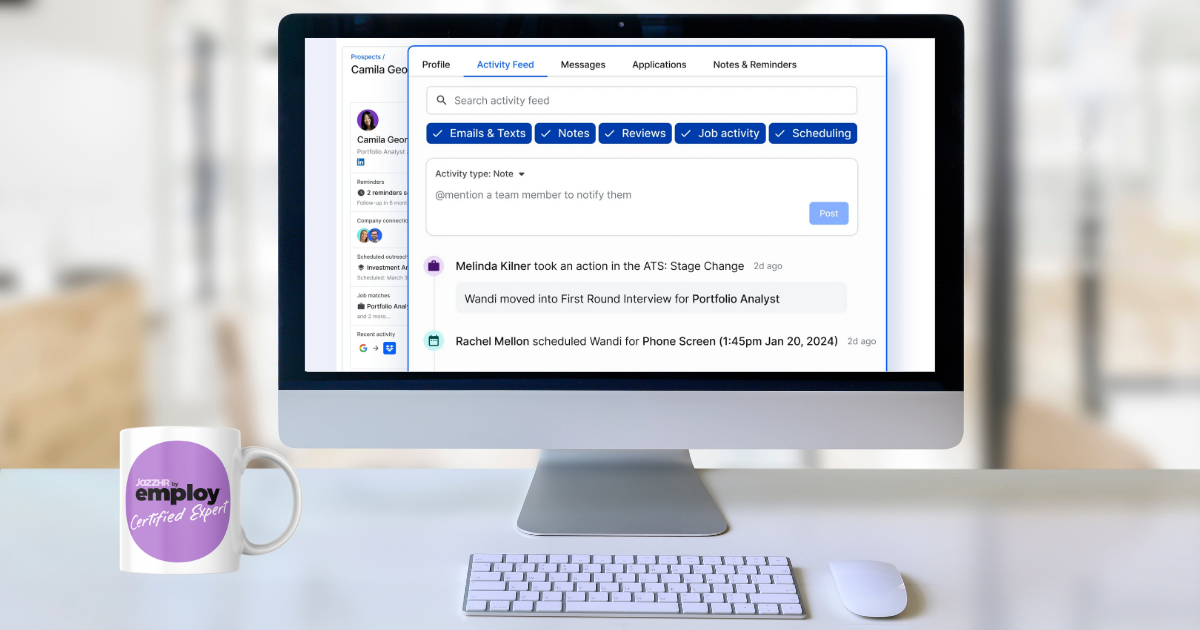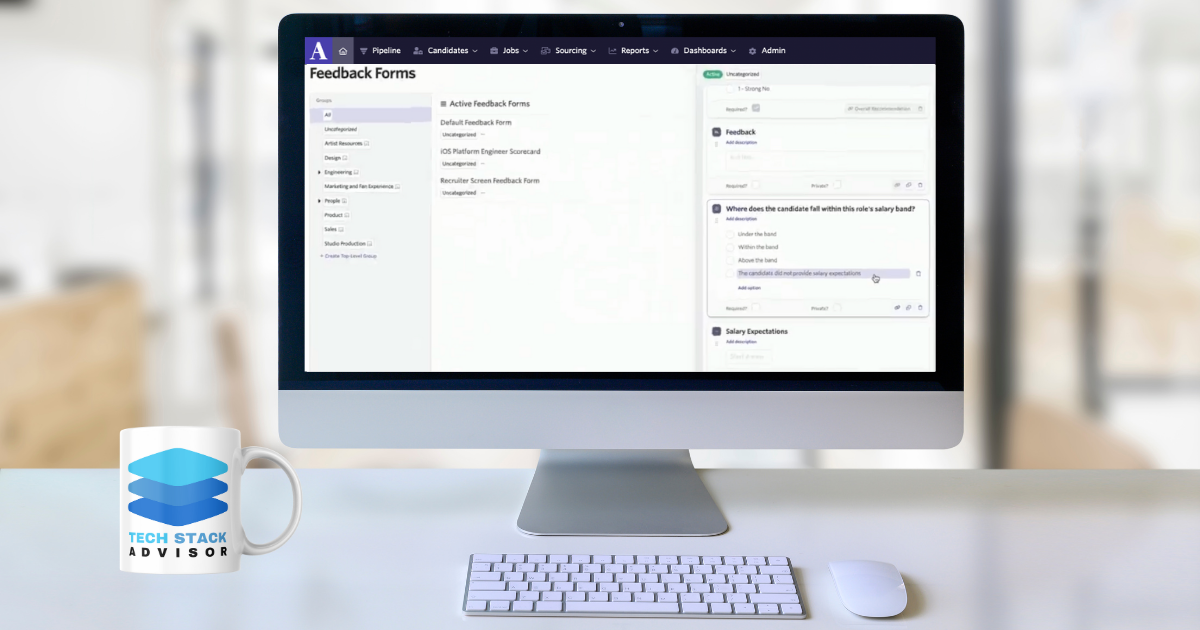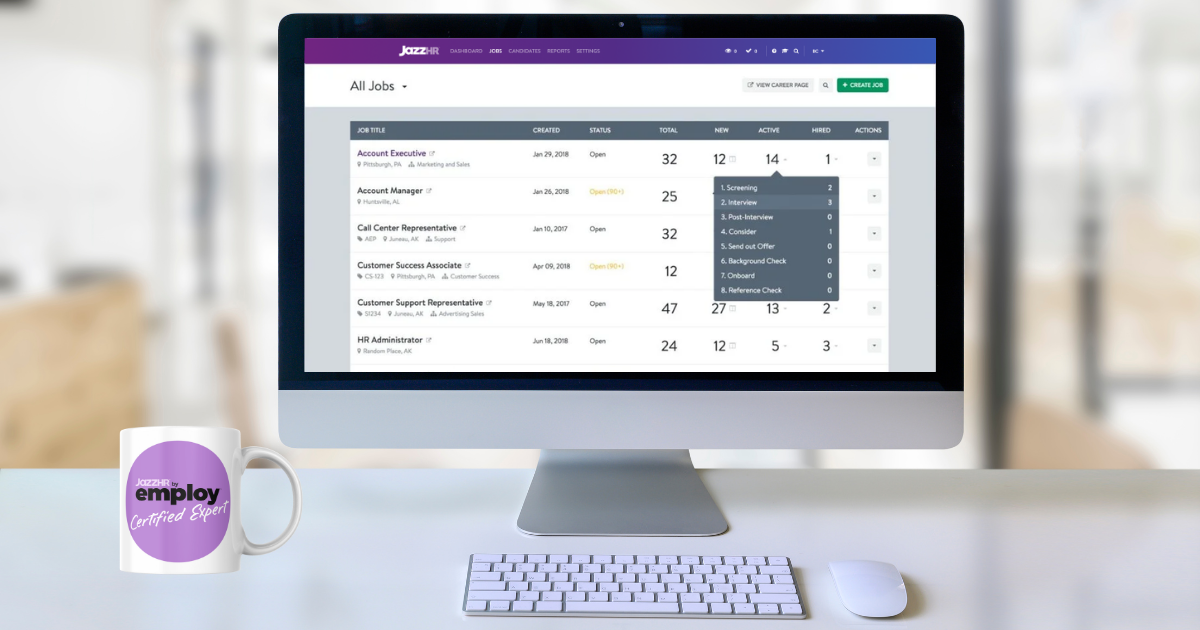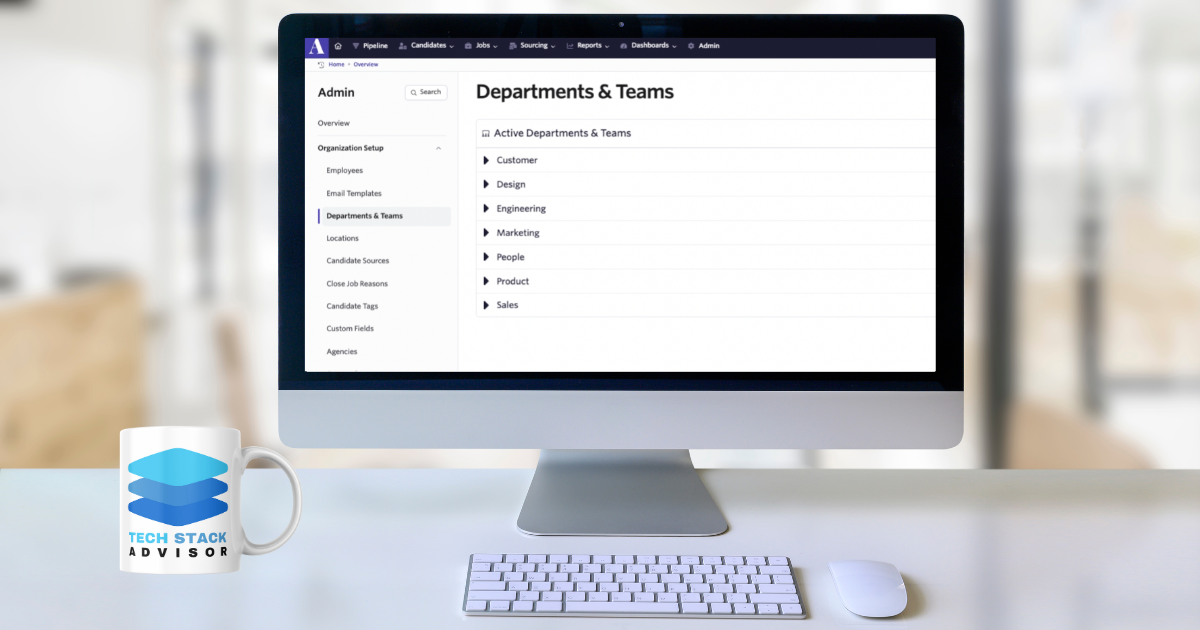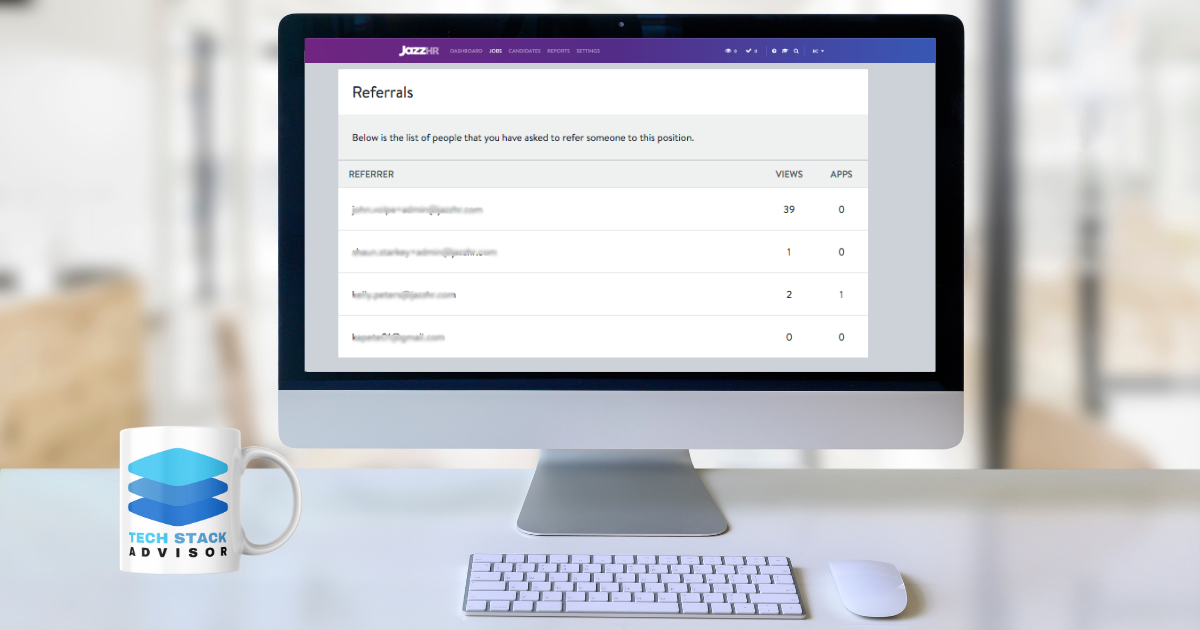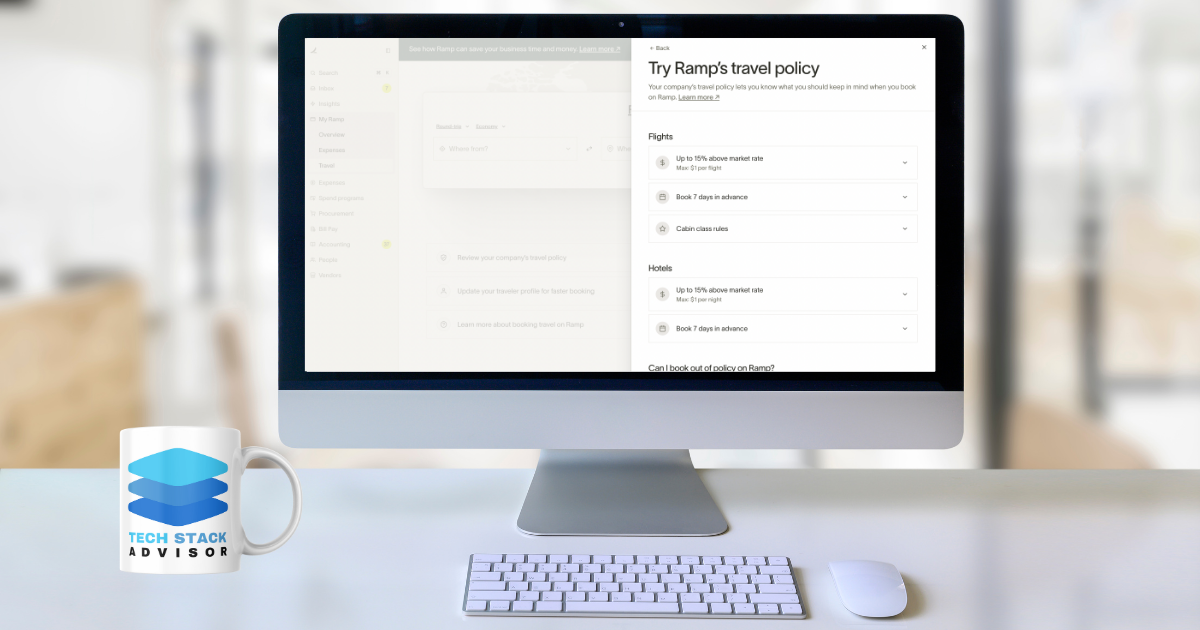JazzHR Free Job Boards: Complete Guide to Posting & Managing Listings (2025)
Introduction
One of the biggest benefits of using JazzHR as your applicant tracking system is its ability to distribute your open jobs to a network of free job boards. This dramatically increases your visibility and reach, without adding any additional cost. For growing teams and lean HR departments, it’s one of the most powerful ways to attract qualified candidates quickly.
As Certified JazzHR Experts, the TalentLink team helps you understand exactly where your jobs are published, how to control which boards they appear on, and how to optimize your listings for visibility and compliance.
TL;DR:
- JazzHR offers free job syndication to several high-traffic job boards.
- You can control which jobs are posted, where they're distributed, and when they're removed.
- Follow expert-recommended steps below to list or remove jobs efficiently.
Full List of Free Job Boards in JazzHR
JazzHR currently offers free job syndication to the following job boards:
Most Popular Free Job Boards
- LinkedIn Basic – Requires a company ID to syndicate jobs to your LinkedIn company page. Not available to staffing/recruiting firms.
- Glassdoor – Follows Indeed's posting guidelines. Staffing and recruiter firms may be restricted.
- ZipRecruiter – Offers job syndication through its own network. Free syndication is limited for staffing companies.
- Google – Jobs that follow Google for Jobs formatting will be indexed automatically.
- Indeed – Accepts most job listings unless restricted by content or recruiter-specific limitations.
Free Job Boards with No Restrictions
- Adzuna – Global job search engine that aggregates listings from thousands of sources across 16 countries.
- Talent.com – Aggregates job listings from company career pages and job boards in 65 countries.
- Jobcase.com – A community-based platform that connects over 80 million users with job opportunities.
- Job.com – Uses AI and advanced job matching to connect job seekers with more than 4 million listings.
- Sercanto – A job search engine that lets users filter and find jobs quickly through advanced tech tools.
- Careerjet – Offers access to millions of jobs across nearly 30,000 global websites in one search.
- The Muse – Requires a company profile but provides employer branding and job syndication once connected.
- Oodle – Online classifieds site that also publishes job listings.
- MyJobHelper – Helps job seekers quickly find jobs and supports employers with cost-efficient visibility.
Free Job Boards with Restrictions
- FlexJobs – Posts only flexible, part-time, and remote positions. Commission-only roles are rejected.
- Jooble – Accepts only U.S.-based jobs and enforces location-specific filters.
These platforms are automatically connected to JazzHR and eligible job listings can be published across all of them, helping you cast a wide net with every post.
Our team of Certified JazzHR Experts get you up and running fast. Choose from Done-For-You or Done-With-You options.
➙ Get Expert Help Today
Step-by-Step: How to List Jobs on Free Job Boards
To ensure your job posts are syndicated correctly, follow these expert-approved steps:
1. Verify Eligibility
Not all jobs are guaranteed to be accepted by every board. Make sure your job:
- Includes a full job description and title
- Specifies a U.S.-based location (for most boards)
- Is not a duplicate of another posting
- Does not violate content guidelines (commission-only roles may be excluded)
2. Publish Your Job in JazzHR
- Navigate to Jobs in the left-hand menu.
- Click Create Job or open an existing draft.
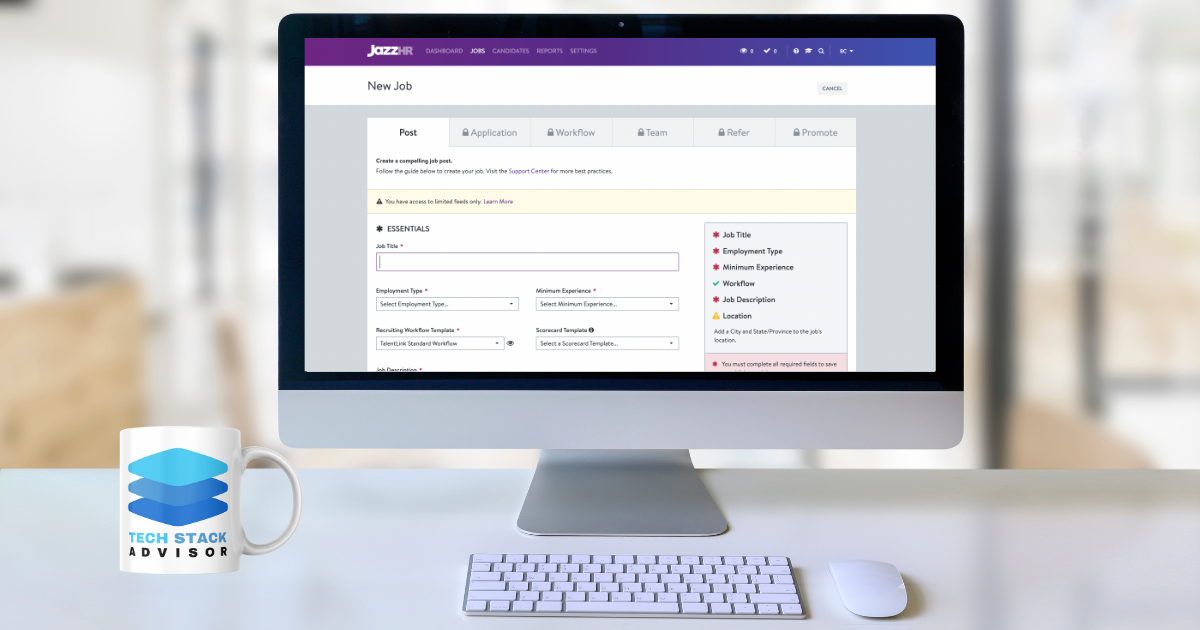
- Fill out all required fields: Title, Location, Department, Employment Type, and Description.
- Click Post Job and select Published to make the job active.
Once a job is marked as "Published," it becomes eligible for syndication.
3. Syndication Timeline
- Job boards typically update their feeds every 6-24 hours.
- Most jobs will appear on free job boards within 24-48 hours after publishing in JazzHR.
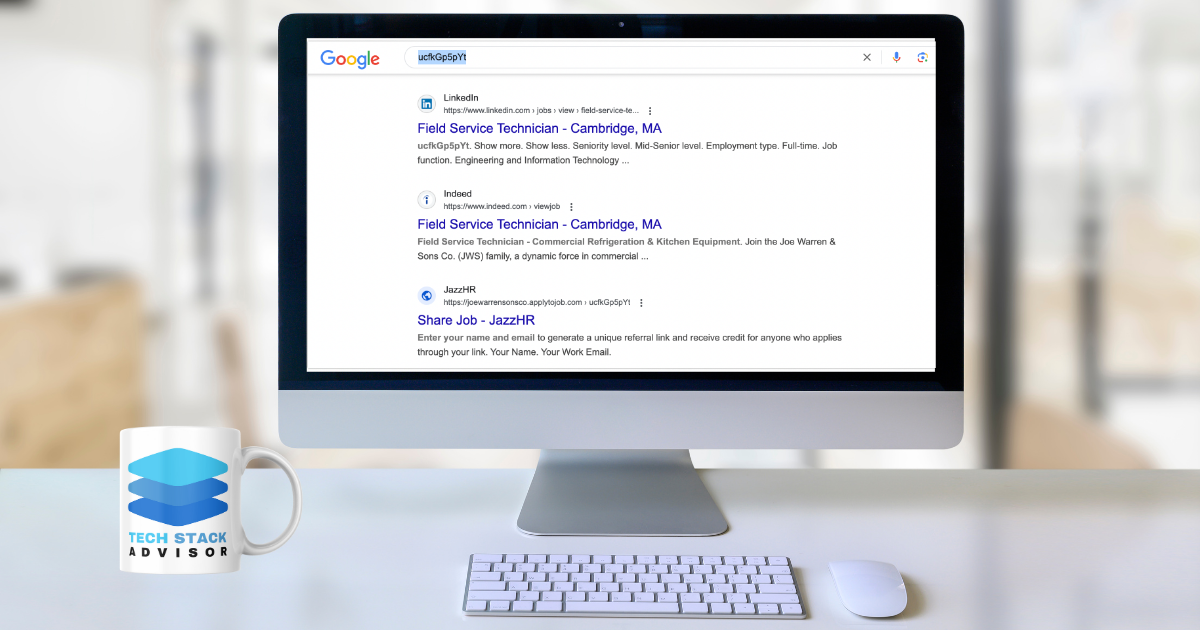
4. Review Listings
- Search your job title on each job board to confirm live status.
- If a job doesn’t appear after 48 hours, review the posting for any eligibility issues.
Step-by-Step: How to Remove Jobs from Free Job Boards
1. Mark the Job as Closed
- Go to Jobs in the left-hand menu.
- Select the job you want to close.
- Click Edit and change the status from Published to Closed.
2. Wait for Boards to Update
- Free job boards typically refresh their listings every 24 hours.
- Your closed job may take up to 48 hours to disappear completely from all syndication partners.
3. Check for Duplication or Reposting
- If you accidentally reposted a job under a different title, both versions may still be visible.
- Review your Jobs tab and remove duplicates to maintain clarity.
Pro Tips from JazzHR Experts
- Use consistent job titles across all postings for better visibility.
- Include a strong location and keywords in your job description to improve search rankings.
- Avoid using all caps or special characters in titles to reduce filtering by job boards.
- Schedule periodic checks to ensure all live jobs are accurate and up-to-date.
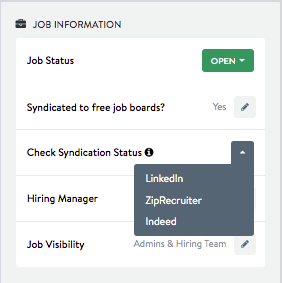
Putting It All Together
Leveraging JazzHR's free job board integrations gives your team a recruiting advantage without increasing budget. By following these step-by-step instructions, you can confidently post and manage job listings across JazzHR's entire free network. If you're unsure whether your jobs are being syndicated correctly, our team of JazzHR Experts can review your setup and help optimize your strategy.
Ready to Get More Out of JazzHR?
Click below to see how the Certified JazzHR Experts at TalentLink can help you maximize your hiring potential.