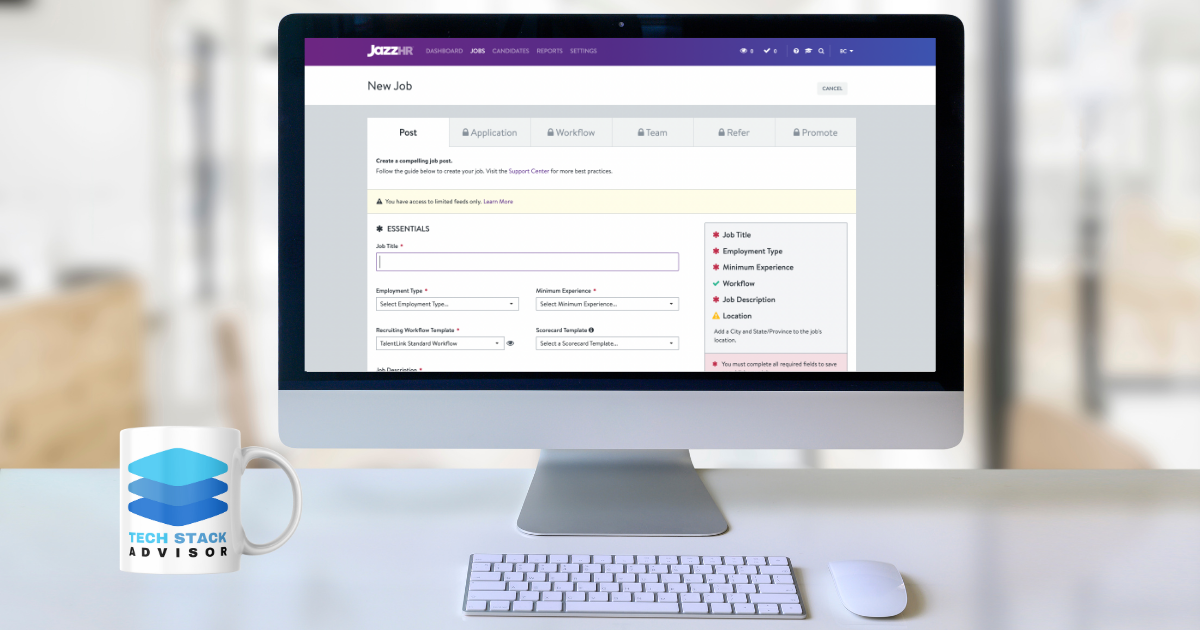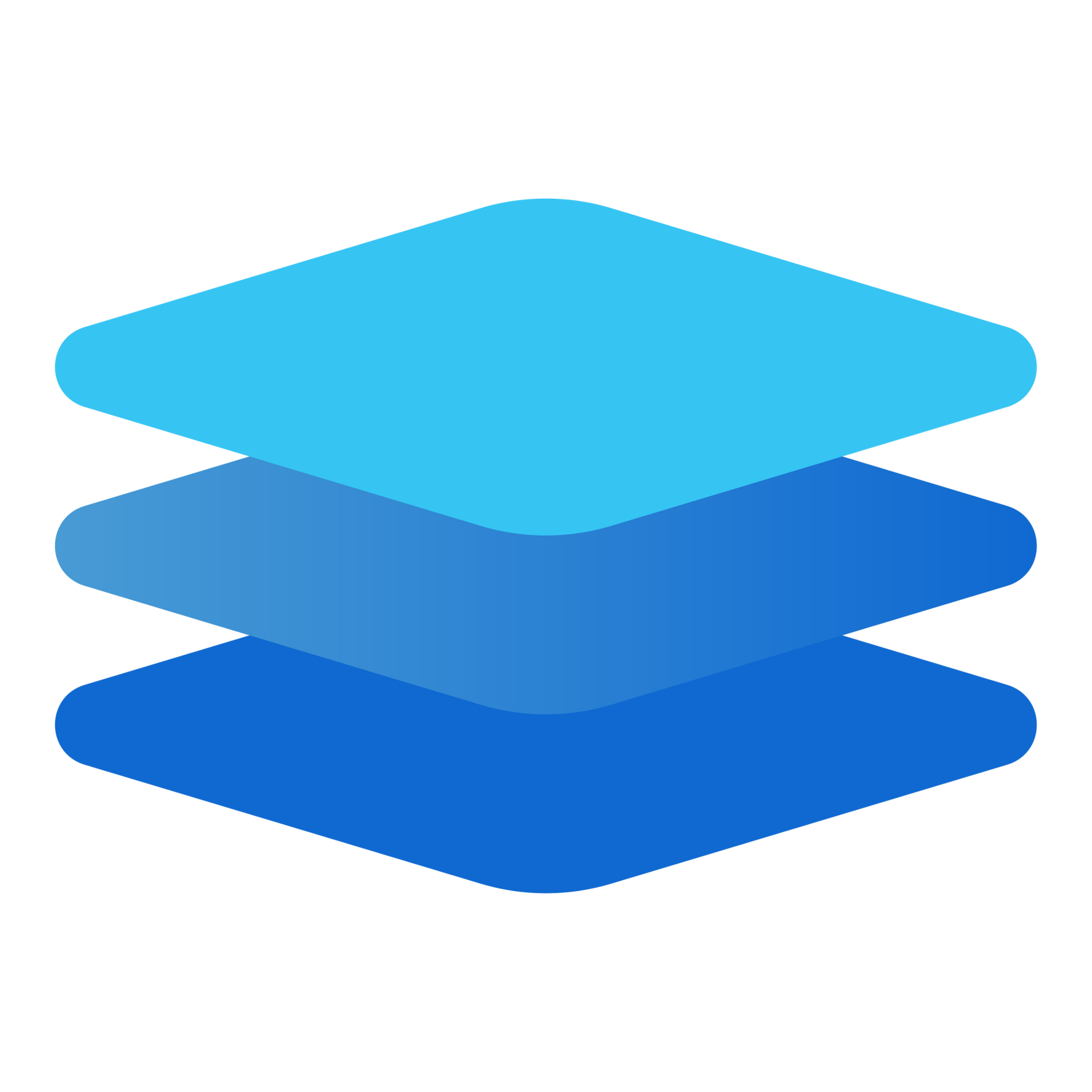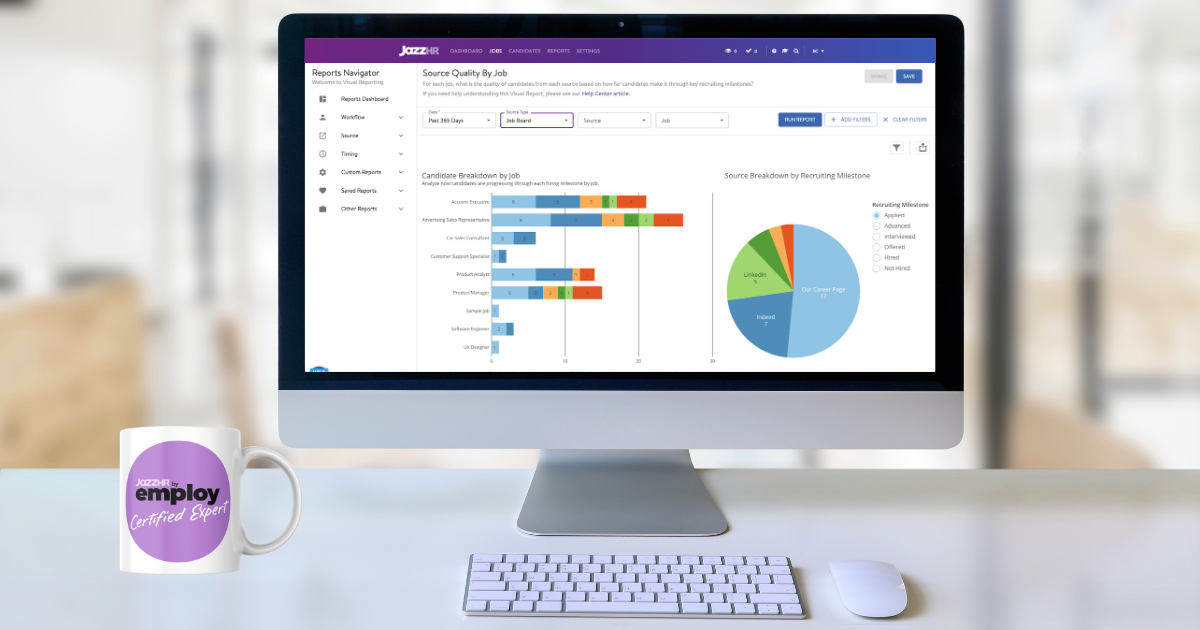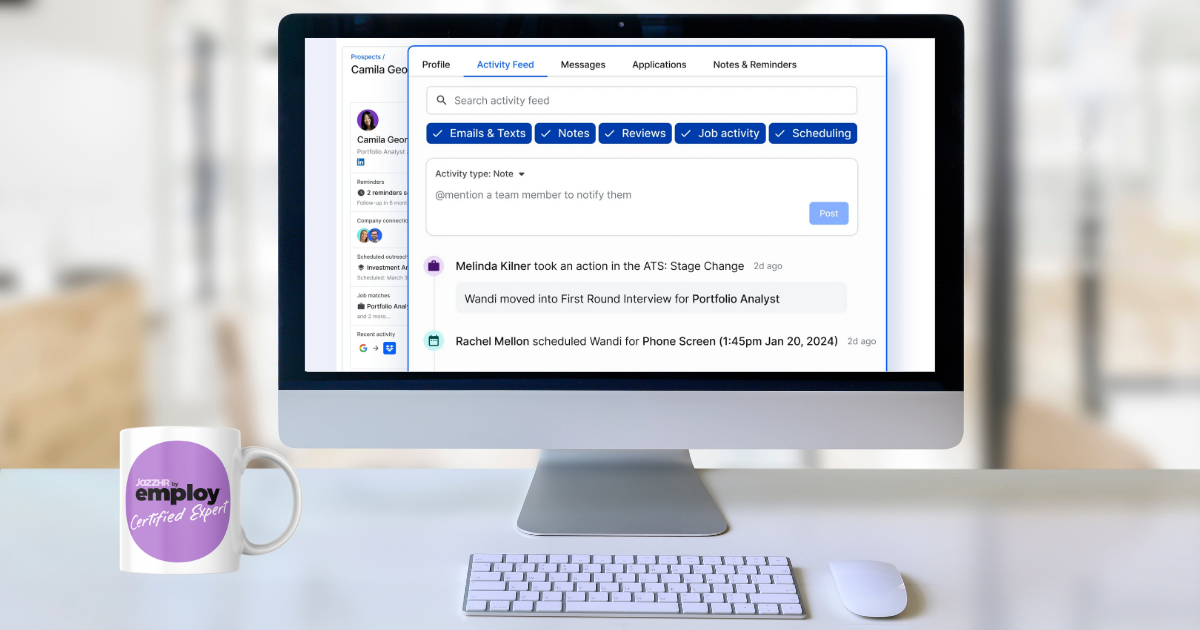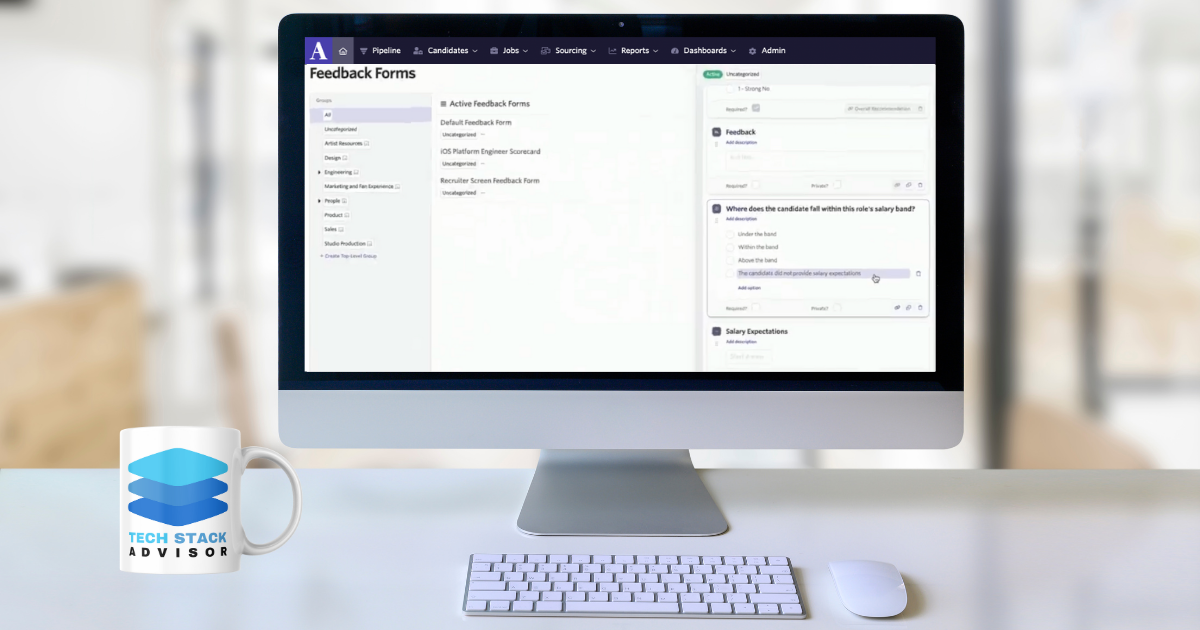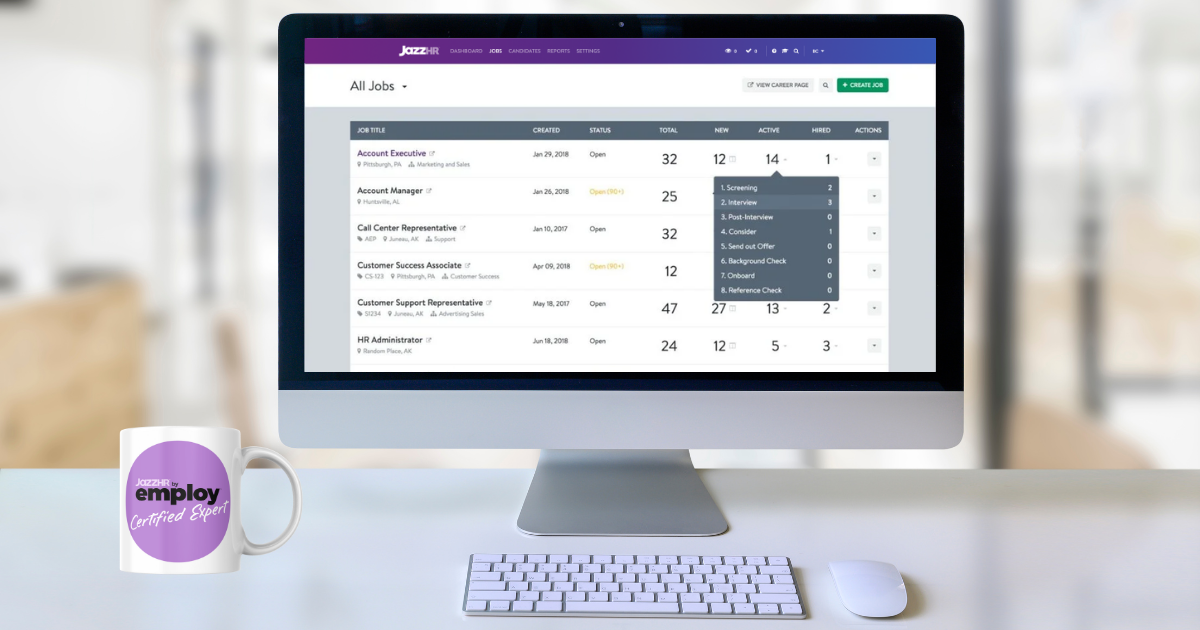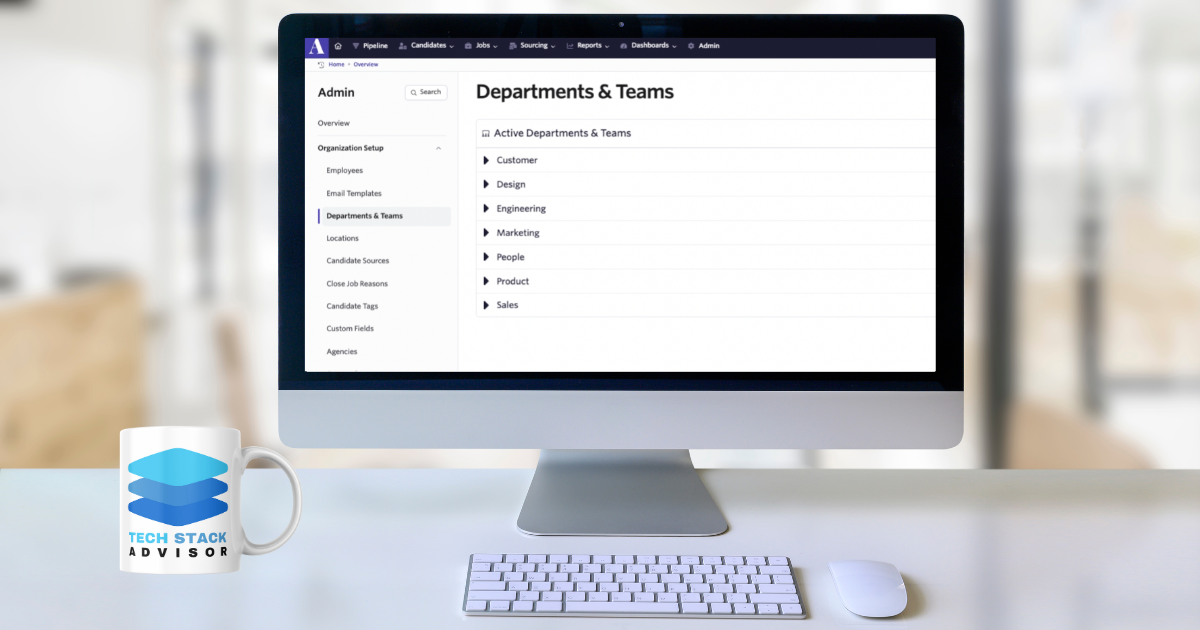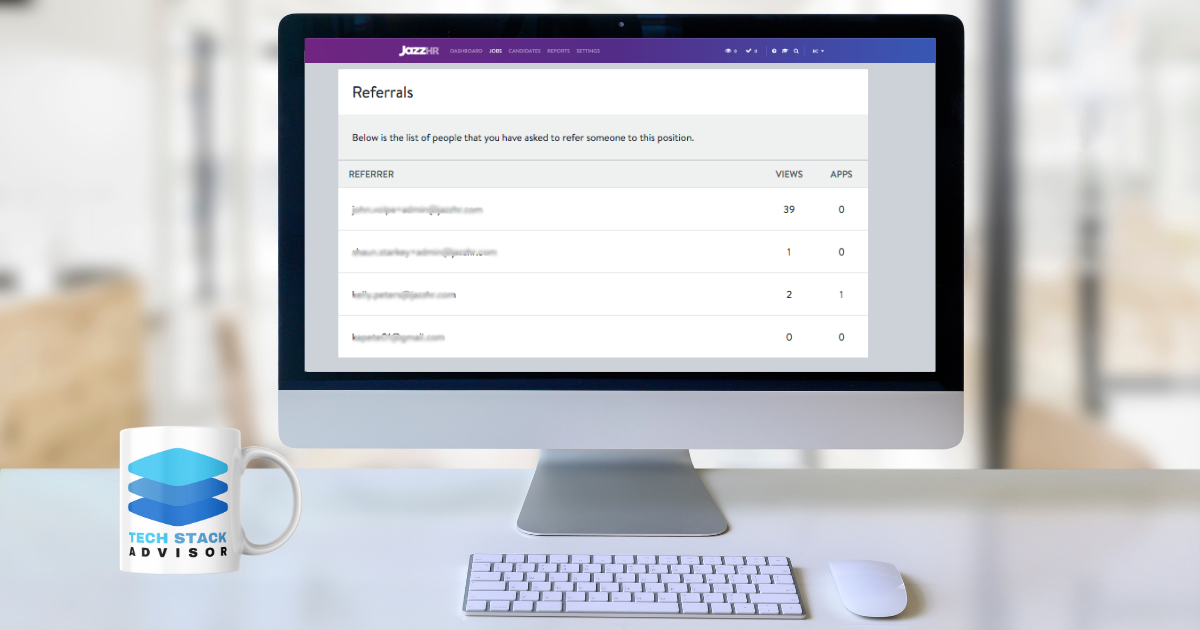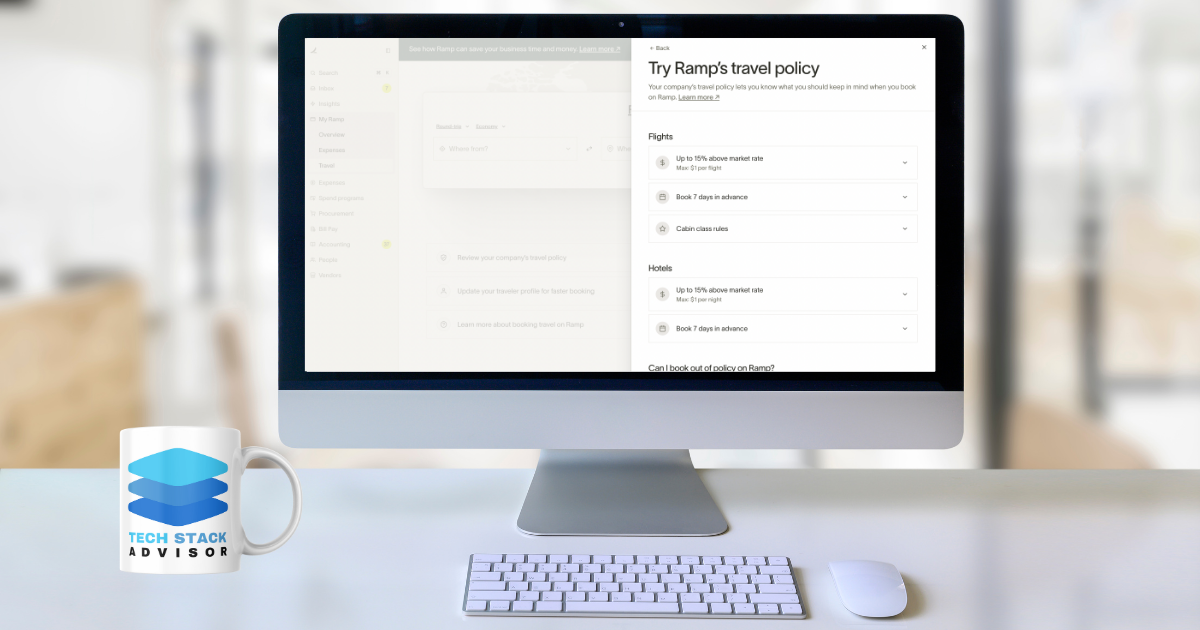How to Post a Job in JazzHR
Learn simple steps to create, configure, and publish a new job listing in JazzHR. Streamline your hiring process and attract top candidates effortlessly.
Posting a job in JazzHR is a simple yet critical step in attracting the right candidates. By leveraging JazzHR’s user-friendly interface and customizable tools, you can ensure your job postings reach the most relevant audience. Whether you’re posting a standard job, a remote opportunity, or an internal position, JazzHR provides all the features you need to streamline the process.
What is JazzHR?
JazzHR is an Applicant Tracking System (ATS) designed to simplify and enhance the recruitment process for employers of all sizes. It enables companies to post jobs, manage applications, and streamline hiring workflows in one centralized platform. With robust features like automation, job board syndication, and candidate tracking, JazzHR saves time and ensures a seamless hiring experience.

TalentLink Advisors are JazzHR Certified Experts able to assist with setting up, optimizing, and integrating JazzHR into your HR tech stack, ensuring you maximize its capabilities to attract and hire top talent.
Step-by-Step Guide to Posting a Job in JazzHR

- Navigate to the Jobs Tab
- Navigate to the JazzHR Login.
- Click on the Jobs tab located in the main navigation bar.
- Create a New Job
- Click the + Create Job button.
- Select a job template or start from scratch.
- Fill in the job title, department, and location details. If the job is remote, select the appropriate remote option.
- Set Up Job Details
- Add a detailed job description, including responsibilities and qualifications.
- Specify the employment type (e.g., full-time, part-time, contract).
- Use formatting tools to make the description clear and engaging.
- Customize Application Settings
- Choose the desired application form.
- Add screening questions to filter candidates effectively.
- Enable Knockout Questions to automatically disqualify unqualified candidates.
- Set Job Visibility
- Choose whether the job should be posted internally, externally, or both.
- For external postings, select the job boards you want to use, including free and premium options.
- Review and Publish
- Review the job details and settings.
- Click Publish to make the job live. JazzHR will automatically distribute the job to your selected boards.
Need help managing your JazzHR account?
Our Certified JazzHR Experts can help with setup, configuration, team training, and ongoing optimization, so you can get the most out of your ATS.
Posting a Remote Job in JazzHR
JazzHR simplifies the process of posting remote positions to attract a wider talent pool:
- When setting the job location, select "Remote" to ensure clarity for applicants.
- Highlight remote work benefits and requirements in the job description.
- Specify the time zones or regions where candidates must be located if applicable.
Posting an Internal Job in JazzHR
Internal job postings are a great way to promote opportunities to your existing employees:
- Under job visibility settings, select Internal Posting Only.
- Include a clear note in the description that the role is open exclusively to current employees.
- Use internal communication channels to notify employees about the posting.
Best Practices for Job Postings in JazzHR
- Craft Clear Job Titles: Use industry-standard titles to ensure visibility in search results.
- Write Engaging Descriptions: Highlight key responsibilities, benefits, and what makes your company unique.
- Leverage Keywords: Incorporate relevant keywords to improve search engine visibility.
- Use Screening Questions: Tailor questions to quickly identify top candidates.
- Monitor Performance: Use JazzHR’s analytics tools to track the performance of your job postings and make data-driven adjustments.
Make JazzHR Work for You Without the Headaches
You’ve got a million things to manage, and setting up and optimizing JazzHR shouldn’t be one of them. Our JazzHR Certified Experts have helped countless startups configure, fine-tune, and fully manage JazzHR so they can focus on hiring, not troubleshooting.
✅ Custom Job Templates – Save time with pre-built templates for seamless hiring.
✅ Keyword Optimization – Ensure your job postings rank higher on search engines like Google.
✅ Job Board Strategy – Maximize your reach with the right mix of job boards.
✅ Training & Best Practices – Empower your team to hire smarter, faster.
🔹 Want a stress-free JazzHR setup? Let’s make it simple.