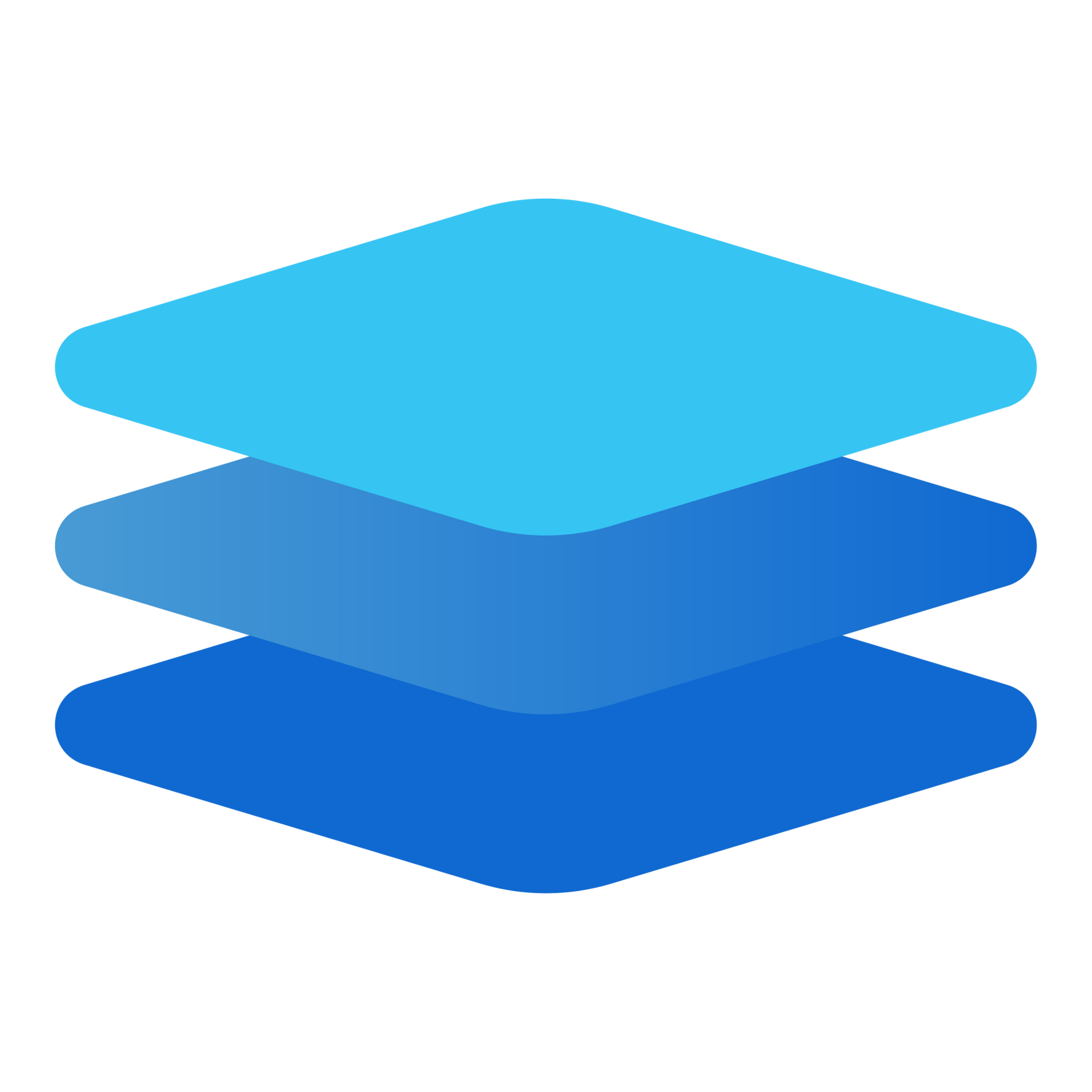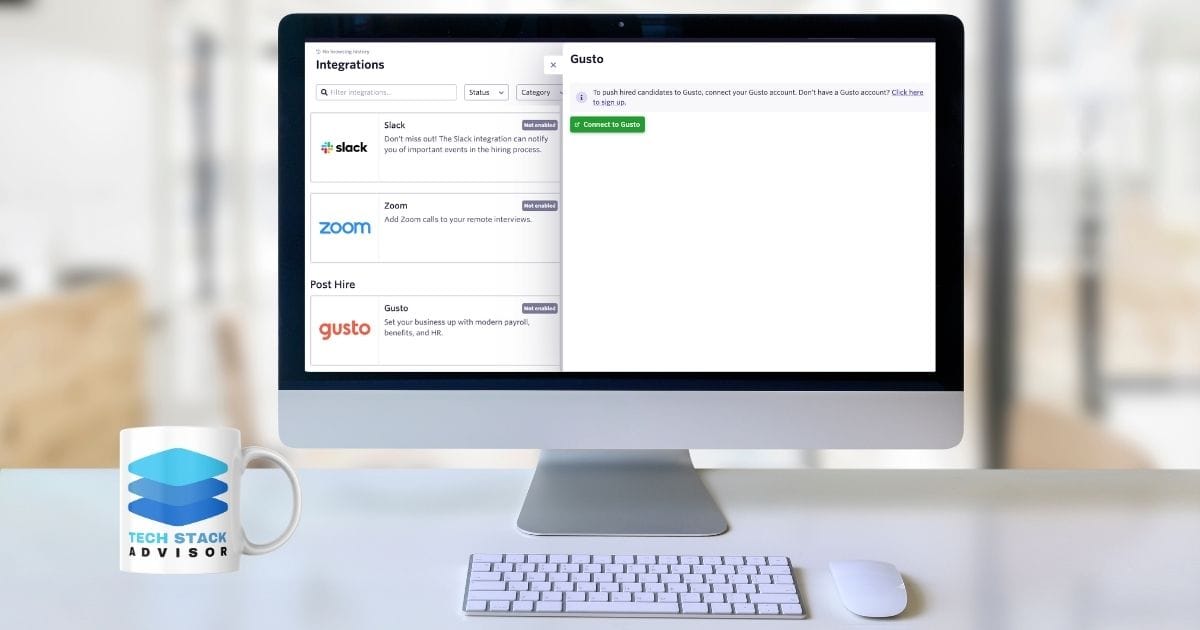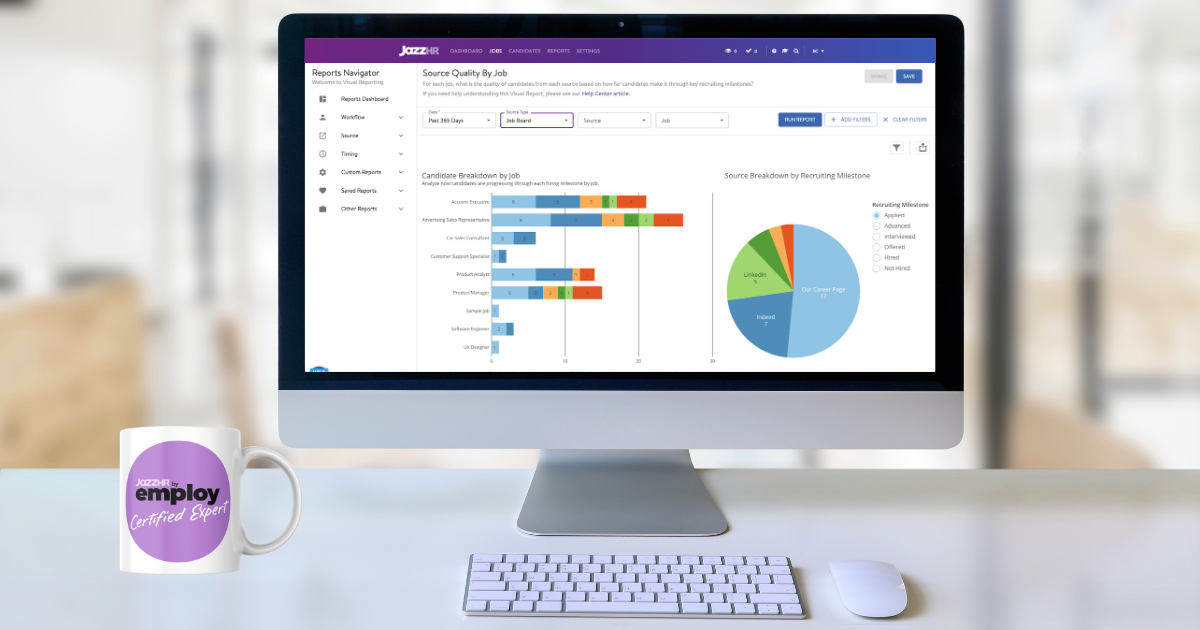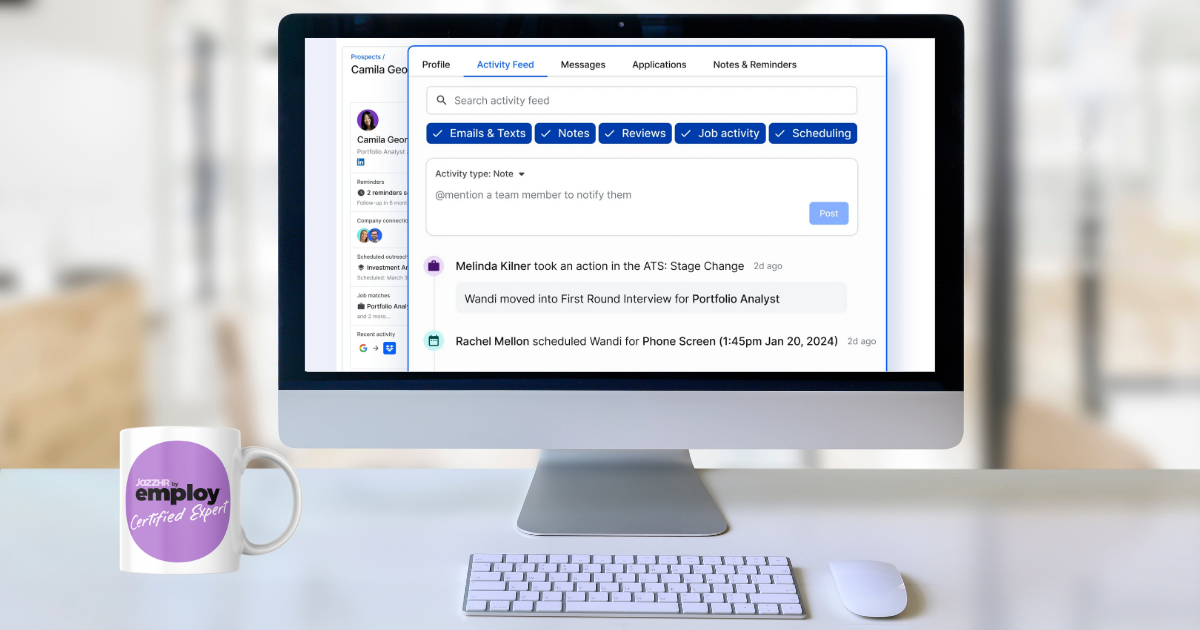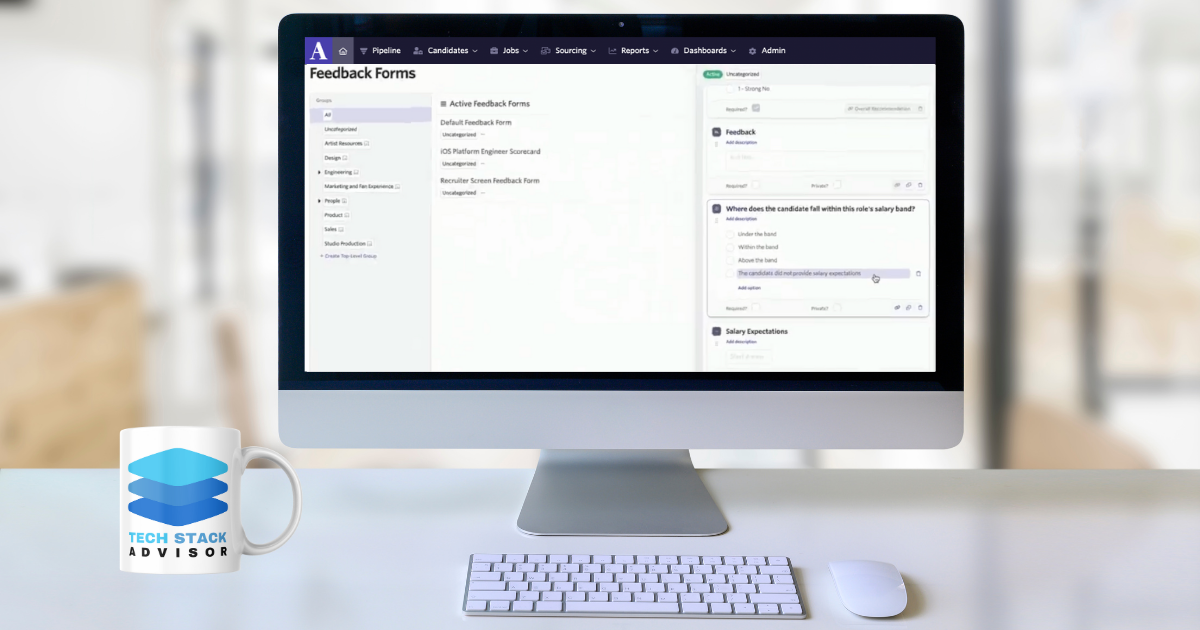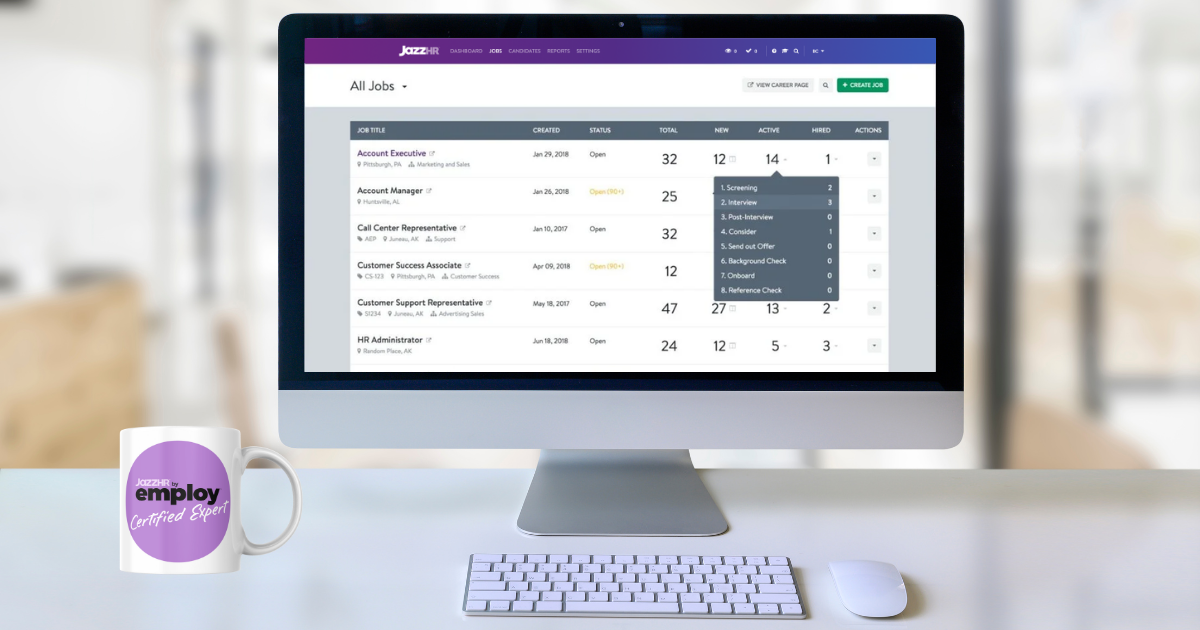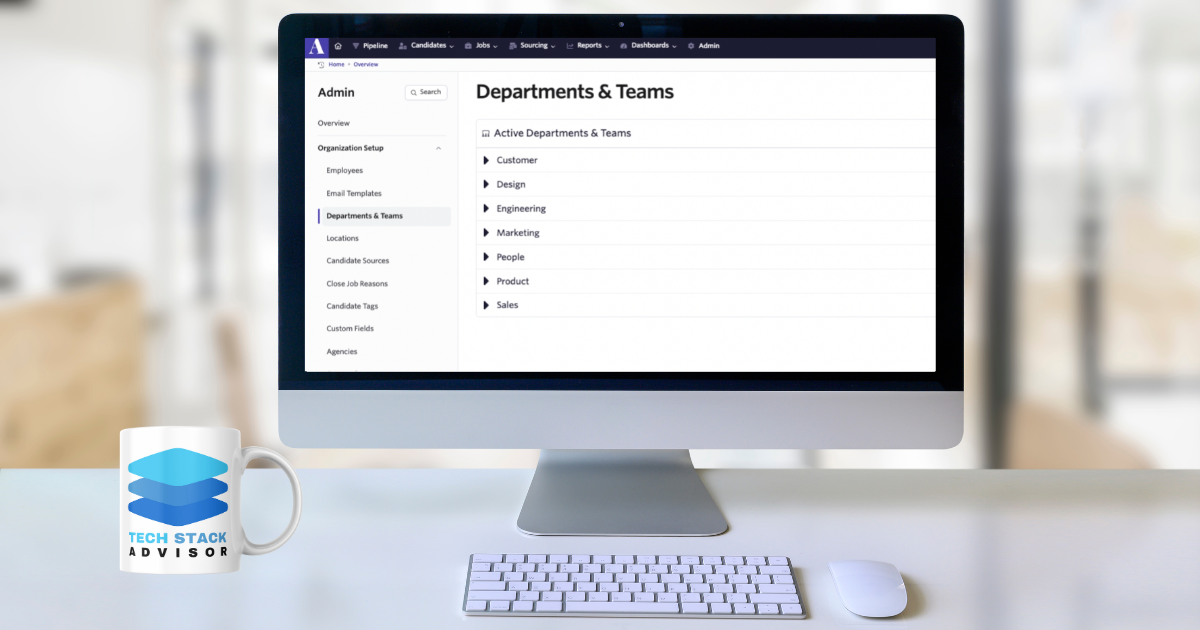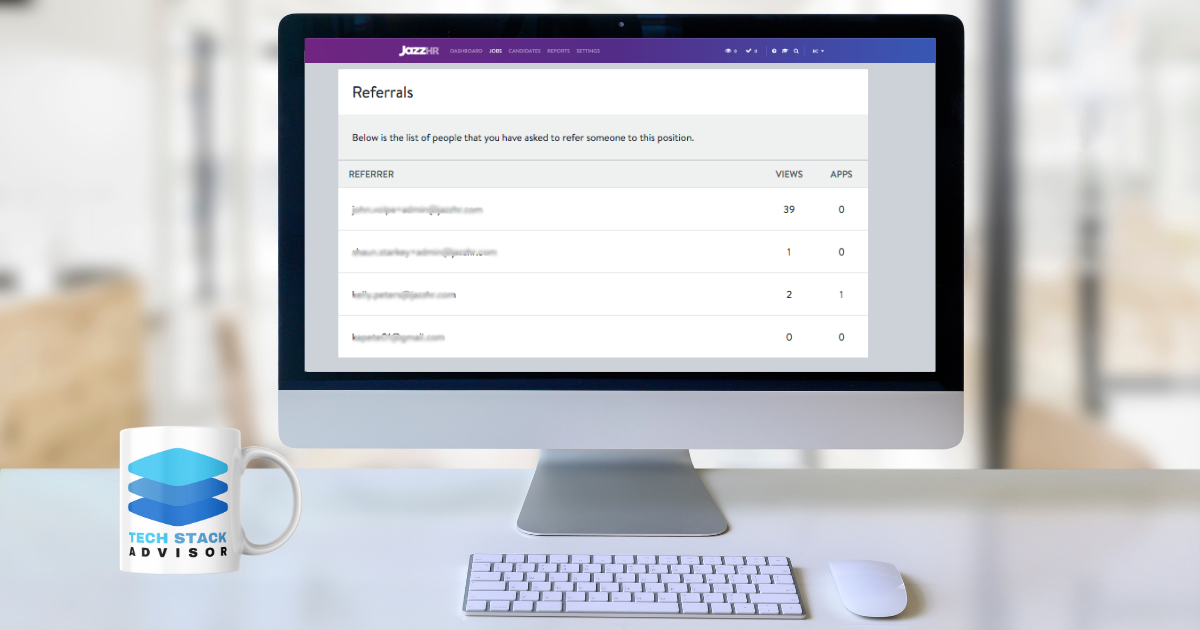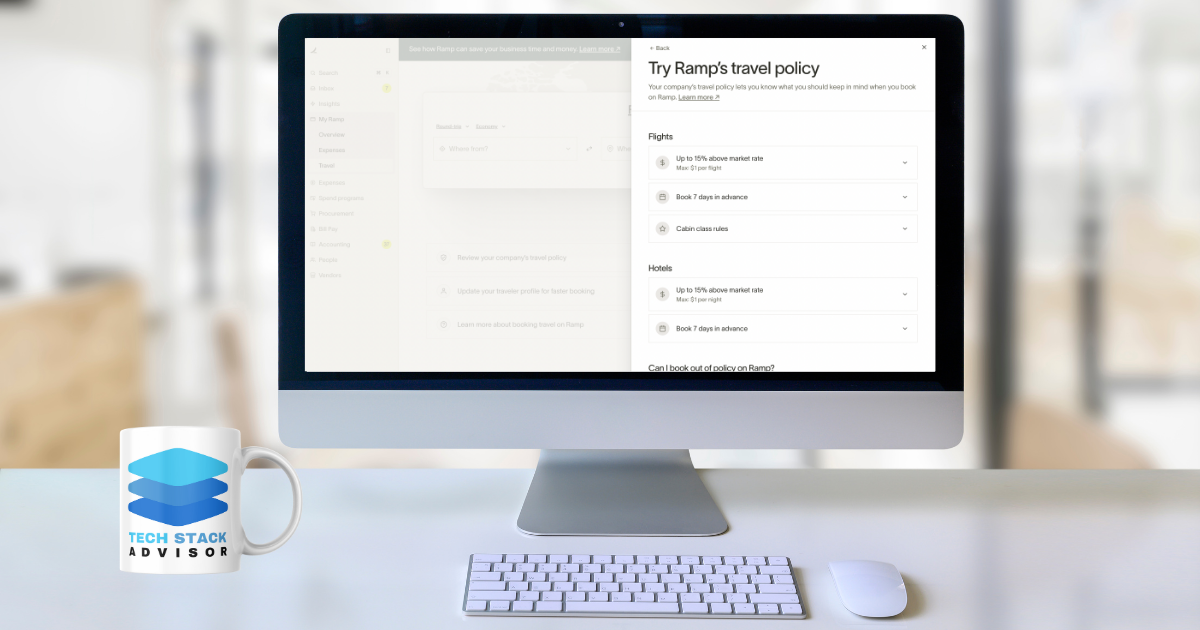Integrating Gusto with Ashby streamlines the hiring and onboarding process, allowing businesses to manage payroll and recruitment efficiently. With this integration, new hire data can be automatically transferred from Ashby to Gusto, eliminating manual data entry and ensuring a seamless onboarding experience. This guide will walk you through the benefits of both platforms and provide a step-by-step process to integrate Gusto with Ashby.
What is Gusto?
Gusto is an all-in-one platform that simplifies payroll, benefits, and human resources management for businesses of all sizes. It automates payroll processes, handles tax filings, and offers employee benefits, making it an essential tool for business owners. Some of Gusto’s key features include:
- Automated Payroll Processing – Calculates wages, deducts taxes, and processes direct deposits.
- Tax Compliance – Automates payroll tax filings and ensures compliance with state and federal regulations.
- Employee Benefits Management – Offers health insurance, 401(k) plans, and other employee perks.
- Time Tracking & PTO Management – Allows businesses to manage employee hours and time-off requests.
- Hiring and Onboarding Tools – Helps businesses onboard new hires efficiently with digital offer letters and e-signatures.
Gusto is trusted by over 300,000 businesses nationwide, helping them streamline payroll and HR tasks.
What is Ashby ATS?
Ashby is an Applicant Tracking System (ATS) that provides an advanced hiring and recruiting platform for growing businesses. It is designed to help companies scale their hiring processes with powerful automation and analytics tools. Some of Ashby’s key features include:
- Recruitment Pipeline Automation – Streamlines the hiring process with automated workflows.
- Advanced Analytics & Reporting – Provides deep insights into recruitment performance.
- Collaborative Hiring – Enables team collaboration on candidate evaluations and hiring decisions.
- Seamless Integrations – Connects with various HR and payroll platforms, including Gusto.
By integrating Ashby with Gusto, businesses can efficiently transfer new hire information to streamline payroll setup and employee onboarding.
Step-by-Step: How to Integrate Gusto with Ashby
Follow these steps to connect Gusto with Ashby and automate your new hire onboarding process:
1. Sign in to Ashby
- Log in to your Ashby account by visiting Ashby’s sign-in page.
- Navigate to Settings and select Integrations from the menu.
2. Connect to Gusto
- Locate the Gusto integration option within Ashby’s integrations page.
- Click Connect to Gusto and authorize Ashby to access your Gusto account.
- If you do not have a Gusto account, you will be prompted to create one. Otherwise, you'll want to login to Gusto.
3. Send New Hire Data to Gusto
- Once the connection is established, you can start transferring new hire information from Ashby to Gusto.
- When a new candidate is marked as hired in Ashby, their details (name, email, role, start date, etc.) will be automatically sent to Gusto.
4. Verify Syncing and Troubleshoot Issues
- Check the Gusto dashboard to ensure the new hire’s information has been imported correctly.
- If there are syncing issues:
- Ensure that the employee data fields in Ashby are correctly filled.
- Try reconnecting the integration in Ashby’s settings.
- Contact Gusto or Ashby support if the issue persists.
5. Complete Gusto Onboarding
- After the new hire's details are successfully transferred, complete their onboarding in Gusto.
- Assign benefits, payroll schedules, and any necessary documentation for compliance.
- Ensure that the employee receives their Gusto login credentials to access their payroll and benefits portal.
Hire Smarter, not harder.
Integrating Gusto with Ashby helps businesses automate the hiring and payroll setup process, reducing manual work and improving efficiency. By following these steps, you can seamlessly transfer new hire data from Ashby to Gusto, ensuring a smooth onboarding experience.
Whether you’re scaling your team or optimizing HR operations, this integration allows you to focus on what truly matters - growing your business.