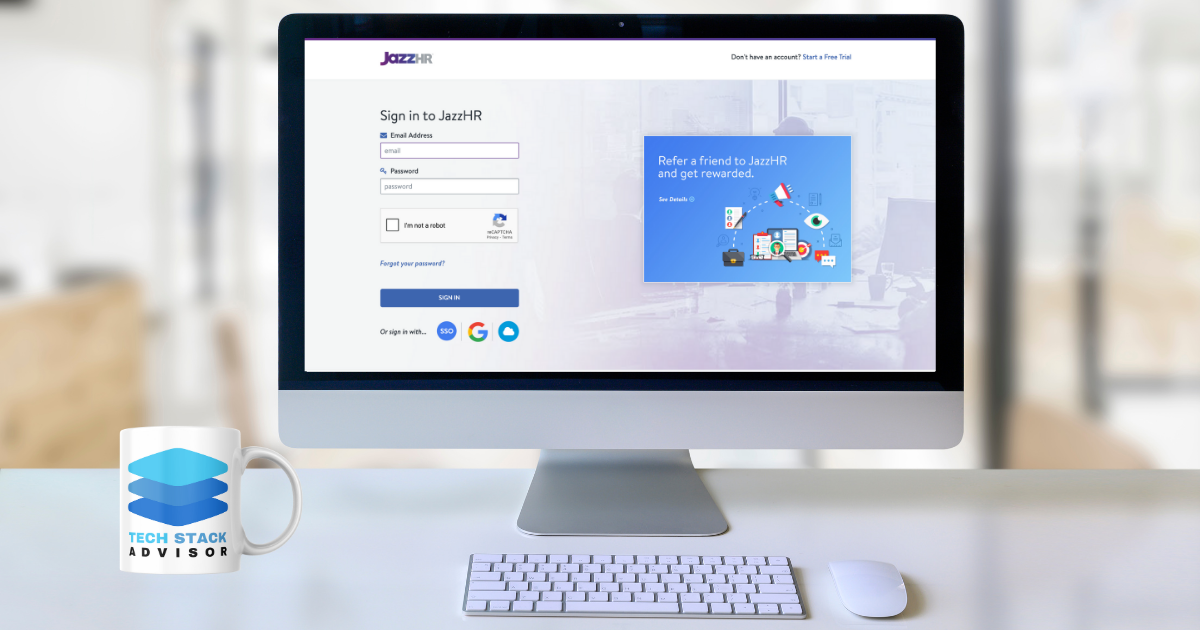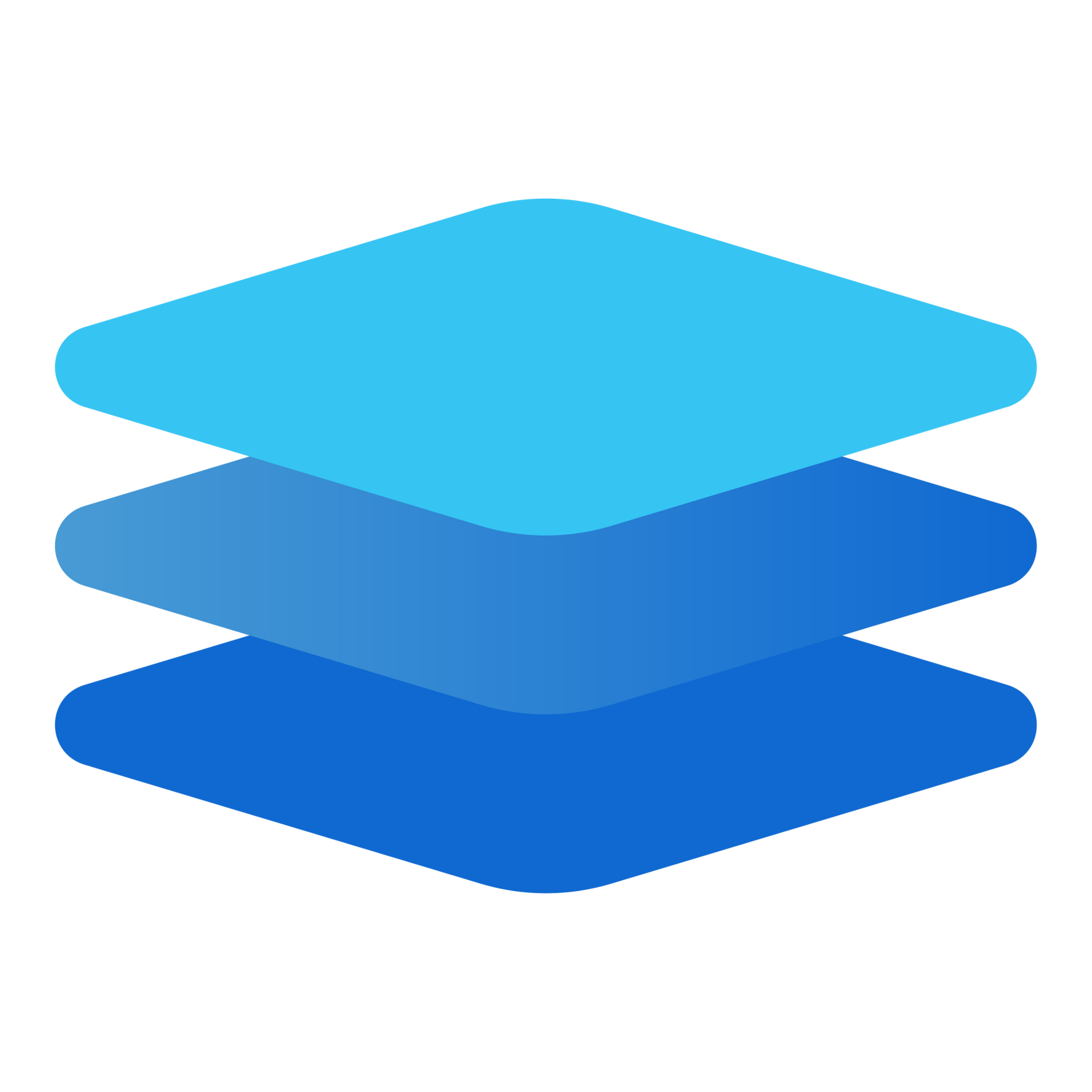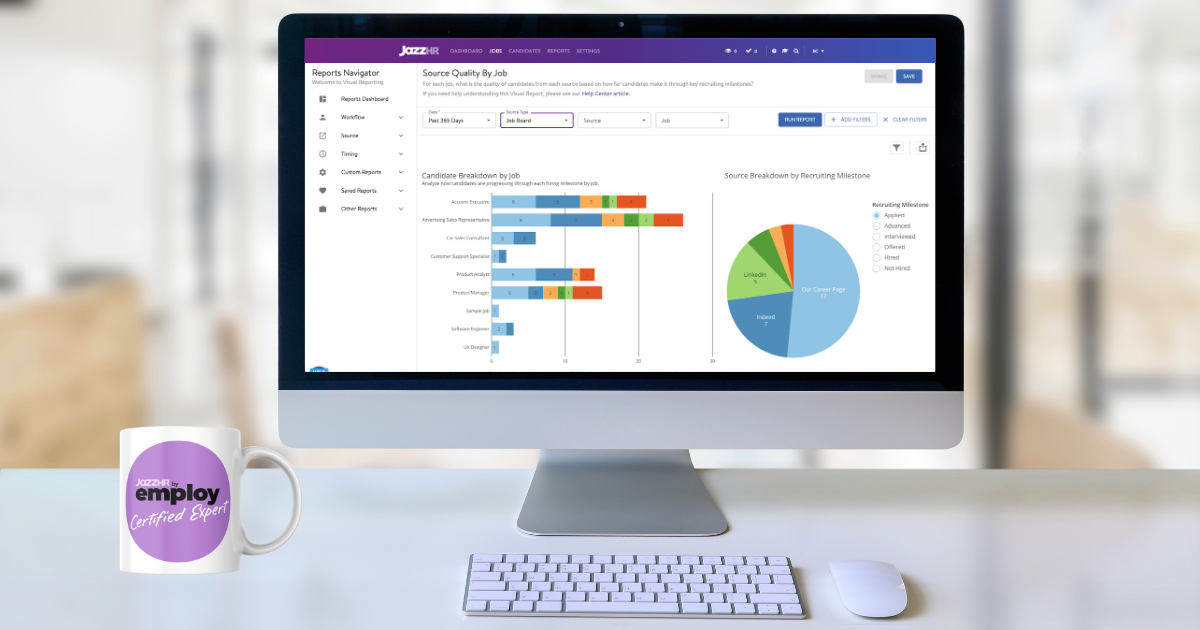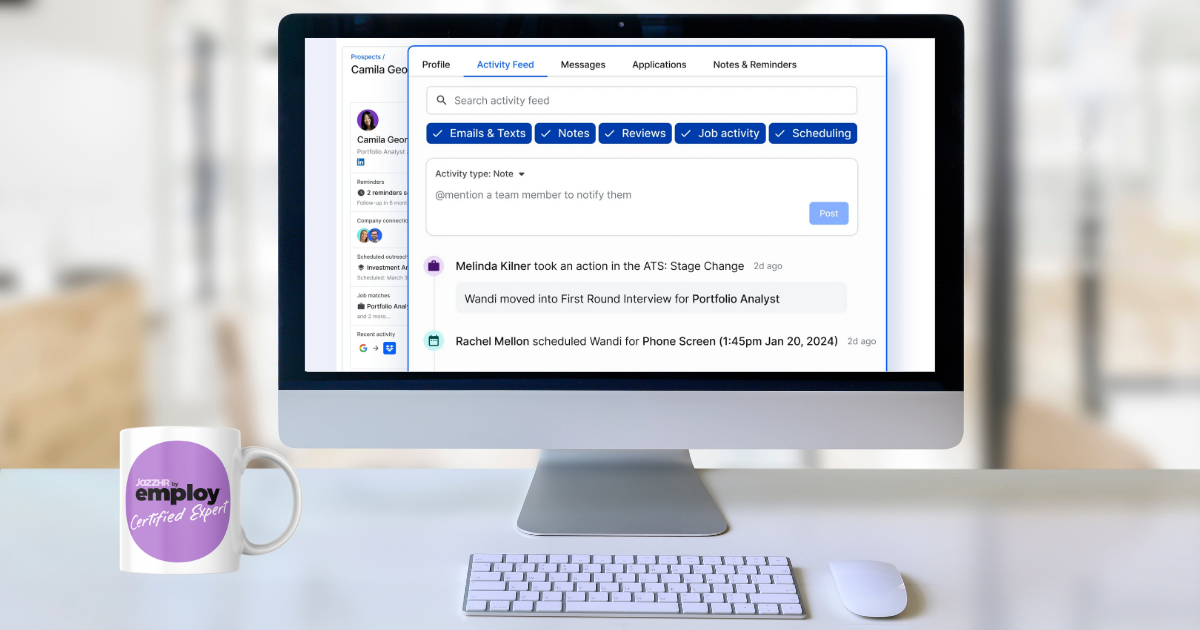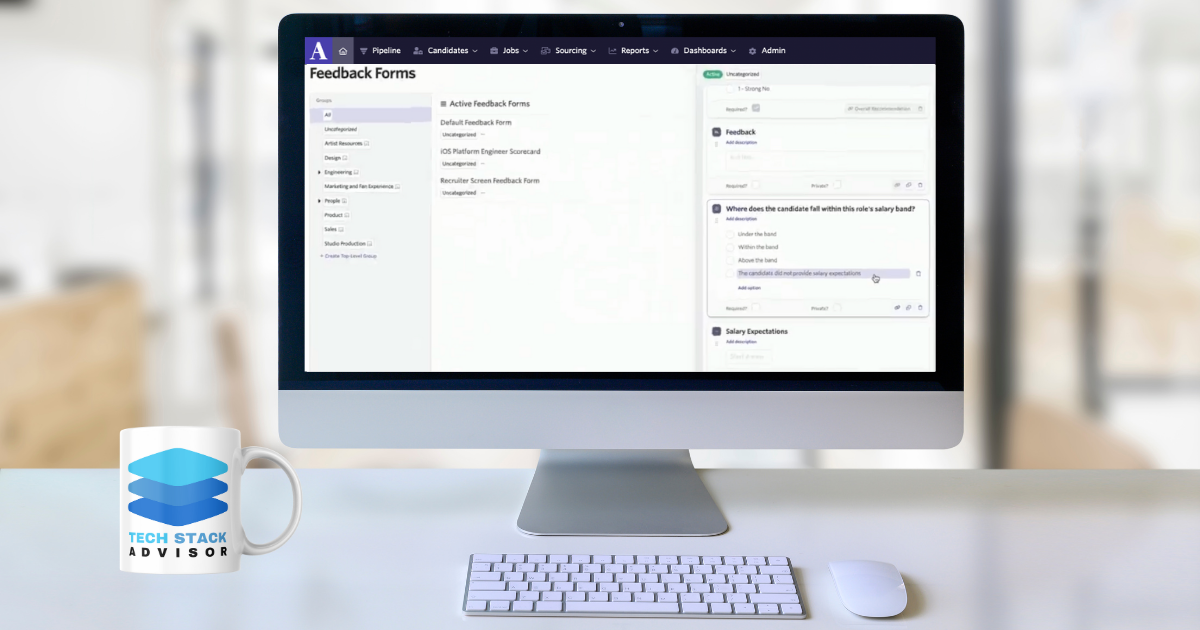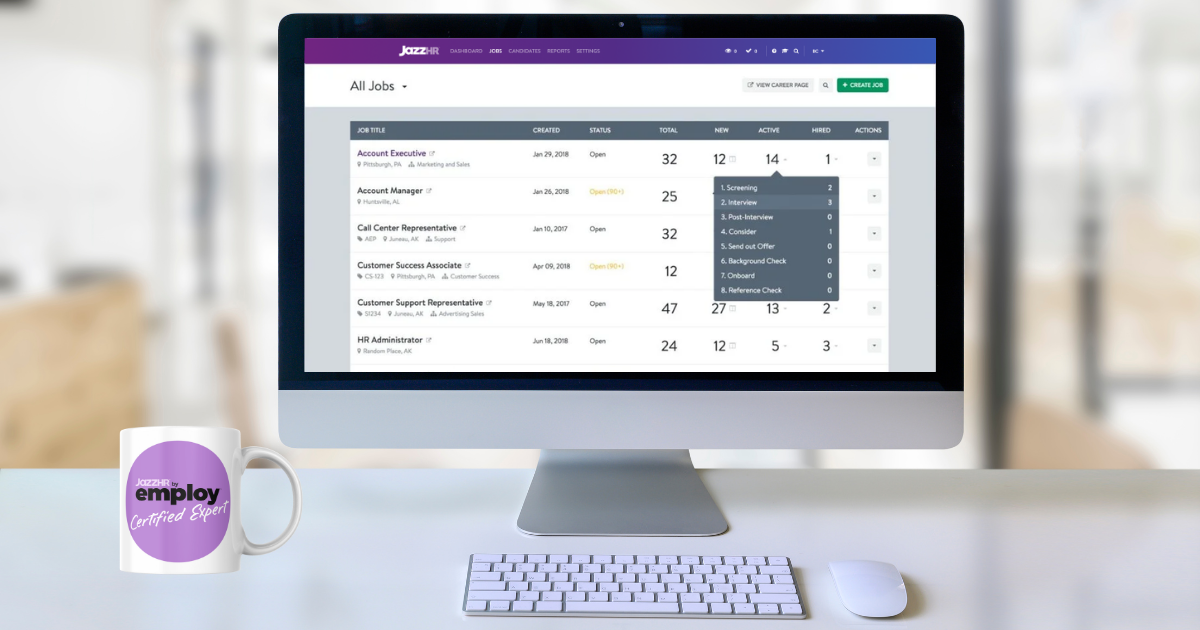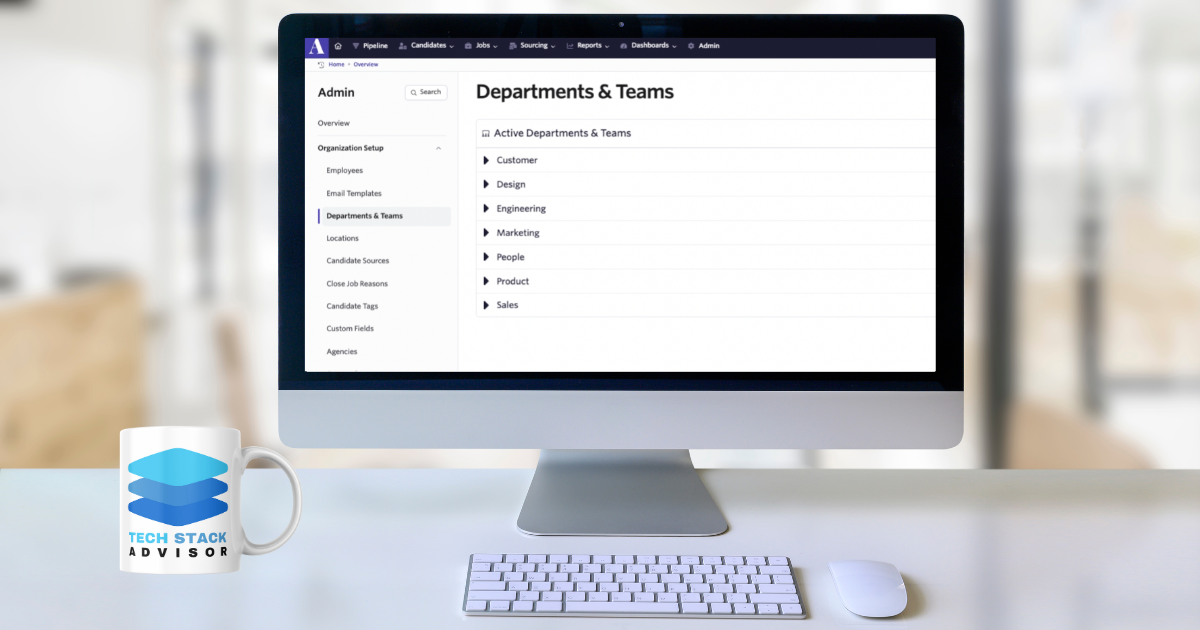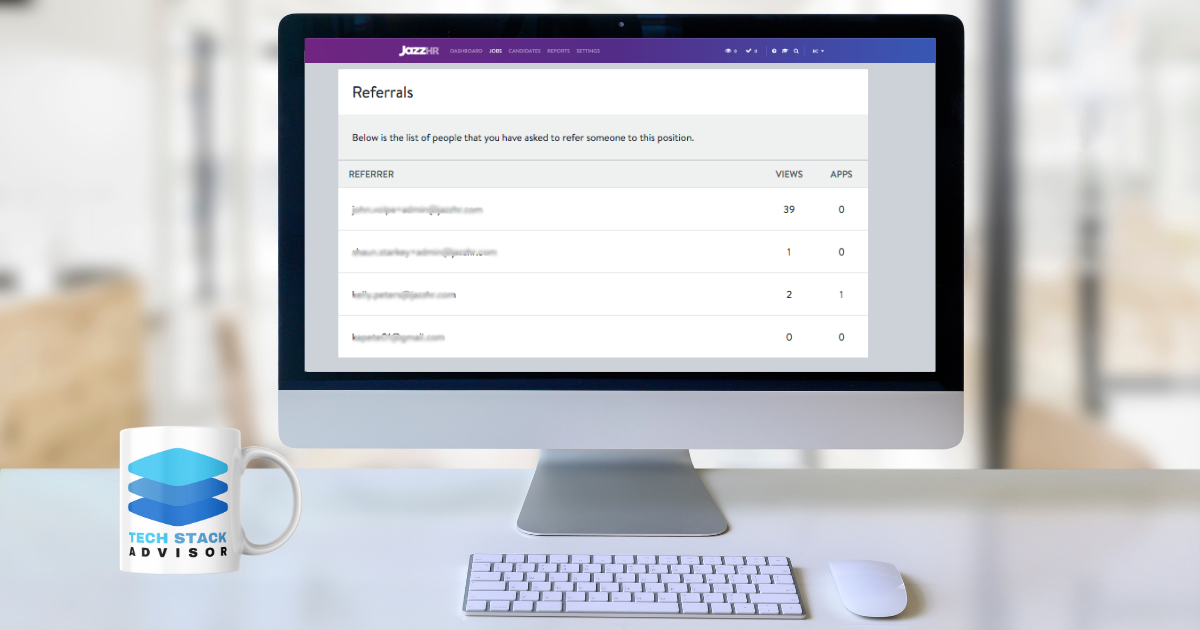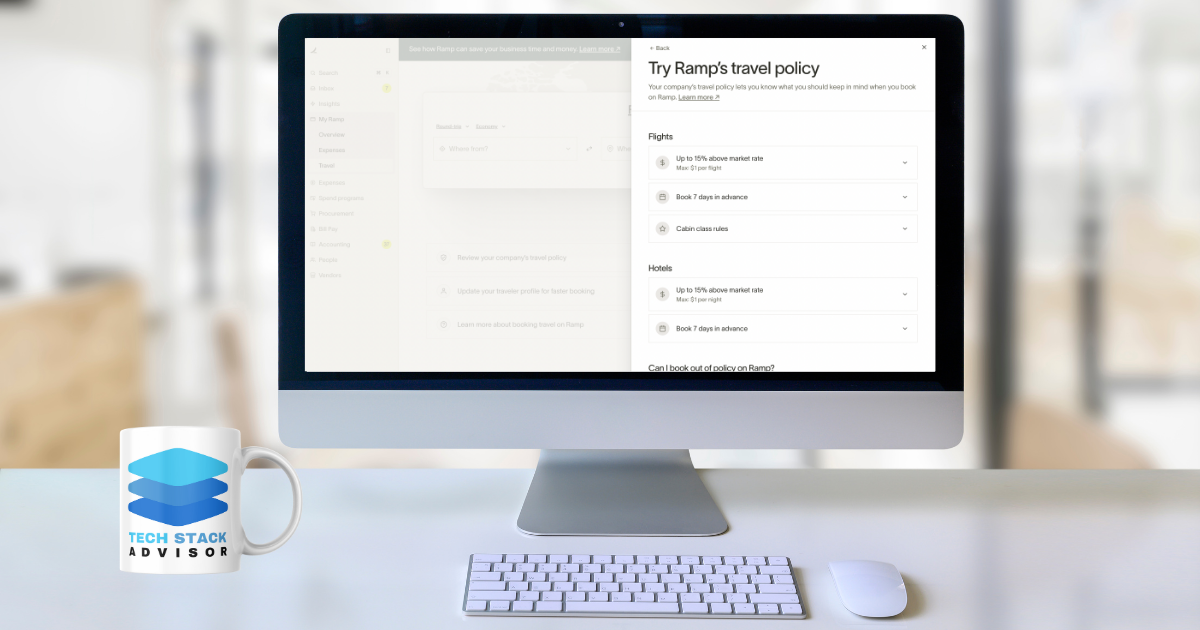How to Find The JazzHR Login
Learn simple steps to locate the JazzHR login page, troubleshoot common errors, and gain secure access to streamline your hiring and candidate management.
It All Starts with the JazzHR Login
JazzHR is a leading recruitment software designed to streamline the hiring process for small to medium-sized businesses. By providing powerful tools for job postings, applicant tracking, and team collaboration, it transforms traditional hiring practices into a more efficient and effective approach. This software emphasizes user-friendliness and flexibility, ensuring that organizations can tailor their hiring strategies according to specific needs.
Understanding how to navigate the JazzHR platform, particularly the login process, is paramount for users who seek to unlock its full potential. This technology properly equips your team, significantly enhancing your recruiting capabilities, saving time, and ultimately improving the candidate experience.
What is JazzHR?
At its core, JazzHR offers a comprehensive suite of features that cater to various recruitment needs. From customizable job boards to collaborative hiring tools, JazzHR provides an end-to-end solution that helps organizations find, manage, and hire top talent efficiently. Its intuitive interface allows HR professionals to create job listings, screen candidates, and evaluate interview performance seamlessly.
The platform also integrates with various job boards and social media channels, enhancing the visibility of job postings. Additionally, JazzHR's analytics features give insights into the recruitment process, enabling teams to make data-driven decisions that improve hiring outcomes. JazzHR helps recruiters maintain consistent communication with candidates by offering features like automated email notifications and customizable workflows, ensuring that no applicant feels neglected during the hiring process. This level of engagement is crucial in today’s competitive job market, where top talent often has multiple offers on the table.
Work with Certified JazzHR Experts

Ready to optimize your JazzHR account for better recruiting outcomes? Our team of Certified JazzHR Experts specializes in:
- Account Setup and Configuration – From designing your hiring process to first-time setup and advanced settings, we ensure your platform is tailored to your hiring needs.
- Tool and Software Integrations – We seamlessly connect JazzHR with HR and payroll platforms like HiBob, Gusto, and Deel for a unified workflow.
- Comprehensive Team Training – Empower your staff with hands-on guidance, best practices, and live, personalized demos that streamline everyday recruiting tasks and drive organizational adoption.
Need help managing your JazzHR account?
Our Certified JazzHR Experts can help with setup, configuration, team training, and ongoing optimization, so you can get the most out of your ATS.
Importance of the JazzHR Login
The JazzHR login serves as the gateway to accessing the software's myriad functionalities. It is essential for users to familiarize themselves with the login process to ensure that they can easily enter the platform and maximize its benefits. Efficient access to JazzHR allows HR personnel to check applications, update job postings, and manage candidate communications in real-time.
Furthermore, secure login practices are vital to safeguard sensitive candidate information and maintain compliance with data protection regulations. By understanding the login process, users can ensure a smooth transition into their work environment while minimizing disruptions caused by access issues. In addition to security, the login interface is designed to be straightforward, allowing users to recover passwords or troubleshoot login problems quickly. This ensures that HR teams can focus on what truly matters—finding the right candidates—without being bogged down by technical difficulties. Moreover, JazzHR offers resources and support to assist users in navigating any challenges they may face, reinforcing its commitment to enhancing the overall user experience.
Accessing the JazzHR Login Page
To effectively utilize the features of JazzHR, users must first navigate to the login page. This process is straightforward and can be accomplished through several methods, each designed for user convenience.
Direct URL for JazzHR Login
The quickest way to access the JazzHR login is through its direct URL: https://app.jazzhr.com/. By entering this link in your browser, you will be taken directly to the login screen, where you can input your credentials. It’s important to make sure you are using the correct URL to avoid phishing websites and ensure the security of your account.
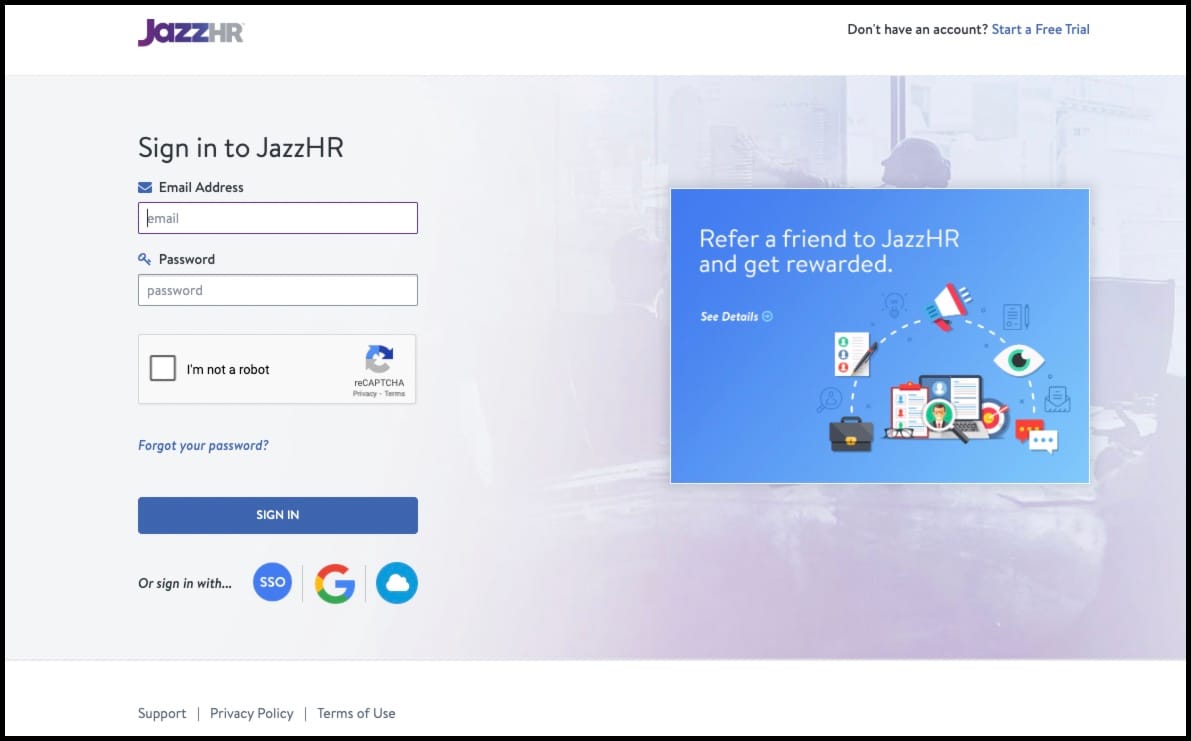
Once you're on the login page, you will see several login options including:
- Email Address and Password
- Single-Sign On
- Google Sign In
- Salesforce Sign In
When signing in with your email and password, you will also be prompted to check the Captcha form to prove you're not a robot.
For first-time users or those who have forgotten their passwords, simply click on 'Forgot your password?'.
Additionally, JazzHR provides a two-factor authentication option, which adds an extra layer of security to your account. This feature is highly recommended for users who prioritize the protection of sensitive hiring information.
Navigating the JazzHR Website
If you prefer to access JazzHR from the main website, visit https://www.jazzhr.com/. From the homepage, you can find the "Log In" button typically located at the top right corner. Clicking on this button will redirect you to the login page.
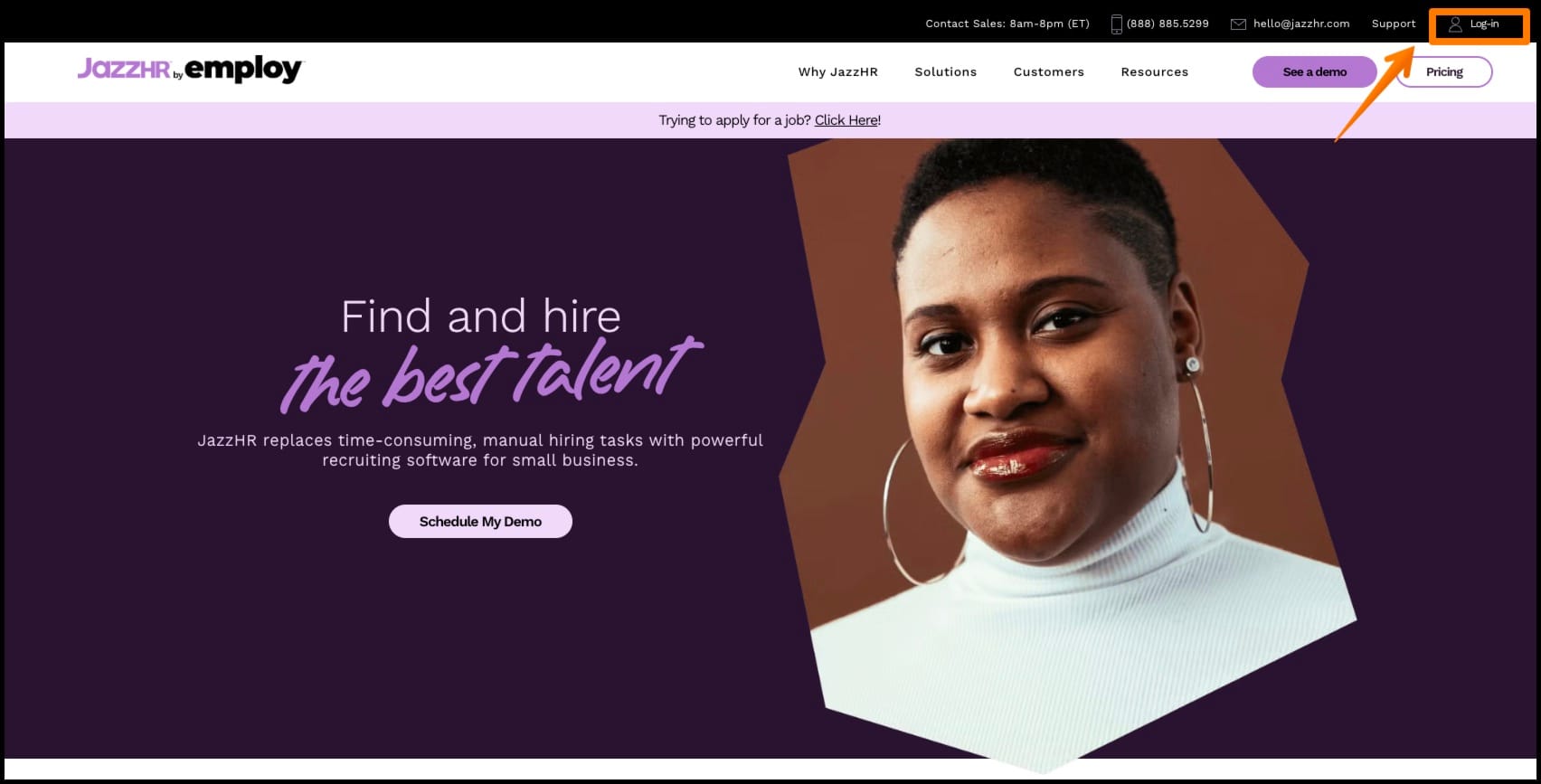
The main website also offers rich resources, including product information, feature highlight videos, and customer testimonials, which can provide further insight into how JazzHR can enhance your hiring strategies. Familiarizing yourself with these resources can offer additional support beneficial for maximizing platform usage. Furthermore, the website features a blog section that regularly updates users on industry trends, best practices in recruitment, and tips for leveraging JazzHR’s tools effectively. Engaging with this content can help users stay informed and improve their hiring processes, making the most of what JazzHR has to offer.
Troubleshooting JazzHR Login Issues
Despite the ease of accessing the JazzHR login page, users may occasionally encounter issues. Understanding common problems and their solutions can save time and frustration, allowing you to focus on your recruiting efforts without unnecessary interruptions.
Common Login Problems
One of the most frequent login issues is incorrect credentials. Users may mistakenly enter the wrong email or password, preventing access to their accounts. It is essential to double-check that you are using the email associated with your JazzHR account and that your password is entered accurately, taking care of any upper or lower case letters.
Another common problem can arise due to browser-related issues, such as cache errors or outdated versions. If you experience login failures, consider clearing your browser’s cache or using a different browser altogether.
In some cases, security settings or firewall configurations may also block access, particularly in corporate environments. Additionally, it's worth noting that some users may have multiple accounts, which can lead to confusion during the login process. Keeping a record of which email addresses are associated with which accounts can help mitigate this issue.
Steps to Reset Your Password
In the event that you cannot remember your password, JazzHR provides a simple password reset feature. On the login page, click the "Forgot Password?" link, which will prompt you to enter the email address associated with your account. You will then receive an email with instructions on how to reset your password.
Following this process will help you regain access quickly, ensuring that you can continue managing your recruiting tasks without long interruptions. It's advisable to choose a strong, unique password for your account and to update it regularly as part of good security practices.
Also, consider enabling two-factor authentication if available; this adds an extra layer of security to your account, making it significantly harder for unauthorized users to gain access. Regularly reviewing your account activity can also help you spot any suspicious behavior early on, allowing you to take prompt action if necessary.
Additional Resources
JazzHR offers various resources to assist users beyond the standard login process, providing support for any recruitment-related inquiries. Familiarizing yourself with these resources can greatly enhance your overall experience with the platform.
JazzHR Support and Help Center
JazzHR's Support and Help Center features an extensive knowledge base filled with articles, guides, and tutorials designed to assist users in navigating the platform. Whether you're seeking tips on best practices or troubleshooting assistance, the Help Center is an invaluable resource.
Our Certified JazzHR Experts provide account setup, configuration, and training to get you up and running fast.
➙ Get Expert Help Today
Additionally, the support team is available to address specific questions or concerns. Users can submit tickets or access live chat support, ensuring that help is readily available when needed. This resource can be especially handy during peak hiring seasons when timely access to support is critical. Moreover, the Help Center is regularly updated with new content, reflecting the latest features and user feedback, which ensures that you are always equipped with the most current information to optimize your hiring process.