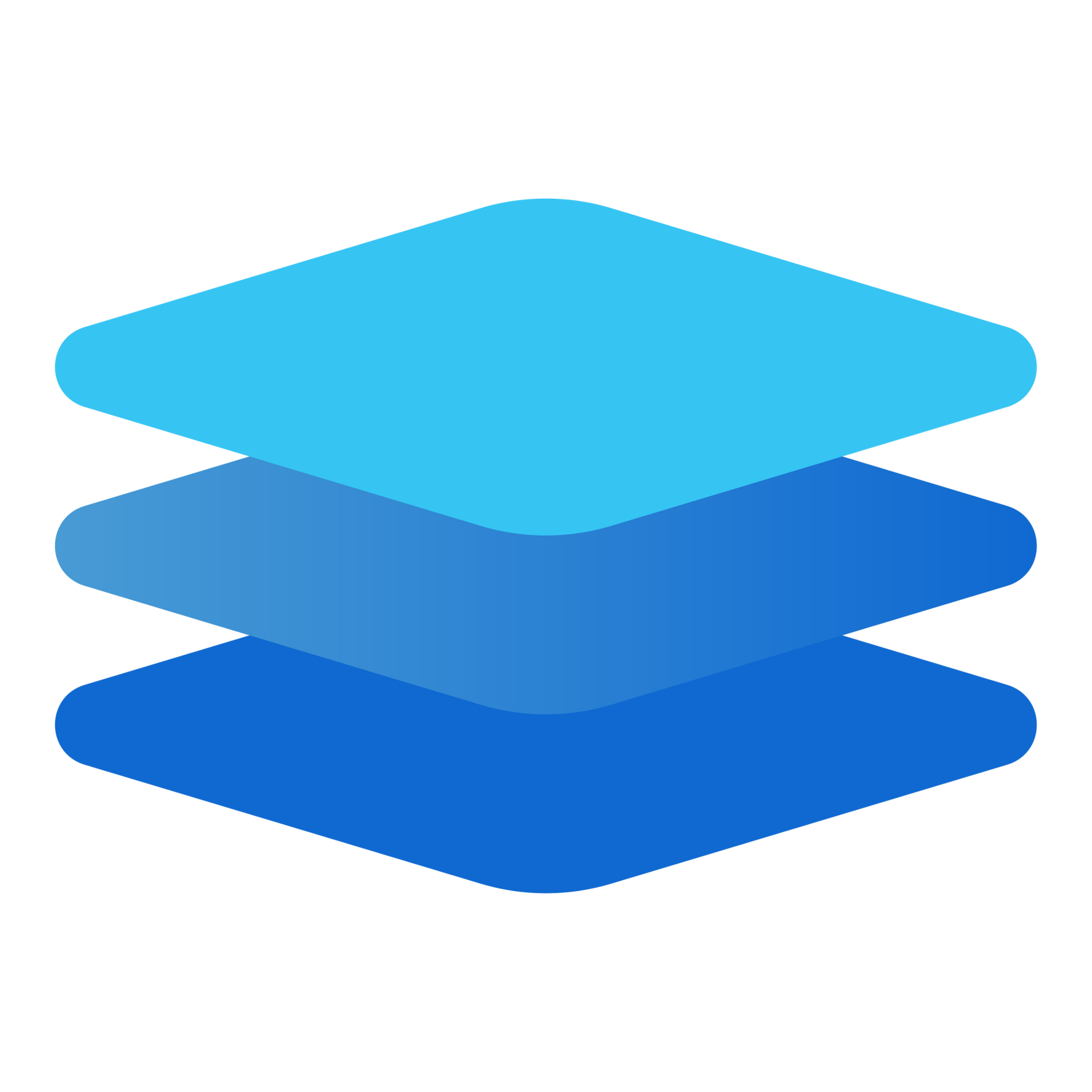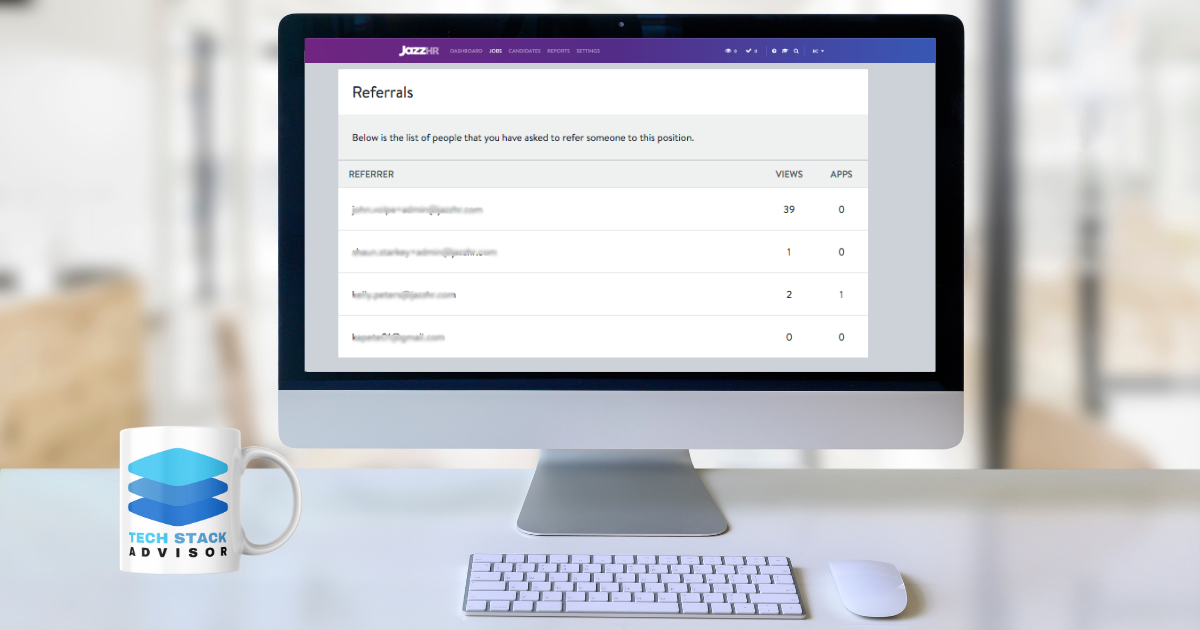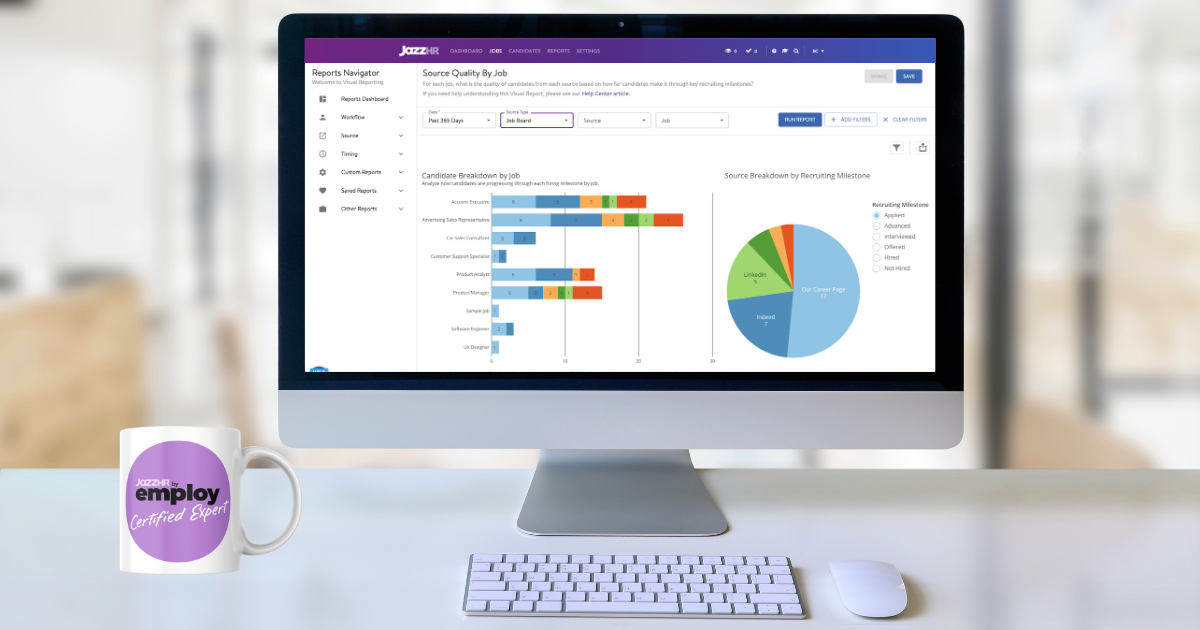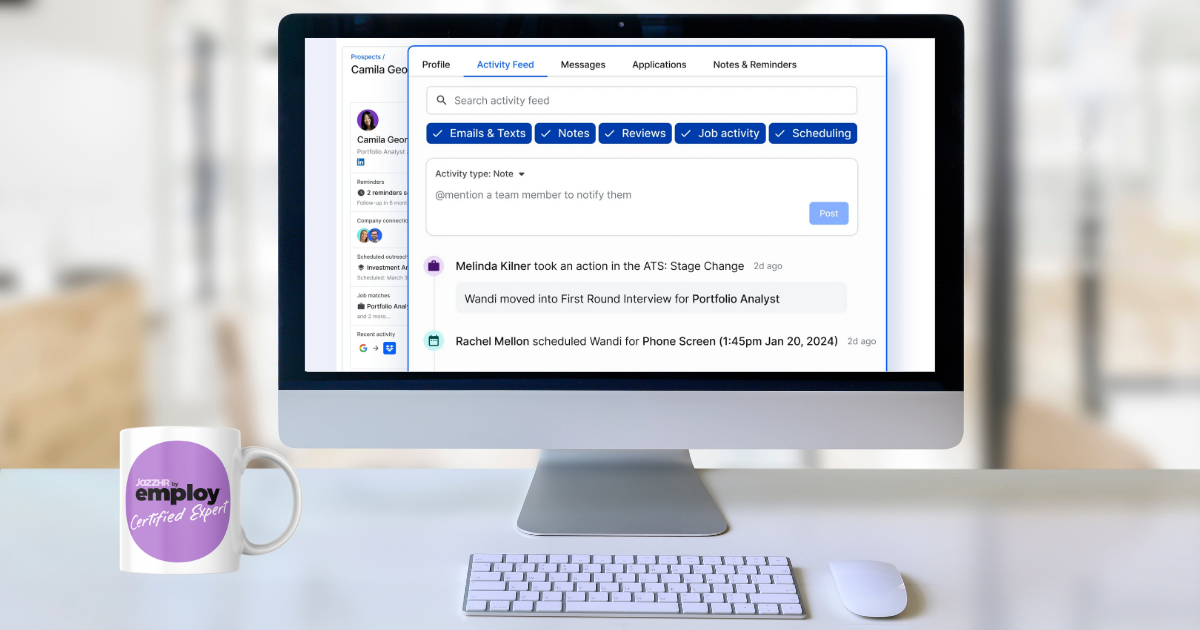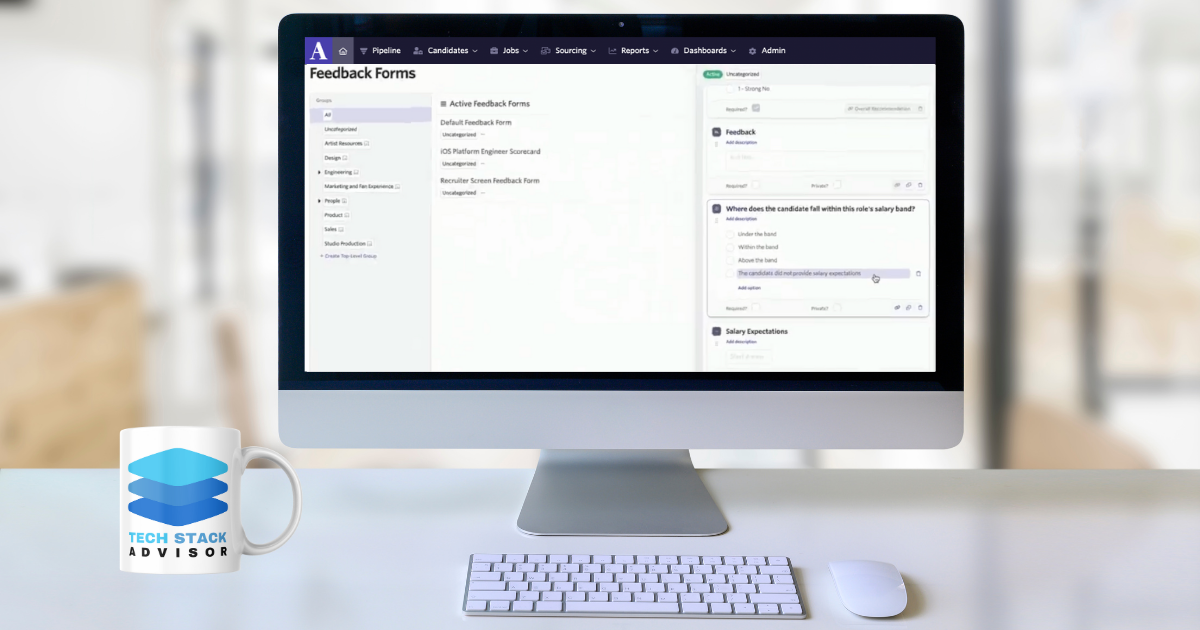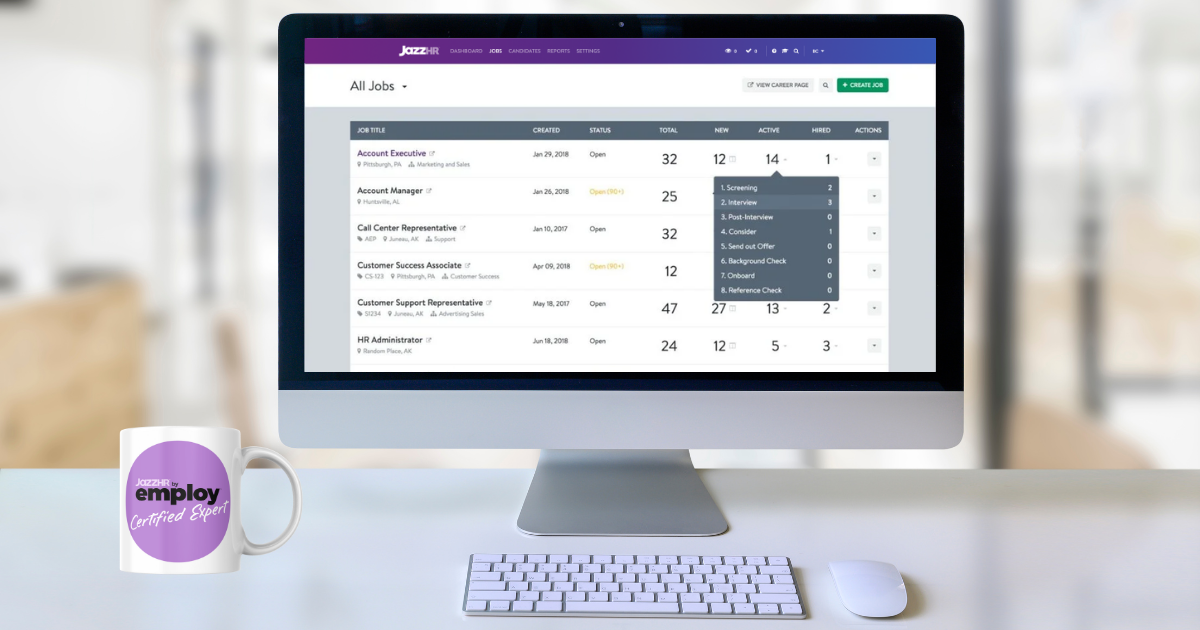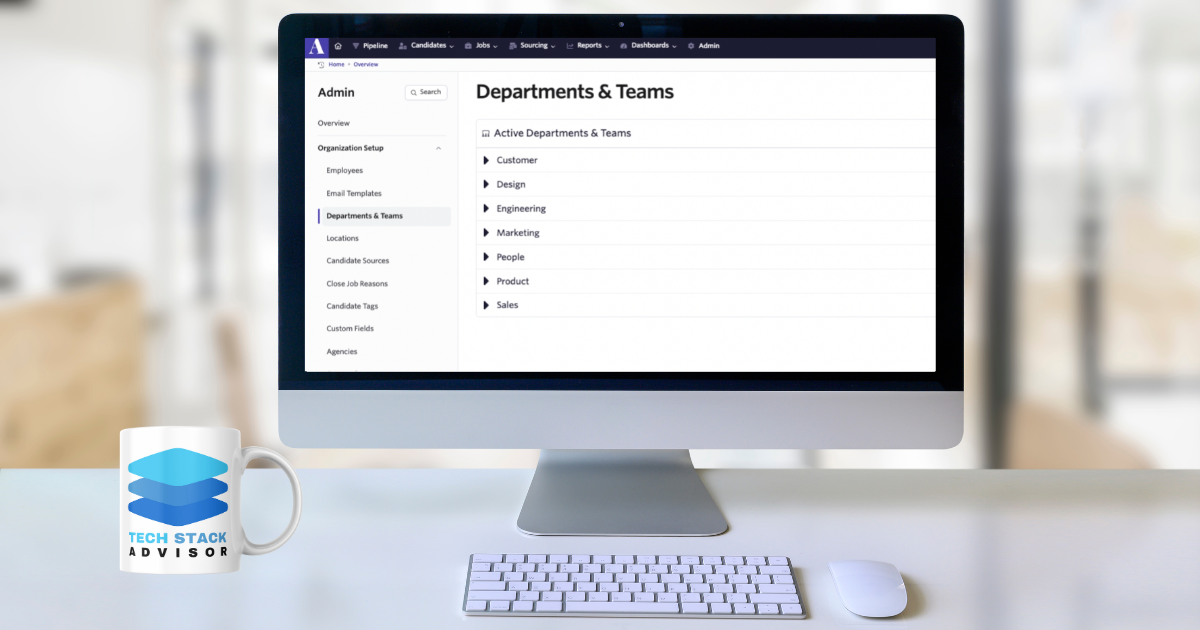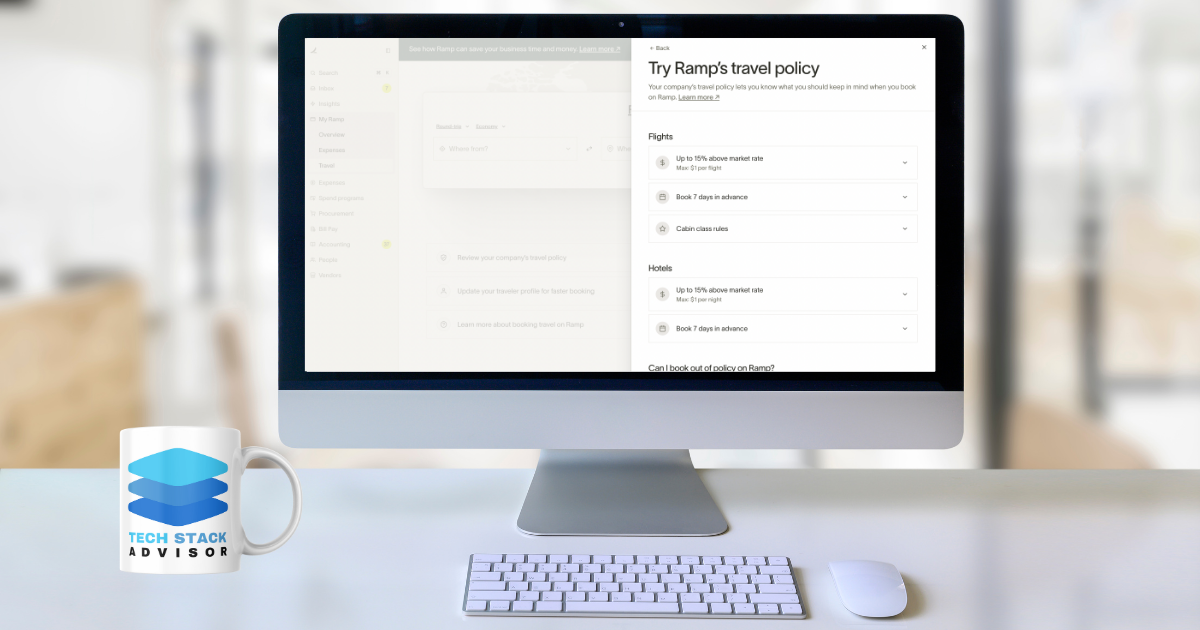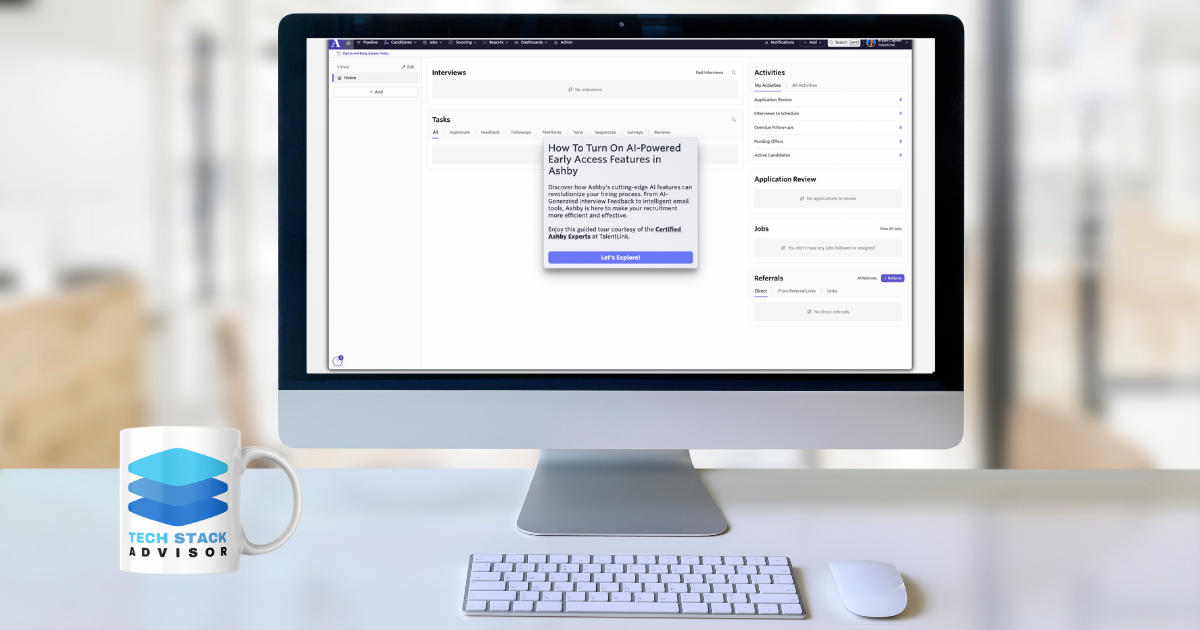Introduction
If you’re looking to scale your hiring with high-quality candidates, an employee referral program should be one of your top recruiting priorities. Referrals lead to:
- Faster hires
- Lower cost-per-hire
- Higher retention rates
And when paired with JazzHR’s built-in tools, you can streamline the entire process from outreach to reporting.
This guide will show you how to set up and manage a successful employee referral program in JazzHR. We’ll also share insider tips from Certified JazzHR Experts to help you drive adoption and optimize performance across your team.
TL;DR
- Employee referrals remain the highest-quality source of hires for growing teams
- JazzHR offers built-in features to request, track, and manage referrals
- Sharing referral links, tracking performance, and automating updates is simple inside the JazzHR platform
- Certified JazzHR Experts can help you launch and scale your employee referral program with JazzHR
Why Referrals Should Be Your Top Source of Talent
According to JazzHR, employee referral programs:
- Reduce time to hire
- Cut costs from ~$4,000 to as low as $1,000 per hire
- Improve retention (46% stay 1+ year vs. 33% from job boards)
- Lead to faster onboarding (average 29 days vs. 55 days)
Your employees already know people who’d be a great fit – it’s just a matter of unlocking those networks.
Step 1: Set Up Referrals by Job in JazzHR
JazzHR allows you to request referrals directly from your hiring dashboard. Once you've posted a job in JazzHR, follow these steps:
- From the Jobs tab, click into a specific job
- Select the Referrals tab
- Click “Request Referrals”
- Choose who you'd like to send the request to (employees, vendors, department heads)
- Add a custom message or use a template
- Send
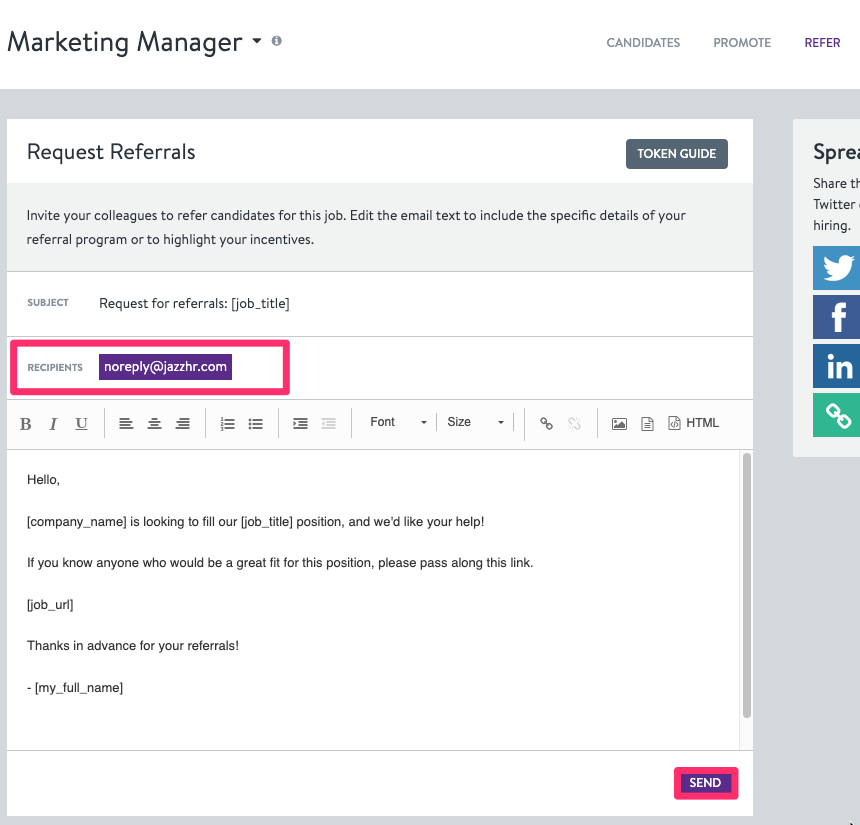
JazzHR Expert Tip
Attach your Compelling Marketing Statement (CMS) when requesting referrals. This one-pager highlights why the role is important, what success looks like, and why it's exciting.
It also empowers employees to share meaningful context – not just a job link.
Step 2: Share the Job with a Custom Referral Link
Each job in JazzHR has a unique shareable referral link. You can:
- Embed it in Slack or Teams
- Send via email or newsletter
- Post to your intranet or company social portal
Sharing this link ensures that:
- Applicants are automatically marked as referrals
- Their source is tracked in the ATS
- You know which employee (or contact) shared the link
JazzHR Expert Tip
Create department-specific referral drives. Set goals like "3 qualified referrals per month" for each department and gamify the process with incentives, recognition, or rewards.
Step 3: Track Referrals in JazzHR
Once referrals come in, JazzHR makes it easy to track their status.
Navigate to:
- Jobs → Referrals tab
- View who referred the candidate
- Track application stage, feedback, and notes
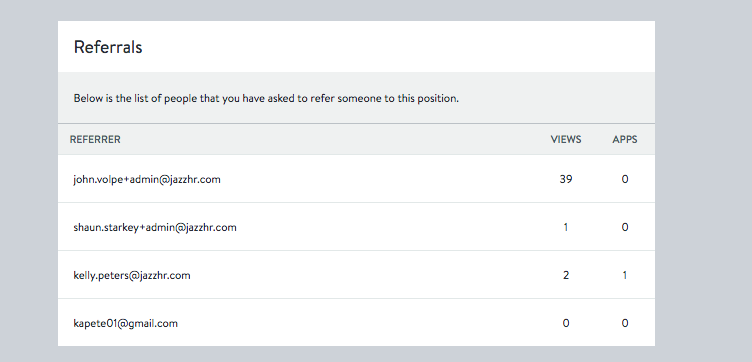
You can also run reports to:
- Measure referral-to-hire ratios
- Compare referral performance by department
- Identify high-performing referrers
Going Beyond the Basics: Advanced Referral Tactics
Once your employee referral program is up and running in JazzHR, here are a few ways to take it further:
Empower Your Employees to Promote Roles
Your employees are already connected to a broader network of talented individuals. Make it easy for them to share:
- Pre-written LinkedIn blurbs they can copy and post
- Slack-ready job summaries that link back to JazzHR
- Referral incentives specifically tied to social shares
Equip your team to be brand advocates, not just passive participants.
Build a Referral Microsite or Intranet Page
Create a centralized location for everything referral-related:
- Highlight open roles
- Outline the referral process and bonus amounts
- Share recent referral success stories and FAQs
This type of internal hub increases transparency, reduces questions, and keeps referrals top of mind.
JazzHR Expert Tip
TalentLink’s Web Services team can help you design a branded, mobile-friendly referral landing page or internal microsite that integrates directly with JazzHR.
Save Time With The Open Jobs Digest
You can periodically request referrals for all open jobs in your account with the Open Jobs Digest. This handy automated tool allows you to set a frequency and schedule when the digest email is sent out to your team. To get started with the Open Jobs Digest:
- Click Settings.
- Click Templates.
- Click Emails.
- Scroll down to the "Digests" section.
- Click Send Now if you've already set up your Open Jobs Digest and want to send an updated email immediately.
- Click Manage if this is your first time using the Open Jobs Digest, or you'd like to update your current settings.
From the Manage page:
- Enter email addresses into the "To" field. Include individual email addresses or an email distribution list (ex: everyone@yourcompany.com). Note that "Everyone" refers to all users in your JazzHR account.
- Adjust the email template to your liking, and click Save Template.
- Choose to include "All open jobs" or select certain jobs from the "Select which jobs to include" drop-down.
- Click the Schedule toggle turn this digest On or Off.
- Select a start date and frequency for the Open Jobs Digest.
Email is still one of the most effective ways to drive action:
Build an Email Campaign Using JazzHR Sequences
Email is still one of the most effective ways to drive action:
- Send monthly referral requests to different departments
- Highlight roles that need attention now
- Share the impact referrals have had on the team
Employee Referral Incentives: What Works?
- $500 to $1,000 bonuses (after 90-day retention)
- Gift cards, team outings, or raffles
- Public recognition in Slack, all-hands meetings, or team channels
- Peer-driven competitions with tiered rewards
Closing the Loop
The biggest killer of referral programs? Silence.
If referrers don’t hear back, they stop referring. Keep them engaged by:
- Automatically notifying them when their referral applies
- Sharing key updates at milestones (interview scheduled, offer sent)
- Celebrating successful hires and thanking contributors
JazzHR Expert Tip
Use JazzHR’s automation settings to send personalized updates at each hiring stage. This keeps communication flowing without adding manual work for your team.
Frequently Asked Questions
What else can I do to build a strong referral program?
In addition to setting up JazzHR’s built-in features, we recommend creating a centralized referral hub, using consistent messaging, and leveraging employee storytelling. You can also download our free ebook for expert strategies to elevate your referral efforts.
Why is the "Send Now" button grayed out on the Open Jobs Digest?
This happens the first time you use the Open Jobs Digest feature. To activate it, click "Manage" to configure the recipient email addresses. Once that’s done, click the back arrow in your browser to unlock the “Send Now” option and proceed.
What happens if someone replies to a referral email?
Referral emails are sent from a no-reply address. Anyone who responds will receive an automatic reply indicating that their message was not received.
How should I train employees on the referral process?
Host a kickoff session to walk through how to refer candidates, how rewards work, and where to find open jobs. Certified JazzHR Experts can assist with onboarding sessions and provide custom referral training materials.
Can I run referral reports in JazzHR?
Yes. JazzHR allows you to run referral-specific reports to measure performance, identify top referrers, and evaluate referral-to-hire conversion rates. You can even filter by job, date range, or employee.
Final Thoughts
An effective employee referral program can be a game-changer for growing companies. With the right systems in place, referrals become a consistent and high-performing source of new talent.
JazzHR makes it easy to build, scale, and track your referral strategy. And with TalentLink’s Certified JazzHR Experts guiding you, you can turn referrals into a dependable, high-quality talent pipeline.
Want help building a best-in-class employee referral program?
We’ll help you design, implement, and optimize every step.