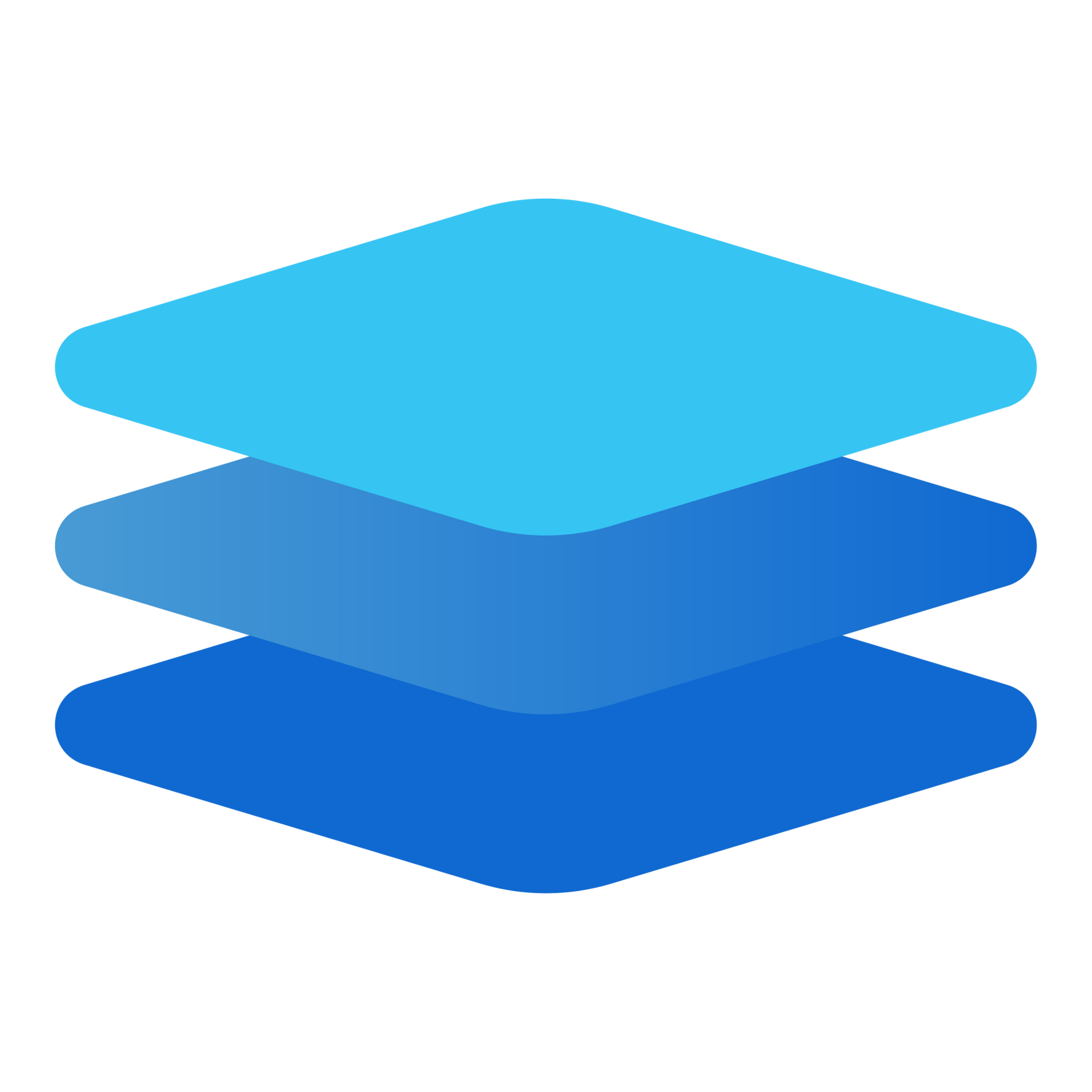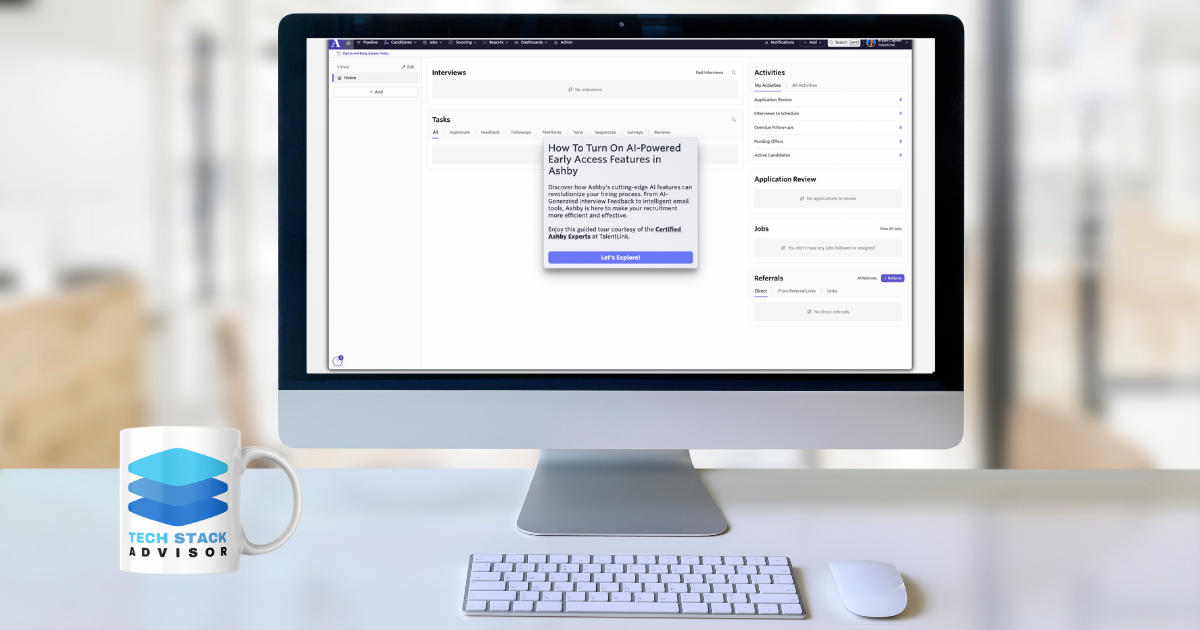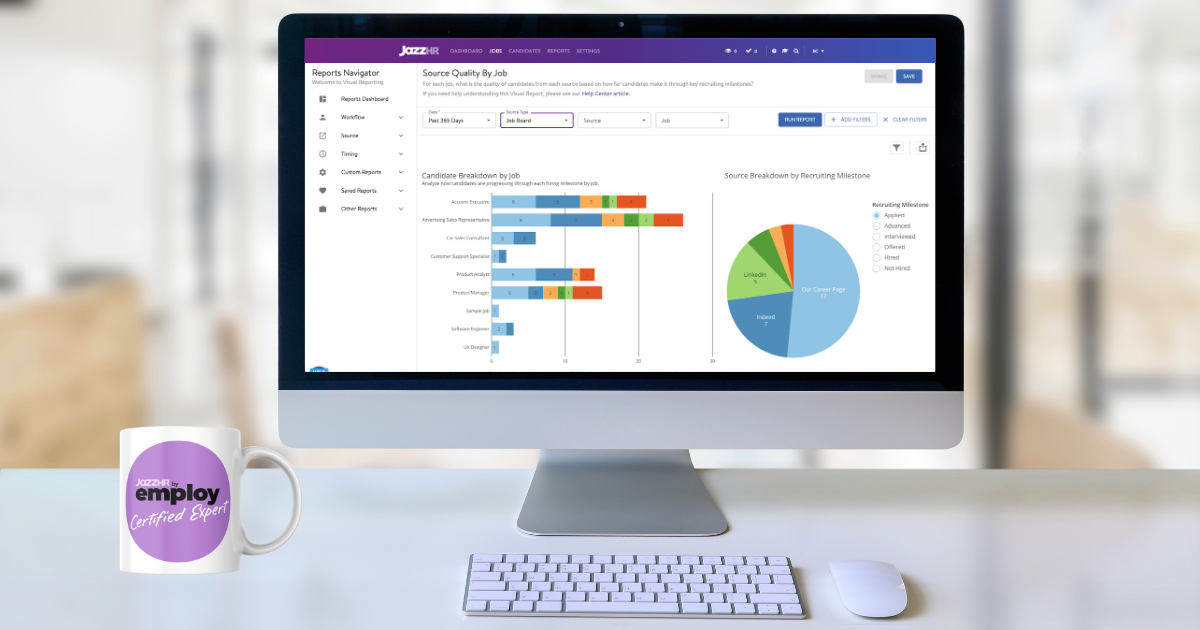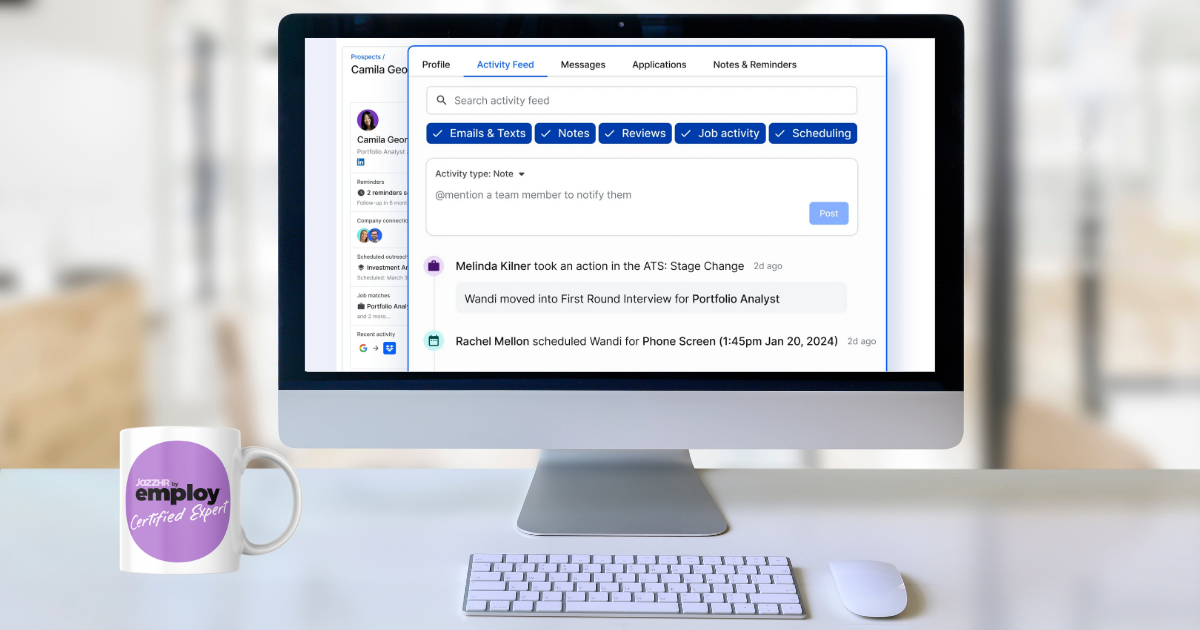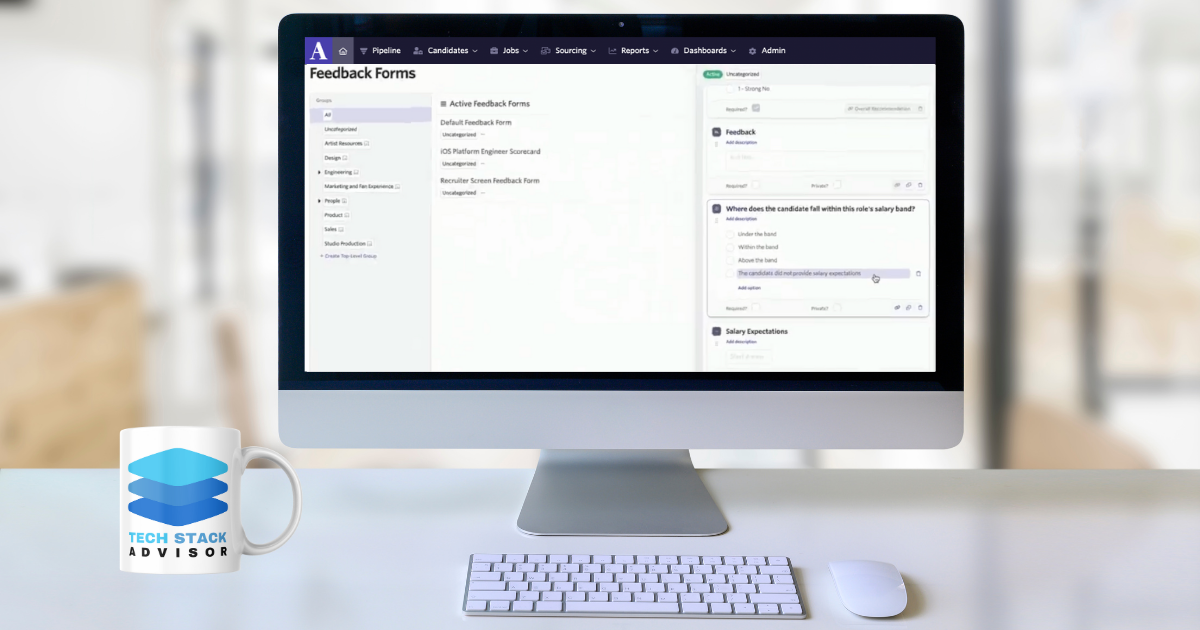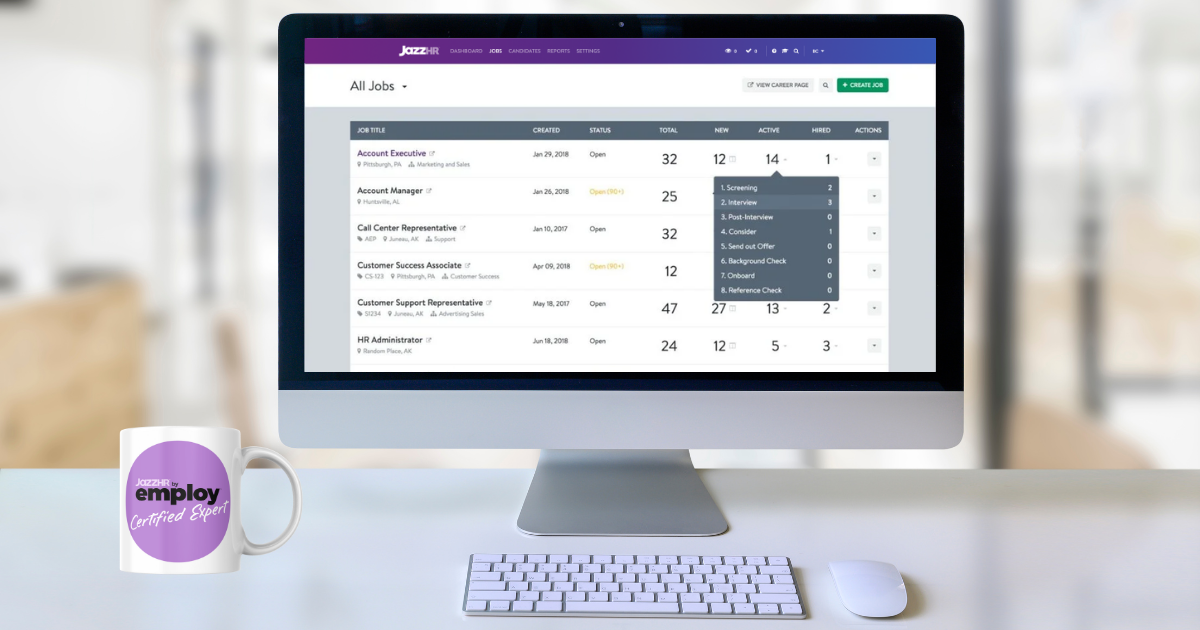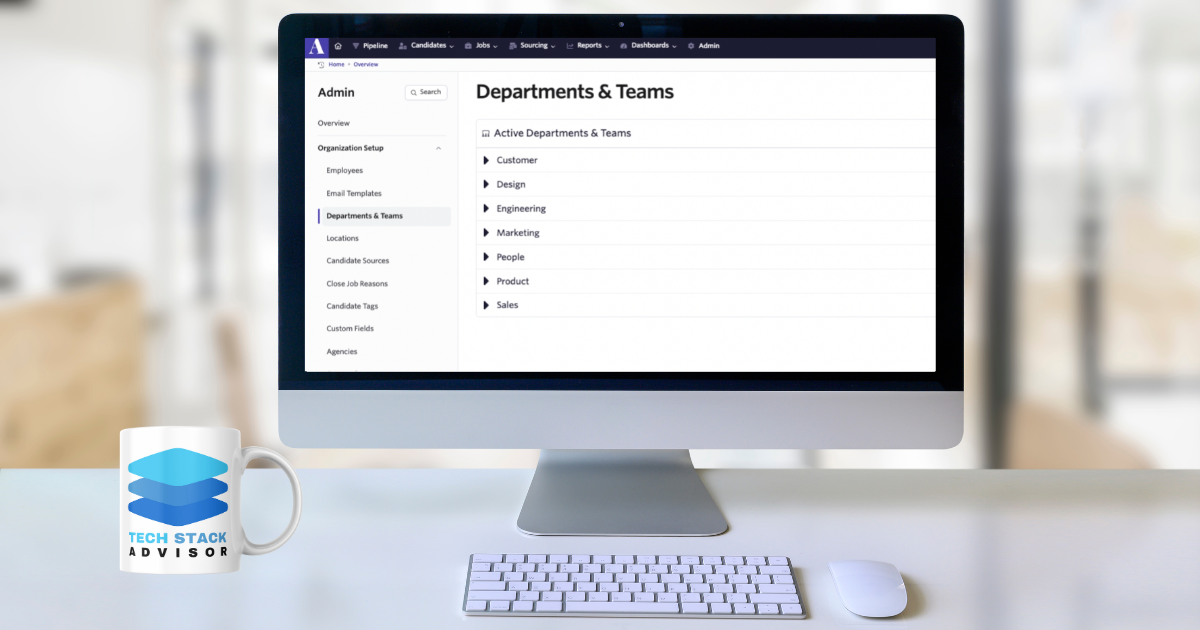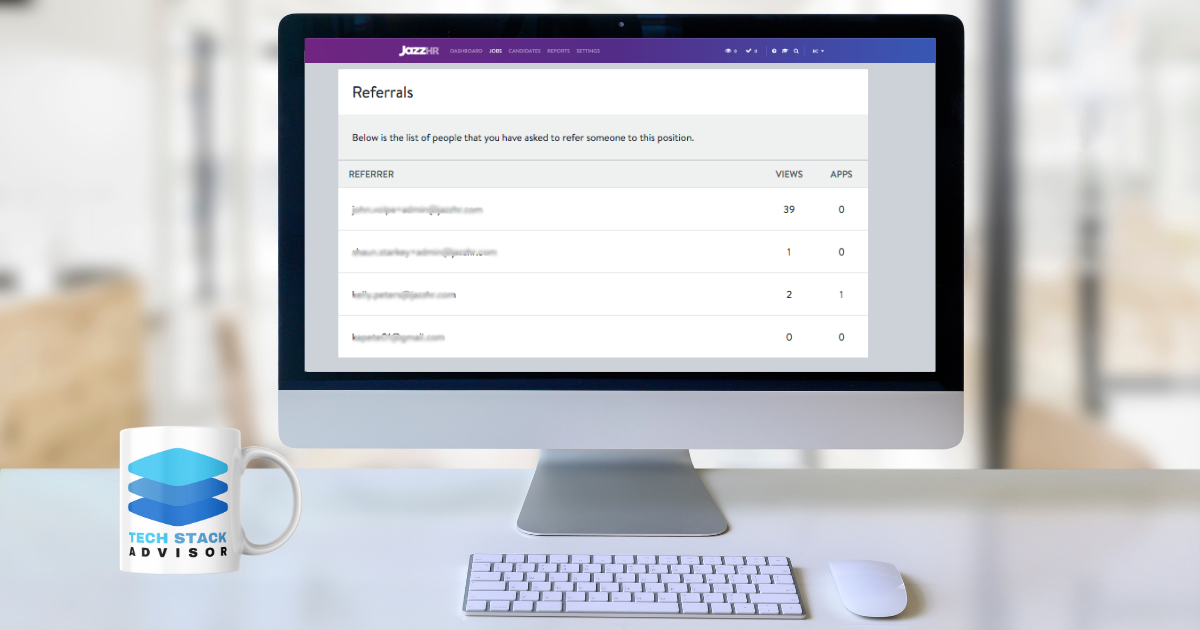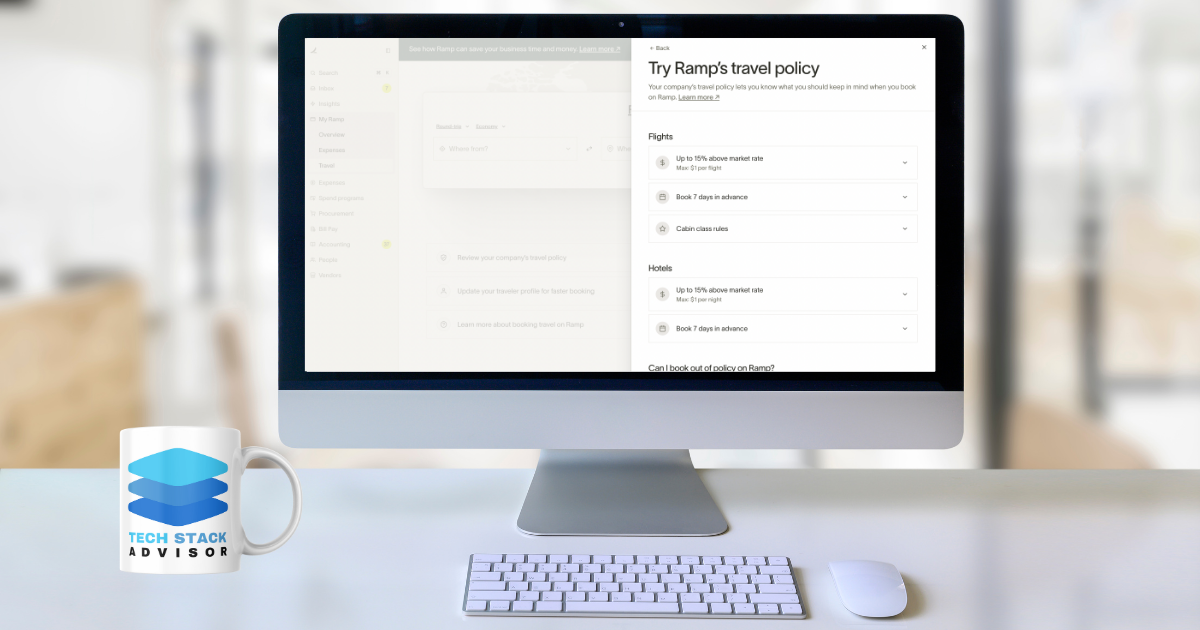Introduction
Ashby’s Early Access AI Features are designed to help hiring teams work smarter, not harder. From automated email summaries to AI-powered candidate search, these tools streamline your hiring workflows and save time at every step.
But first, you need to turn them on.
In this guide, we’ll show you exactly how to enable Ashby’s AI features and introduce the powerful tools currently available in early access.
TL;DR
- AI features must be manually enabled from the Admin menu
- Admins can toggle on individual features based on team needs
- These tools support sourcing, feedback, resume screening, and more
Need an Ashby Expert? Our team can assist with account configuration, feature implementation, and maximizing the Ashby ATS experience for your entire hiring team.
How to Enable AI Features in Ashby
Follow these steps to activate Ashby’s Early Access AI features in your account:
- Open the Admin Menu from the top of your Ashby dashboard
- In the left navigation, click Organization Setup
- Then click Opt-In Features
- Toggle the switch to Enable AI Features
- Accept Ashby’s AI Terms
- Choose which specific AI tools you want to use by checking the corresponding boxes
View An Interactive Demo
Want to walk through the setup in real time? This step-by-step walkthrough shows exactly where to find each setting and how to enable your preferred AI features.
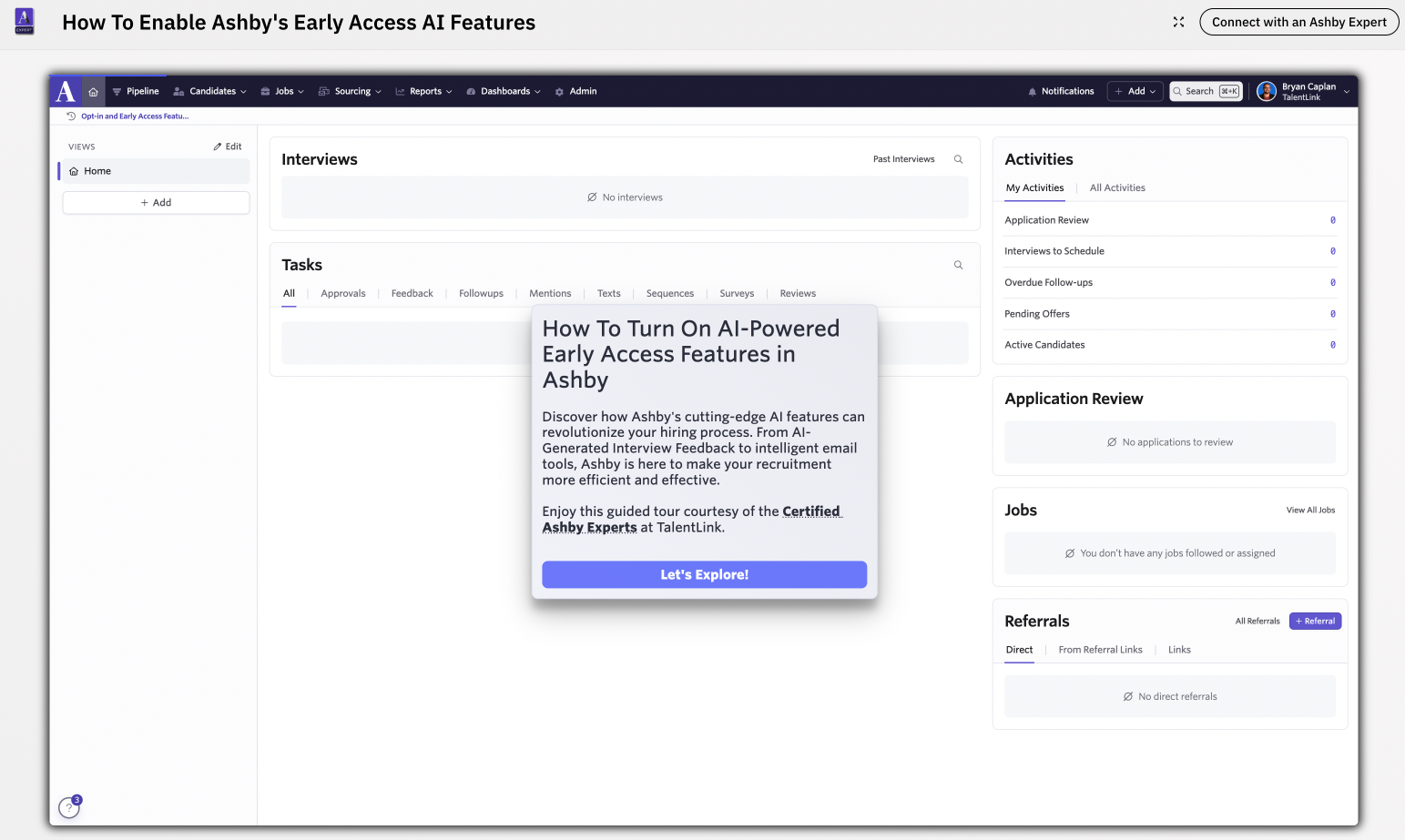
Need Integration Support? Our Certified Ashby Experts can walk you through Ashby's cutting-edge ATS platform and provide personalized team training to optimize your hiring process.
Overview of Ashby’s Early Access AI Features
Here’s a quick look at the AI capabilities currently available on Ashby:
Filter Assistant in Candidate Search
Use natural language queries to filter candidate results. The AI Assistant converts your search terms into structured filters—note that some results may require refinement.
Use Automatic Reply Status
Automatically set reply statuses in your outreach sequences based on candidate responses, saving time and reducing inbox sorting.
AI-Generated Email Tokens
Insert AI-generated tokens into any email template. Current tokens include:
- Sourcing Outreach: Personalized cold outreach messaging
- Feedback Summary: Summarized interview feedback to share with candidates
AI-Generated Interview Feedback Summary
Ashby’s AI can summarize interviewer feedback and generate a polished summary for debriefs or candidate communications. This can happen:
- Automatically when scheduling a debrief
- Manually from the interview briefing or candidate feedback tab
AI-Generated Candidate Review Summary
Summarizes reviewer feedback into a short overview after a candidate review request is completed.
Job Criteria Evaluation
When enabled, Ashby’s AI can assess resumes against job-specific criteria automatically—helping you quickly surface aligned applicants.
Final Thoughts
You're probably spinning several plates in your hiring process, but it doesn't have to be so difficult. Ashby’s Early Access AI features are designed to reduce manual effort, improve candidate communication, and support better, faster decision-making.
Whether you're just starting to scale or managing dozens of open roles, turning on these features can make a measurable difference in team efficiency.
Need an Ashby Expert? Our team can assist with account configuration, feature implementation, and team training for a successful rollout across your talent organization.